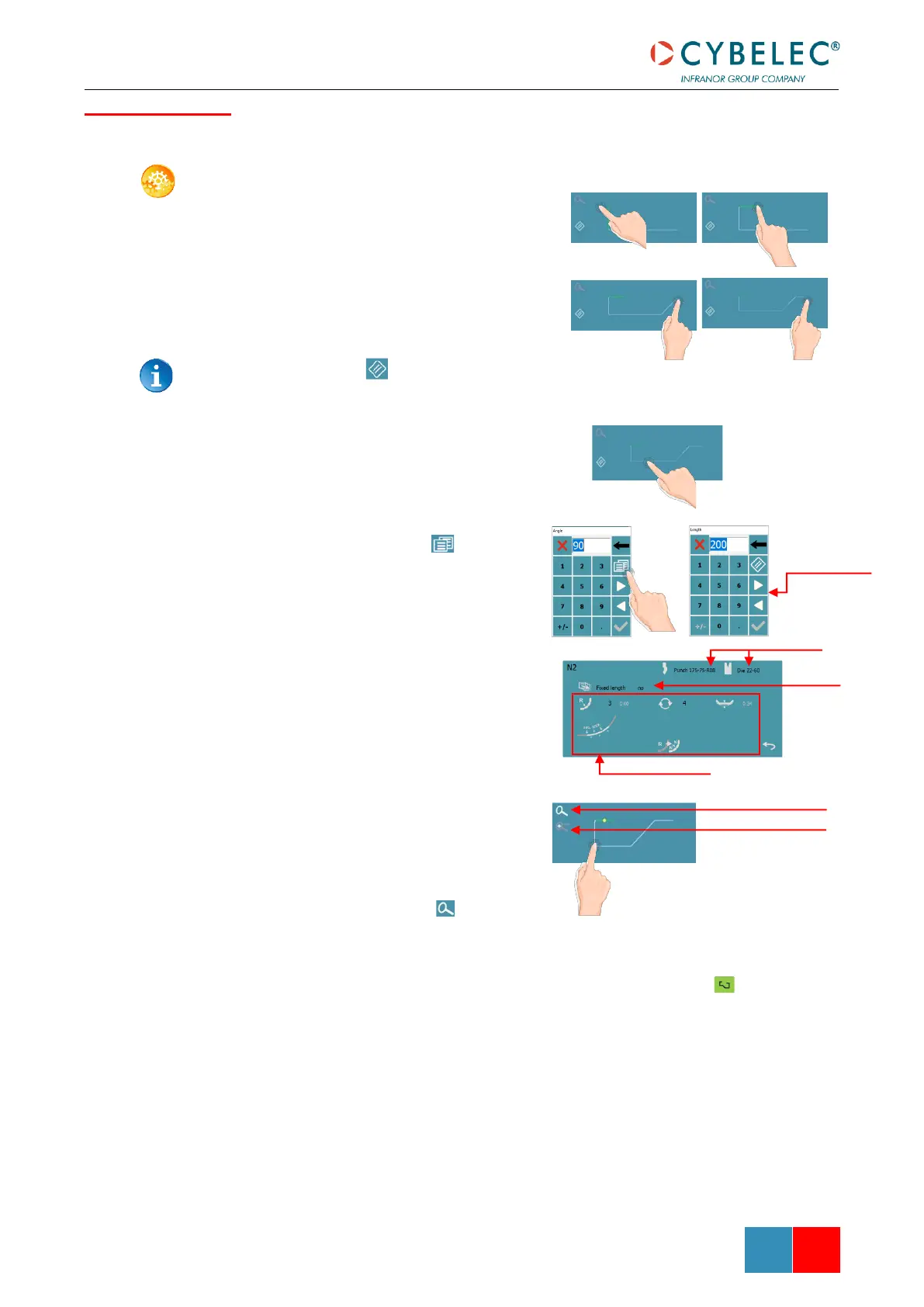SETTING INSTRUCTIONS:
1. Draw the profile by touching the screen
where you want to add a segment.
Touching this icon allows erasing the last
segment added
2. Touch on the middle of a segment to
modify its value.
3. Touch on an angle to modify its
value. Touching the More
parameter for step icon will open a
pop-up, in which it possible to:
• Activate (and deactivate) a
special tool by touching its icon
and select it from the library.
• If Real unfolded length is
different from calculate, is
possible to choose which step
need to keep calculated length.
The value can change in
function of tooling and K-factor.
• Please see Step bending chapter
in Extra Bending Parameters
4. Should it prove difficult to select a
particular segment or angle, it is
possible to zoom on an area by
touching this button and then on
the desired zone.
5. Once all the segments and angles are adjusted, press this button to access
Bend Sequencing.