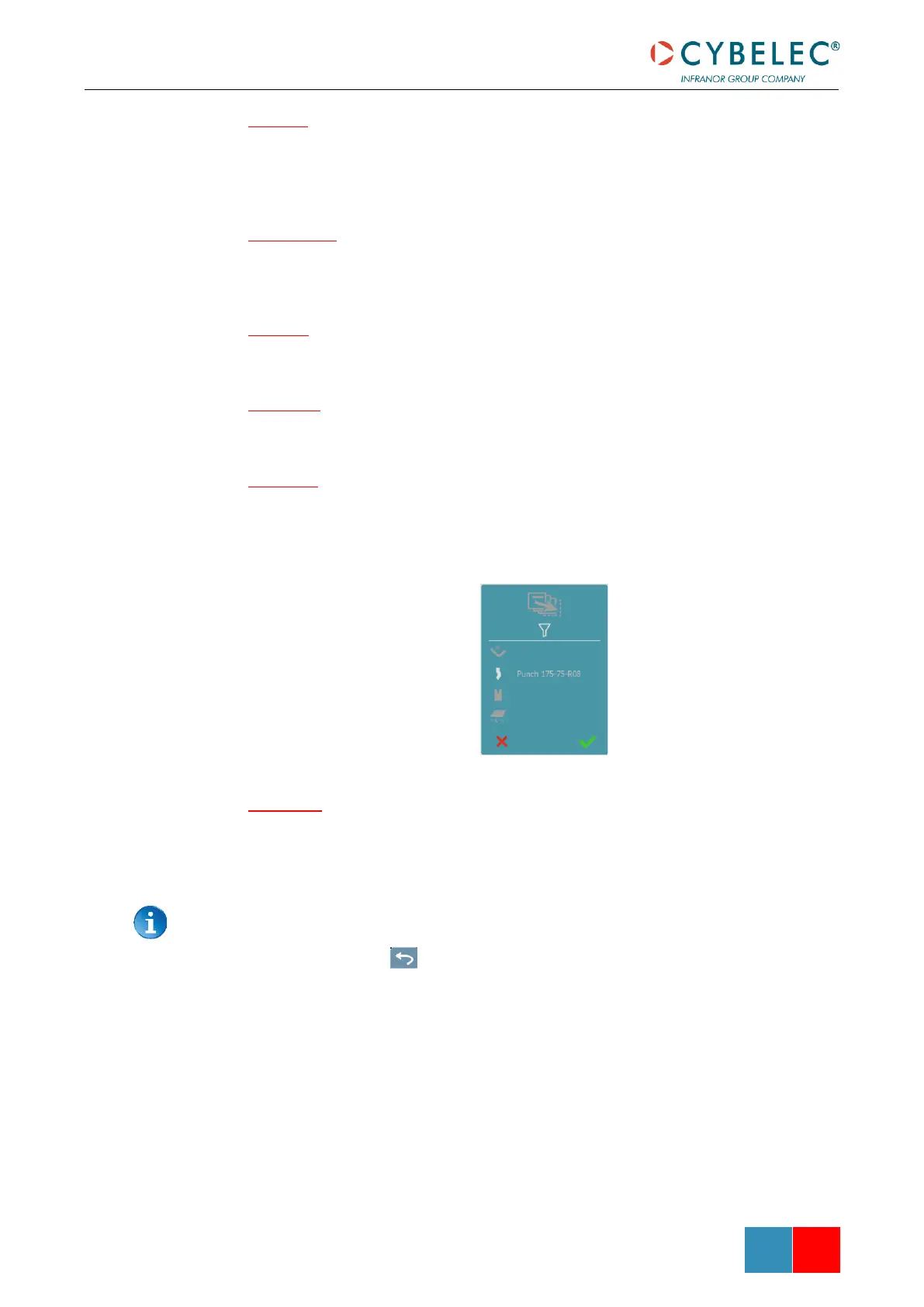Save tool
Once a value of the punch have been modified, before quit the page it is mandatory to save
the tool otherwise modifications will be lost. This operation will overwrite the existing tool
parameters.
Save tool as…
Once the tool parameters have been added or changed, you have the possibilities to save it
under another tool name.
Load tool
Change tool with another in your library.
Delete tool
Delete tool from library
Replace by
Replace tool with another in your library for all profiles in function of the applied filter:
- Angle
- Punch (by default selected previous tool to be replaced)
- Die
- Lenght
Import DXF
It allow the import DXF files of the punch in the numerical control
We recommend that you follow the naming conventions explained in Naming Tools.
10. Touching the button brings you back to the program page, with the punch you
just saved being selected and ready to be used.