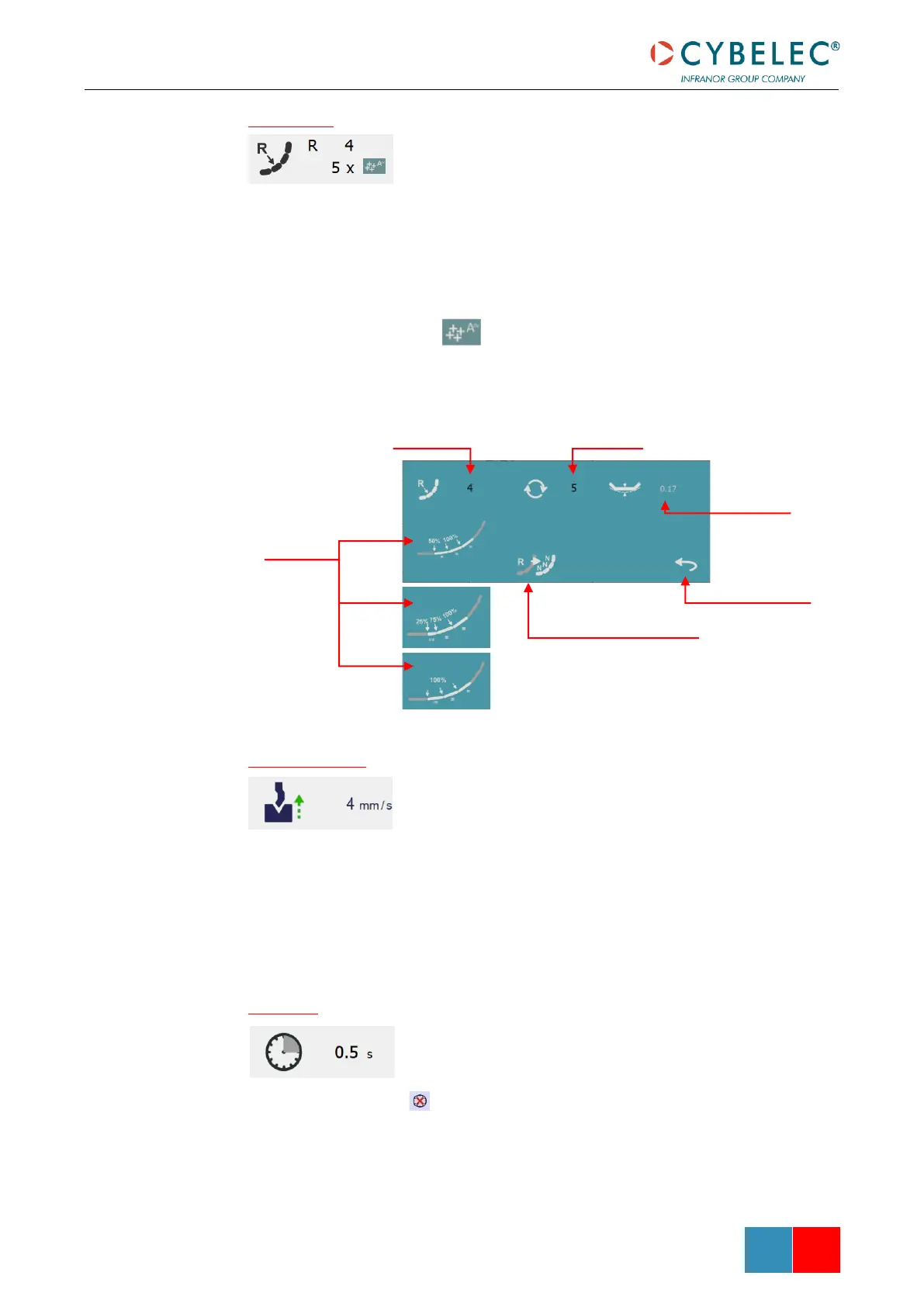Step bending
When a large radius bend has been programmed (see L-Alpha
Mode), its parameters are displayed here. It is possible to modify
them directly here.
Programming 99 x will automatically calculate the maximum possible step bends. The
resulting value may be reduced. However, if it is increased over the maximum calculated
value, the resulting radius and angle will be drastically affected.
The large radius bending function is deactivated when this field is greyed.
When the command advanced is pressed, a window will appear and it’s possible to
set up the Step bending with more criteria.
Slow speed return
This parameter allows slowing down the speed of the beam after
the bend and is generally used when the part has a long flange and
the operator tries not to let it “fall down too fast”.
The beam will return at low speed up while the operator holds the foot pedal. It switches to
high speed up when either the pedal is released or Pinch Point is reached, whichever comes
first.
When this field is deactivated (grayed), the beam moves back up directly at HSU (High
Speed Up).
Dwell time
Allows defining the duration of the dwell time, meaning the time
during which the punch remains at BDC before coming back up.
When the icon is crossed , it means that there is no automatic return of the beam after
TDC. This is a sequence parameter, meaning it can be modified with each step of the
program.
When this field is deactivated (greyed), the default Dwell Time value defined in the
machine parameters are applied.