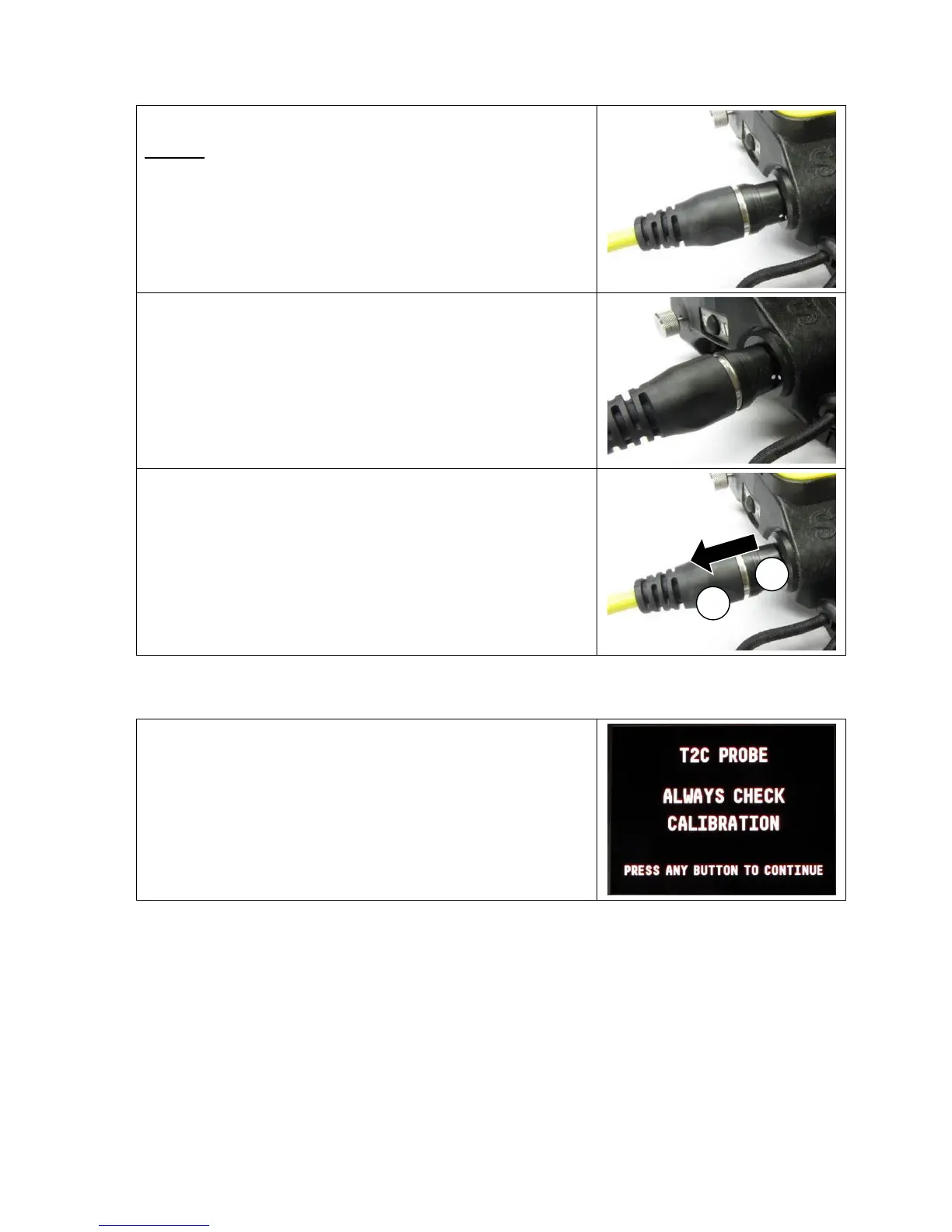Cygnus DIVE Operating Manual M2-DIVE-M-ENG_Iss5.docx
The probe connector can be plugged into
either of the connectors on the DIVE
gauge body depending on which arm the
DIVE gauge is worn on.
The connector is a simple push
white dots must be aligned for the
connectors to mate.
To release the probe connector you must
pull back the connector front part of the
body (A) as you pull the connector out of the
gauge body.
If the connector appears tight push the back
part (B) in towards the gauge while pulling
back on the front part (A).
Probe Calibration Check Message
If you connect a probe while
turned on a message reminding you to
check the calibration will be displayed.
Press either button to continue.