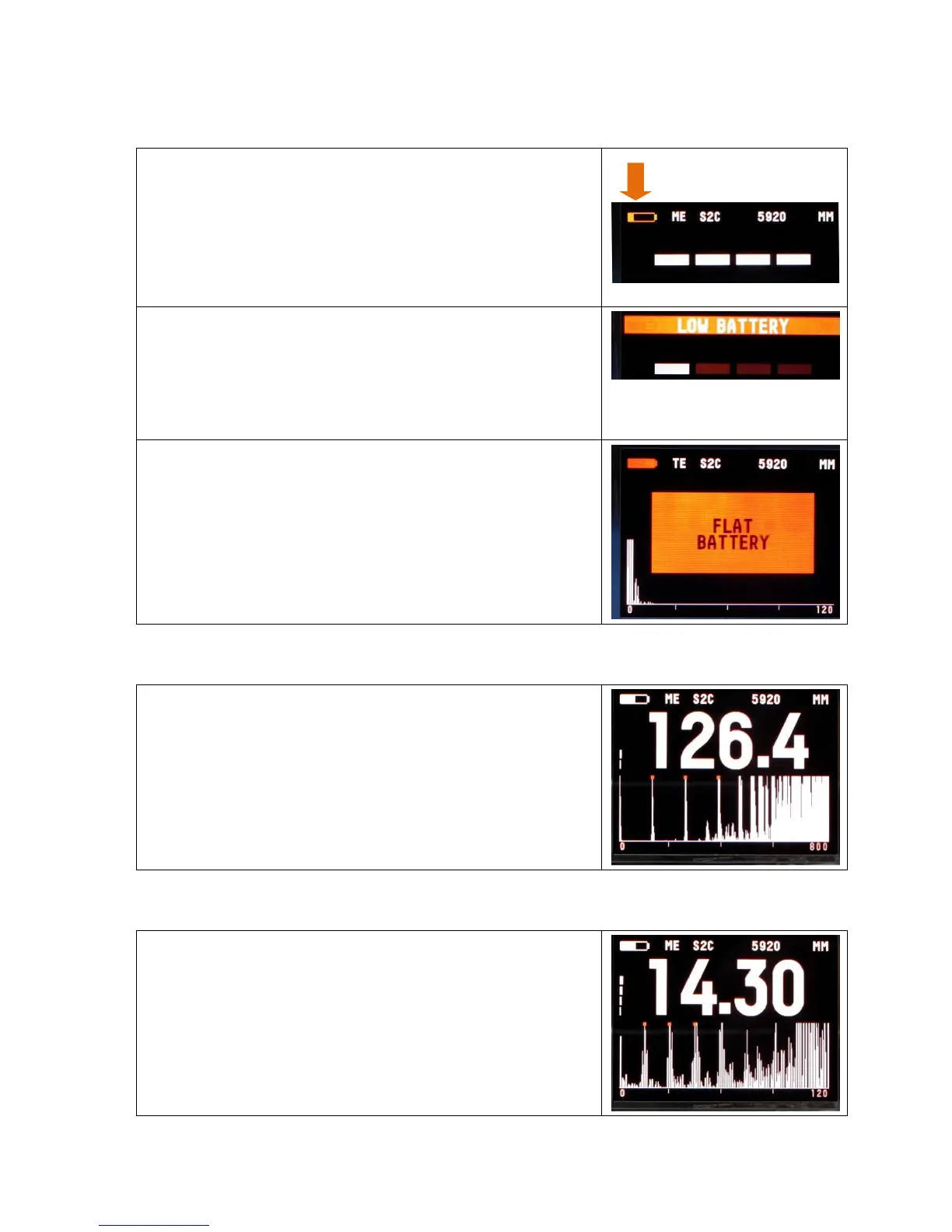Cygnus DIVE Operating Manual M2-DIVE-M-ENG_Iss5.docx
Page 37 of 118
Low Battery Level
When the battery level is getting low the
Battery Level indicator first turns Orange
in colour.
When the battery has less than 30 minutes
life the Battery Level indicator turns Red
and a Low Battery message is flashed at
the top of the screen.
When the battery is flat the gauge will be
turned off automatically. A message will be
briefly displayed as the gauge turns off.
Displaying Thickness Measurements
When the gauge is taking thickness
measurements the main screen will show
the current thickness value in large
numbers.
the ultrasonic echo pulses received by the
gauge.
