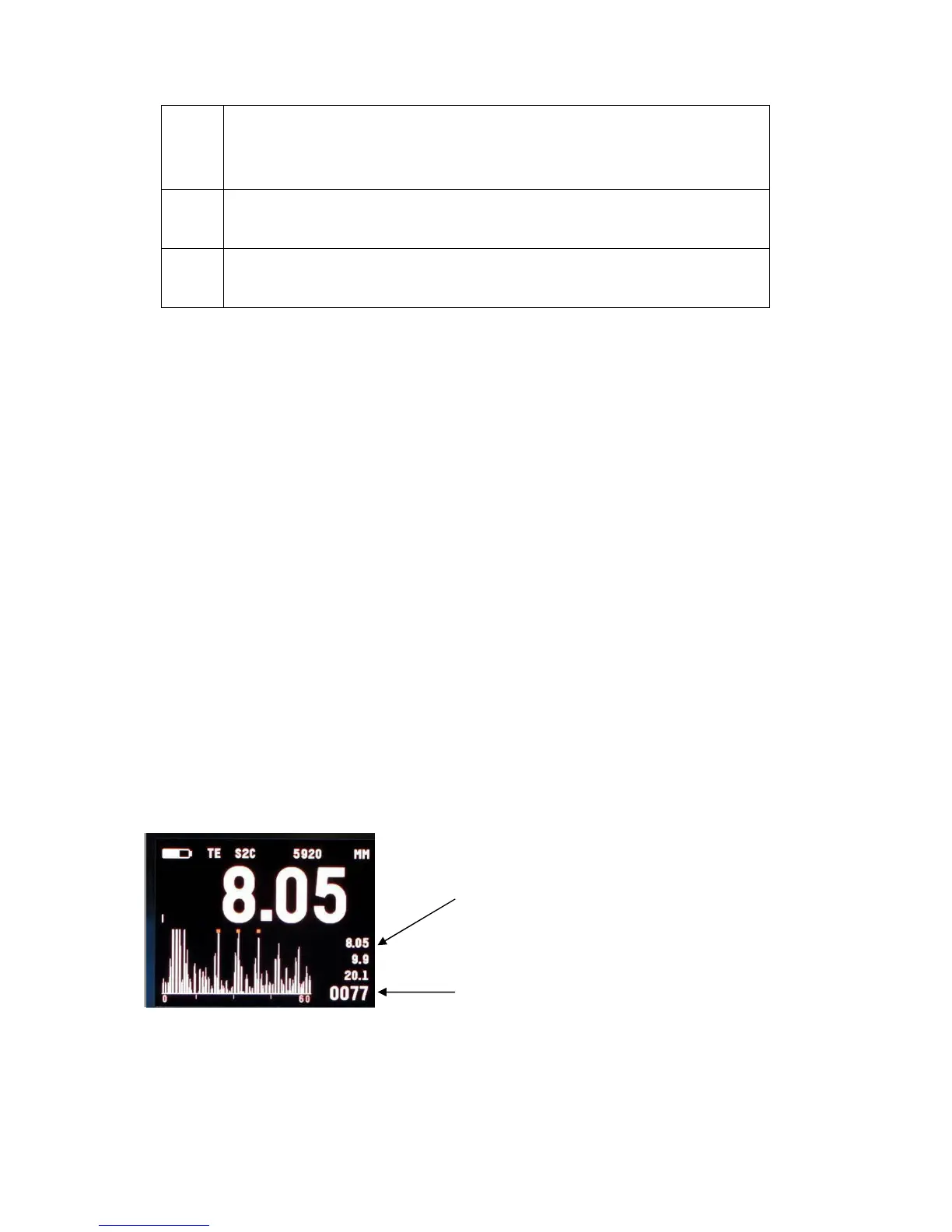one.
Grouping Measurements
The gauge logs each thickness measurement sequentially, each
measurement has an ID number which is increased by 1 for each
measurement logged. Each measurement also contains a GroupID
number enabling you to further group the measurements. The
GroupID number is always incremented when a new data logging
session is started, but the diver can also start a new group
whenever they choose by using the Start New Group option in
gauge’s data logging menu (see page 70)
The Group ID number can therefore be used to separate
measurements when producing the report.
Measurement Screen while Data Logging
When the gauge is data logging the measurement screen will show
details of the last few measurements and the number logged.
When the A-scan display is turned on the display will look like;
When the A-scan display is turned off the display will look like:
