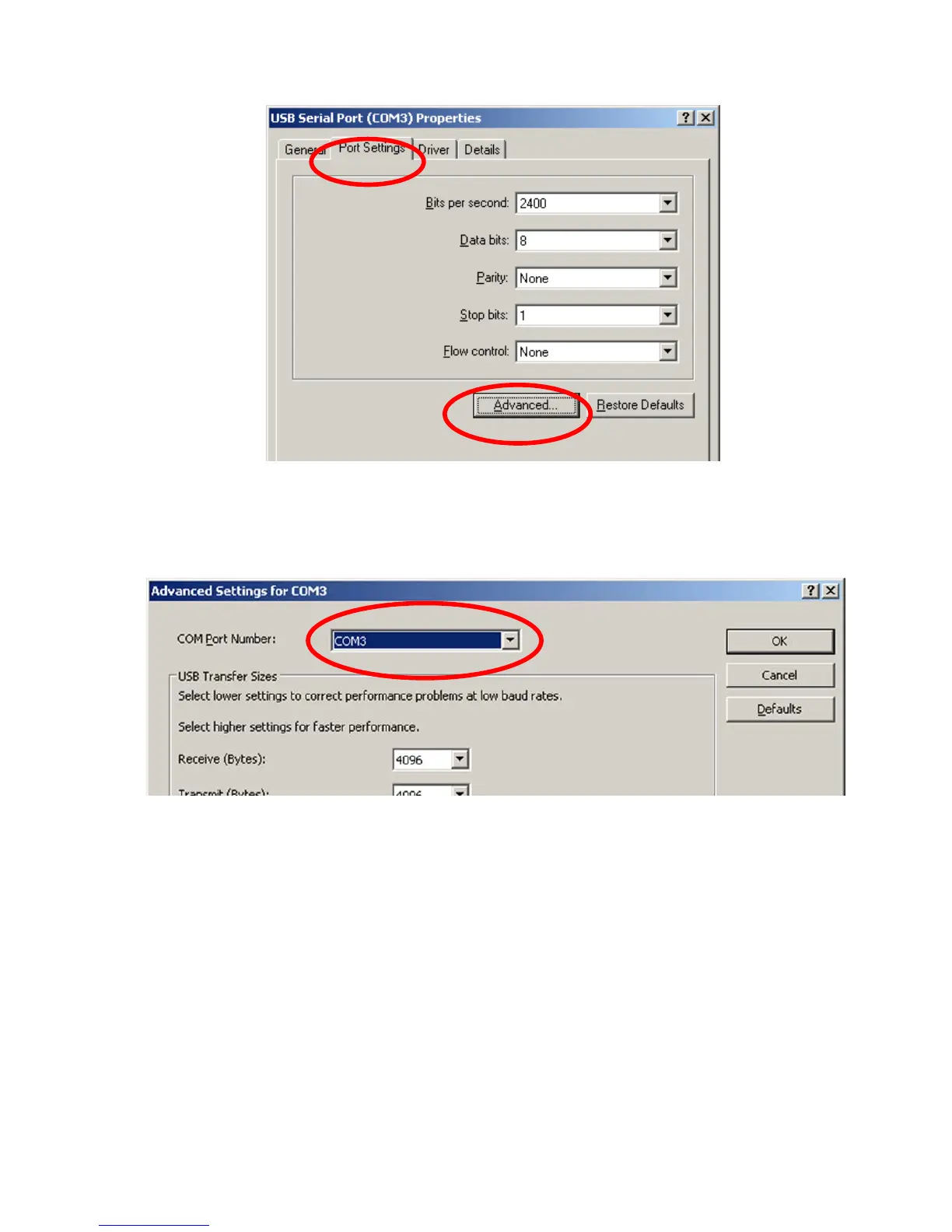Page 96 of 118
3. On the “Advanced Settings” form you can change the COM
Port number. Finish by clicking the “OK” button.
CygLink Trouble Shooting
Connection Problems – USB Drivers
If you are unable to get a connection the first thing to try is
updating the USB drivers for the Serial to USB converter. Windows
is constantly being updated and as a result drivers also need to be
updated to keep track of changes.
The Serial to USB converter used for the DIVE gauge is
manufactured by FTDI. You can search the web for the latest
drivers from FTDI;
