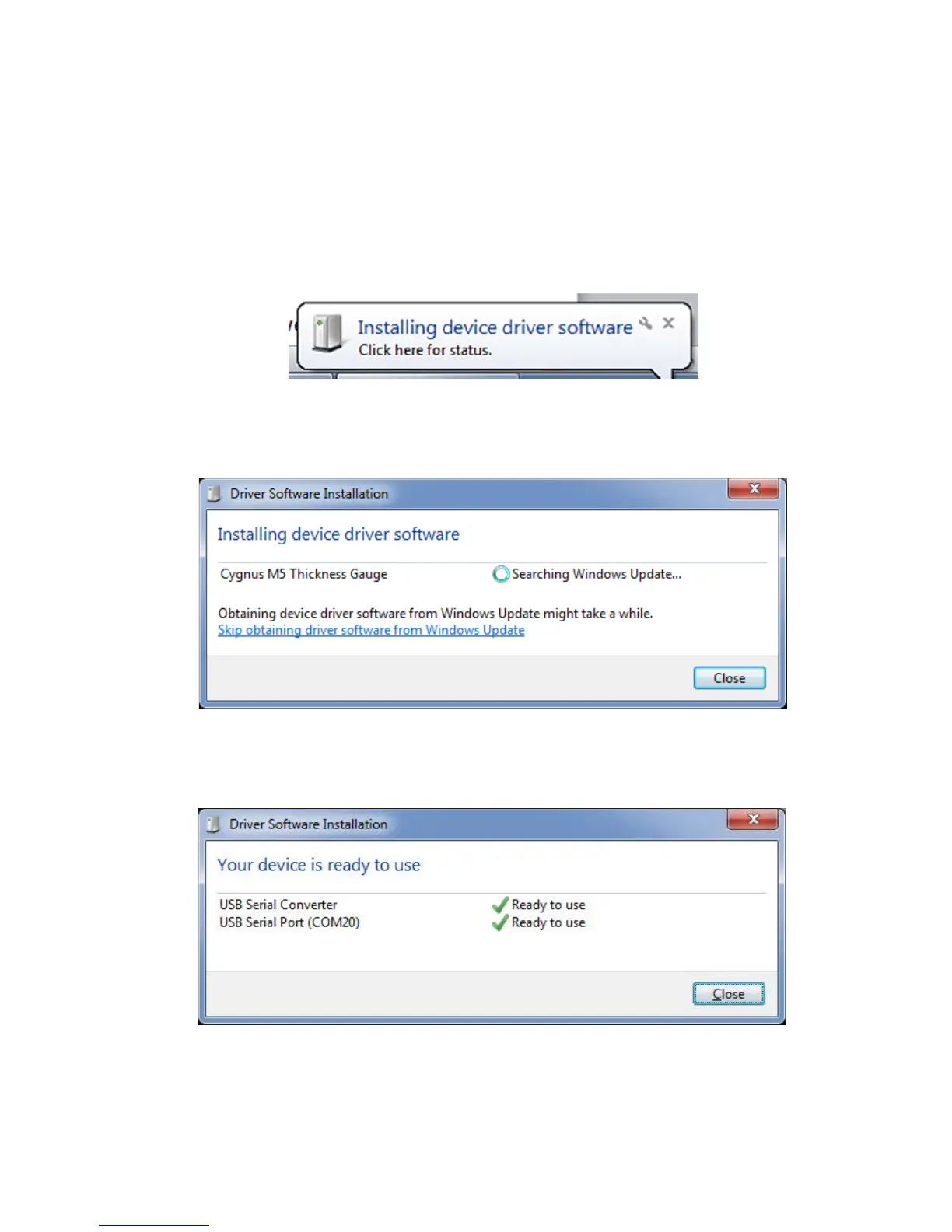Page 84 of 118
Connecting to the Gauge
First time USB Connection
When you first connect the gauge to the computers USB port
Windows will search for a suitable driver, you may notice this
message from the taskbar;
If you click the message you should see the driver installation
process;
You can ‘Skip’ this process, but otherwise let it proceed and
eventually you should see the following message;