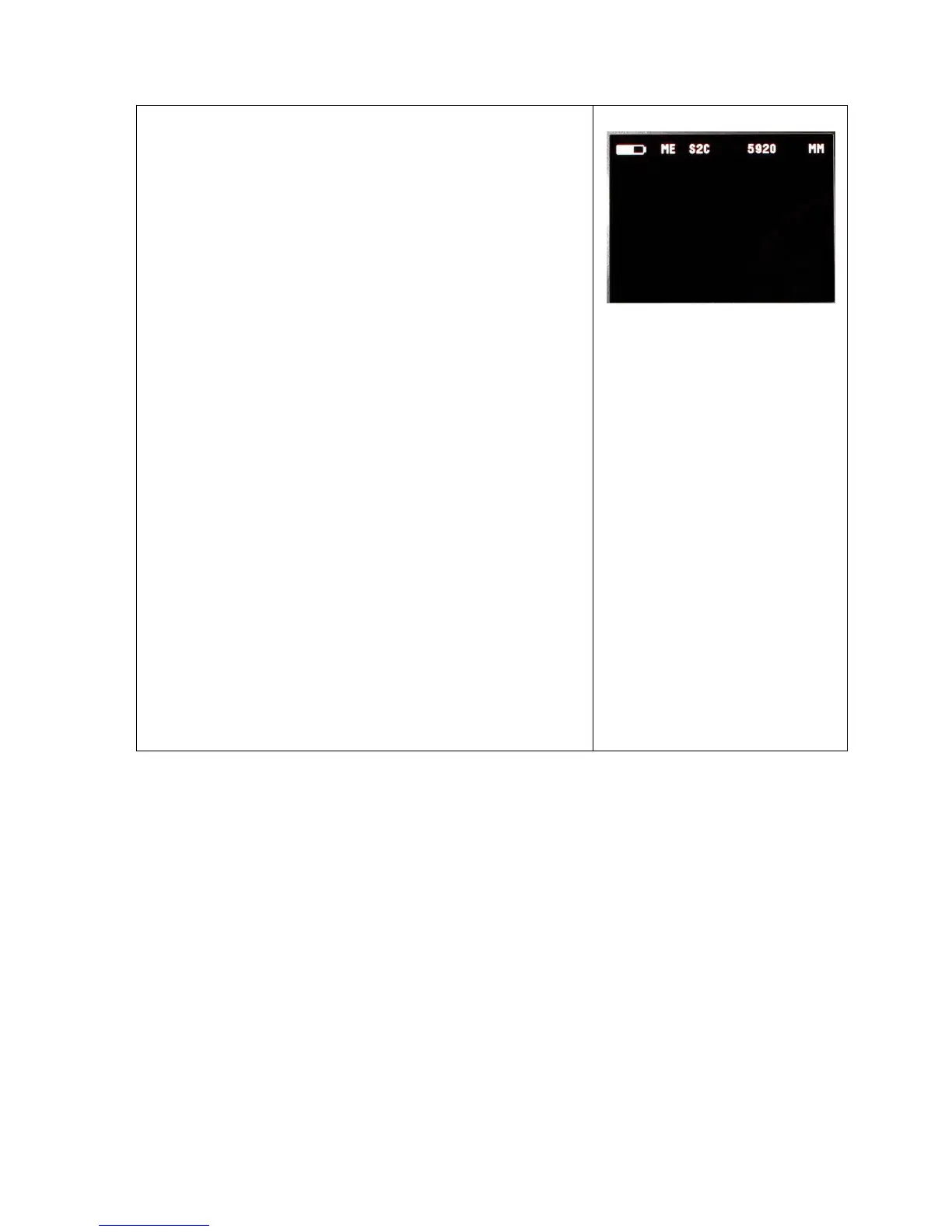3. Finally, after further inactivity, the
gauge will enter standby mode.
If you start taking measurements in 1. or
2. the gauge will revert back to full power
mode.
To turn the gauge back on from standby
simply press either button for 5 seconds
until the screen turns back on.
The amount of inactivity time can be
selected from 3 choices:
• Short 1 minute to off
• Medium 2 minutes to off
• Long 5 minutes to off
Note. Keeping the backlight on for longer
will reduce the battery life.
To change the power save setting select
POWER SAVE TIMER from the Setup
Menu.
Measurement and A-Scan
turned off
Calibration Lock Feature
The gauge has the facility to lock the Velocity value, the Units and
the Resolution settings. This feature can be used by a survey
manager to prevent users from altering the calibration settings
during a survey.
To activate the Calibration Lock facility please contact Cygnus
Instruments for instructions.