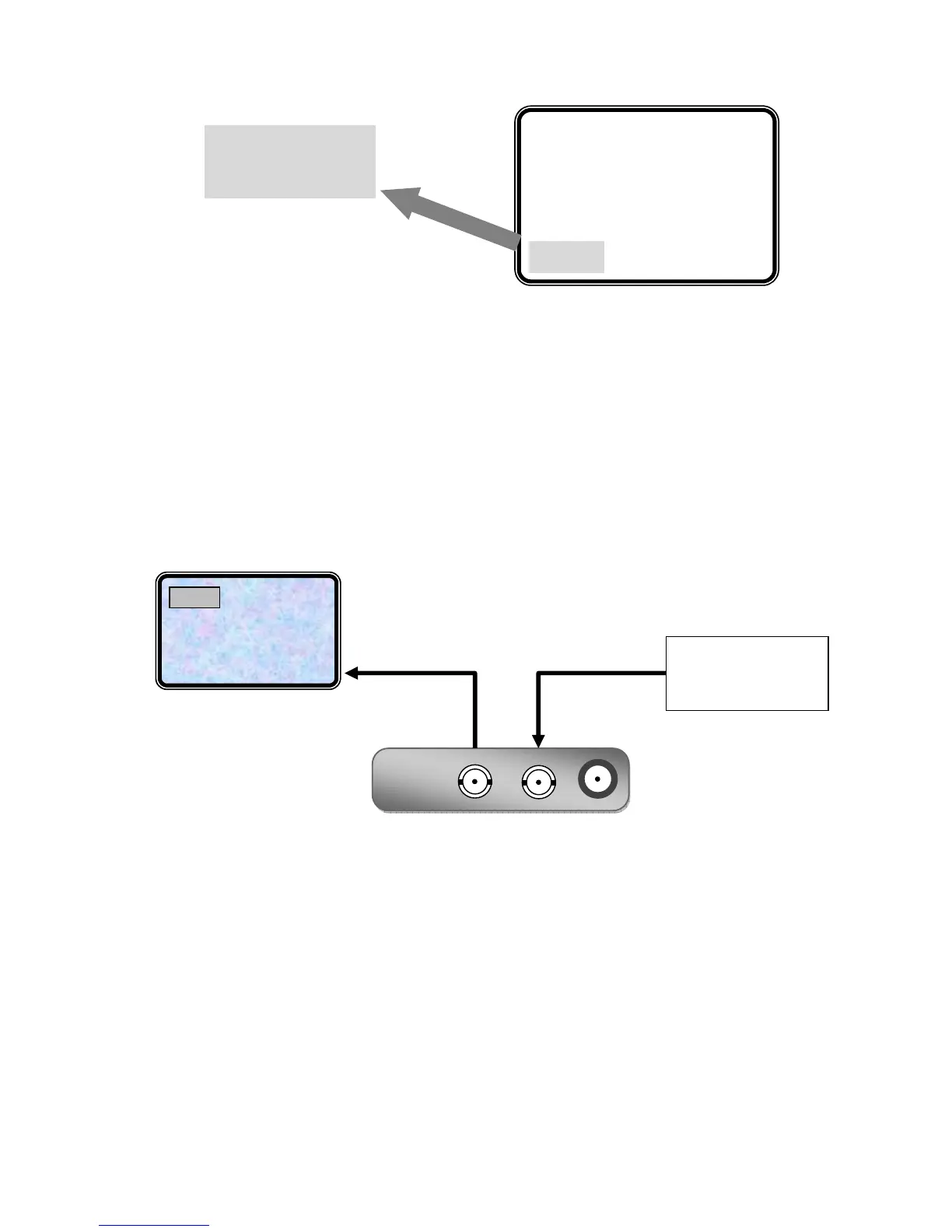Page 78 of 118
The TSR with Video Overlay operates from an external DC power
supply - there are no batteries required.
Connecting the Video Signal
The TSR has two BNC sockets on its top panel; Video In and Video
Out. The video feed to the monitor and video recorder is fed
through the TSR. The TSR will automatically detect and adjust for
PAL or NTSC video signals, it will work with colour or monochrome
images.
Positioning the On-Screen Display
Because there is usually other information displayed on the video
screen the TSR has the facility to move the thickness
measurement display ‘box’ to anywhere on the screen using X, Y
coordinates. The position selected will be stored in the TSR
memory during power off.
