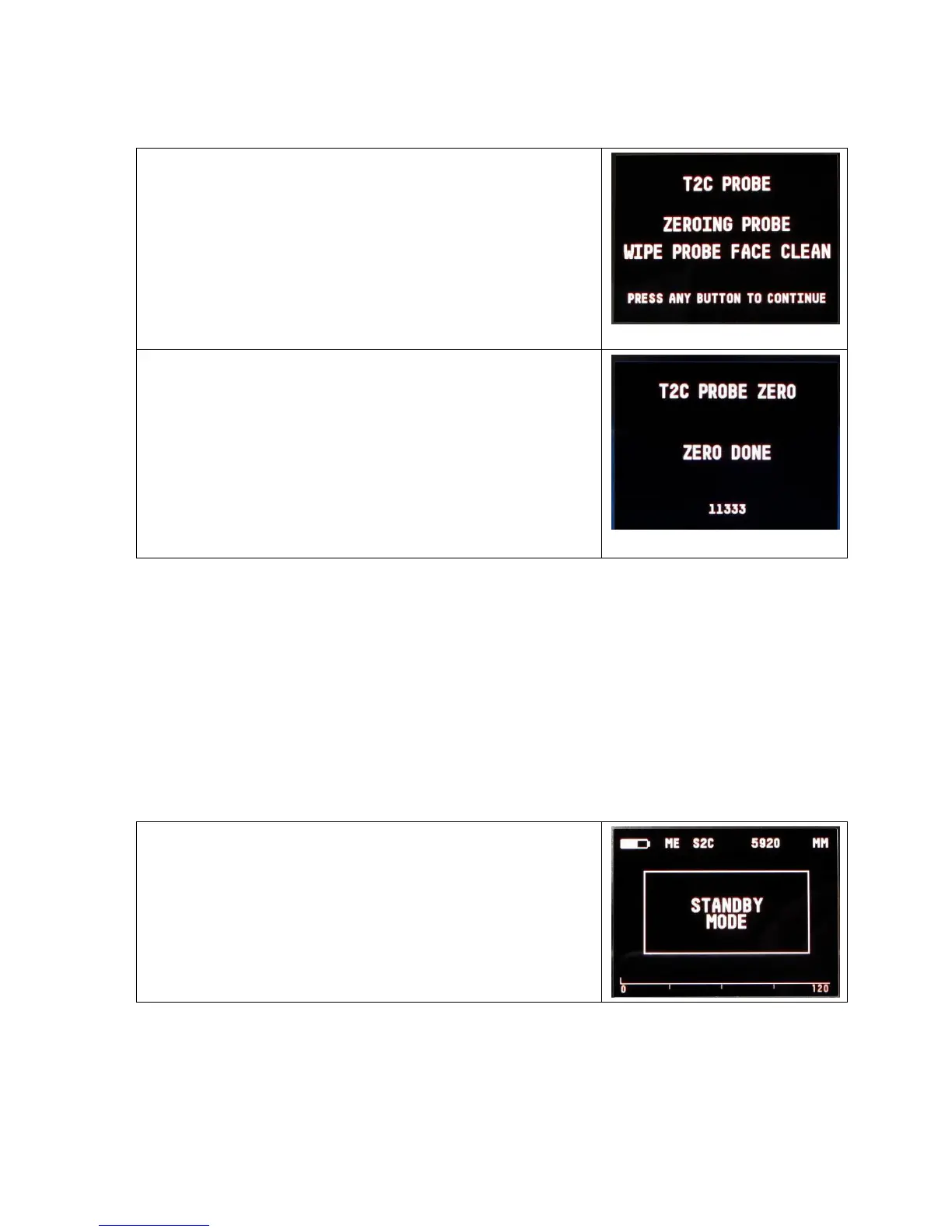Cygnus DIVE Operating Manual M2-DIVE-M-ENG_Iss5.docx
Page 34 of 118
Zeroing the Probe (twin crystal)
If there is a twin crystal probe conne
to the gauge you will be asked to perform
a probe zero when the gauge is first turned
on.
Simply wipe the probe face clean of any
couplant and press either button to
continue – the gauge will then perform a
probe zero and wear check.
If the probe is worn out a message will be
displayed. See Twin Element Probe Wear
Indication on page 28.
Probe Zero Done
Turning the Gauge Off
While there is a battery fitted the gauge goes into a Standby mode
to save power. The battery will last for up to 3 weeks in standby
mode but it is recommended to remove the battery after the end
of each dive.
The gauge will automatically go into standby mode after a period
of inactivity to save battery power.
To manually put the DIVE gauge into
Standby mode from the main
measurement screen press and hold the
Right Button until the message “Standby
Mode” is seen.
