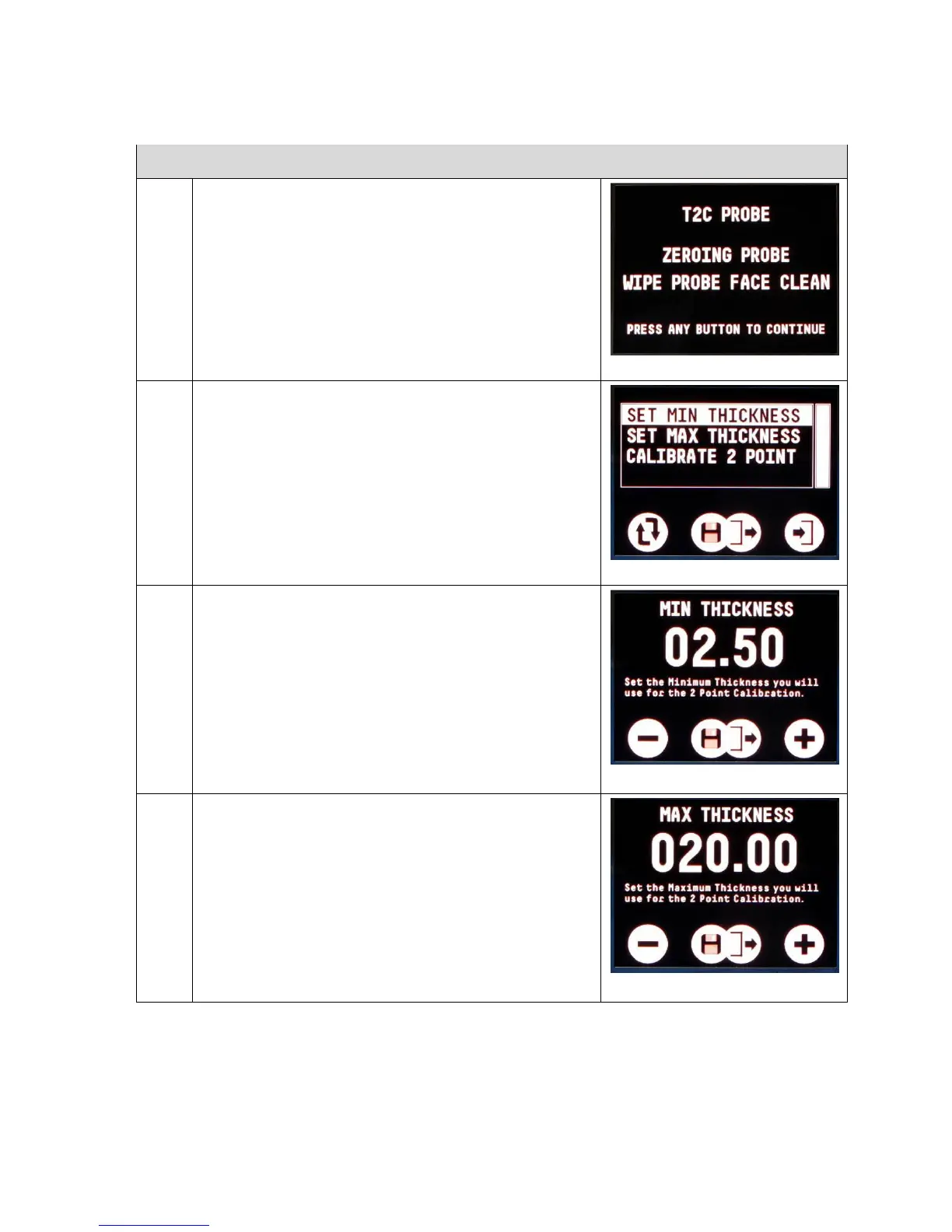Cygnus DIVE Operating Manual M2-DIVE-M-ENG_Iss5.docx
Page 59 of 118
Two Point Calibration Procedure
First perform a Probe Zero function.
You must first determine the two
calibration thicknesses you will be
using. Then set these two thickness
values in the gauge’s Calibrate 2
Point menu.
Set the minimum thickness value
Select SET MIN THICKNESS from the
menu
Use the left and right buttons to
change the value – press both to
save and exit.
Set the maximum thickness value
Select SET MAX THICKNESS from the
menu
Use the left and right buttons to
change the value – press both to
save and exit.