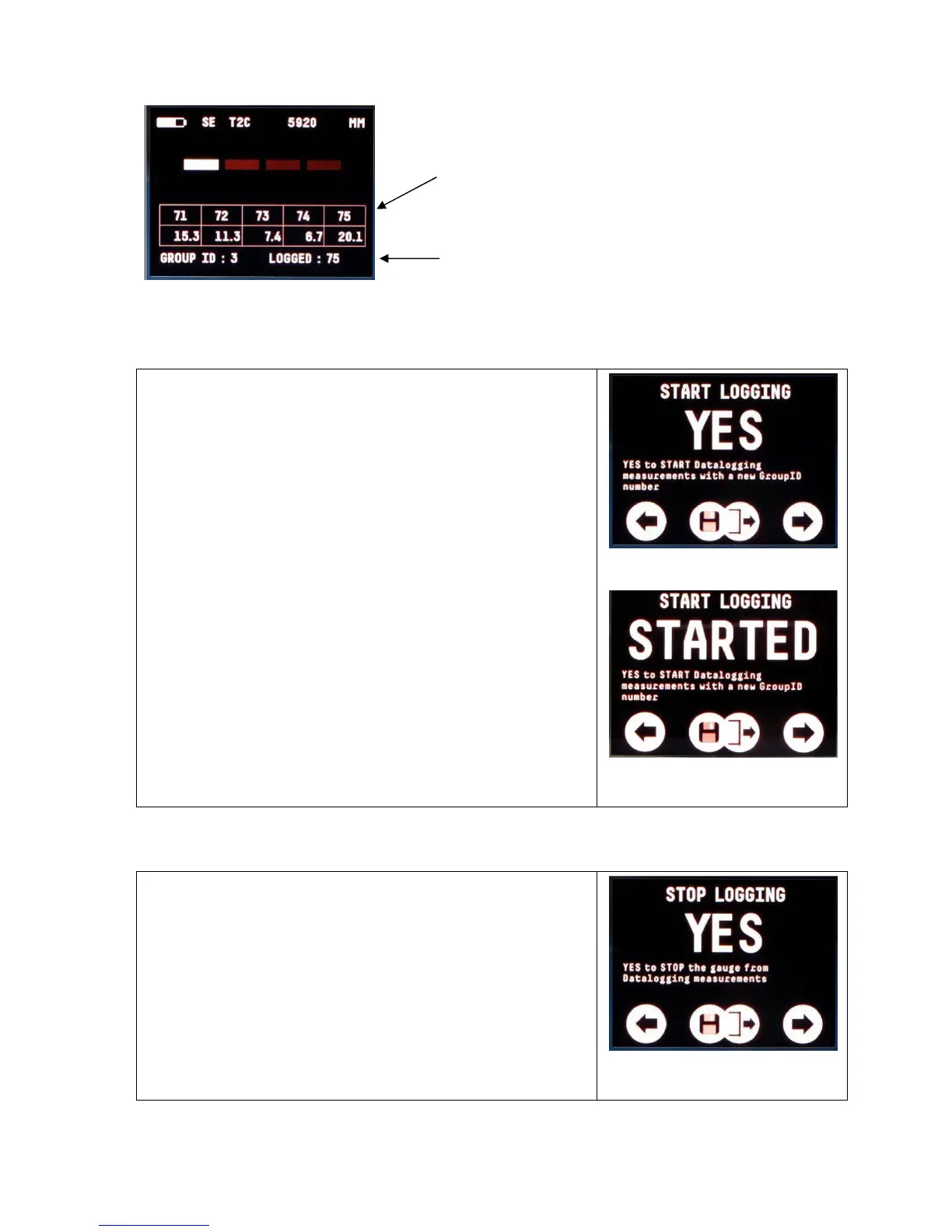Cygnus DIVE Operating Manual M2-DIVE-M-ENG_Iss5.docx
Page 69 of 118
Starting a Data Logging Session (START LOGGING)
This function begins a new data logging
session and starts logging measurements
to the gauge’s memory, the GroupID
number will be increased by 1. New
measurements will follow on from any
existing measurements already logged in
a previous session.
To start data logging;
1. Access the DATA LOG MENU
2. Select START LOGGING
3. Change from NO to YES
4. Press both buttons together to save
and exit
Started Message
Ending a Data Logging Session (STOP LOGGING)
This function will finish data logging and
prevent the gauge from logging any more
thickness measurements. You can start
data logging again in the future and any
new measurements will follow on from the
group you are completing now.
To stop data logging;
logged and their ID number
The total number of measurements
logged and the current GroupID
