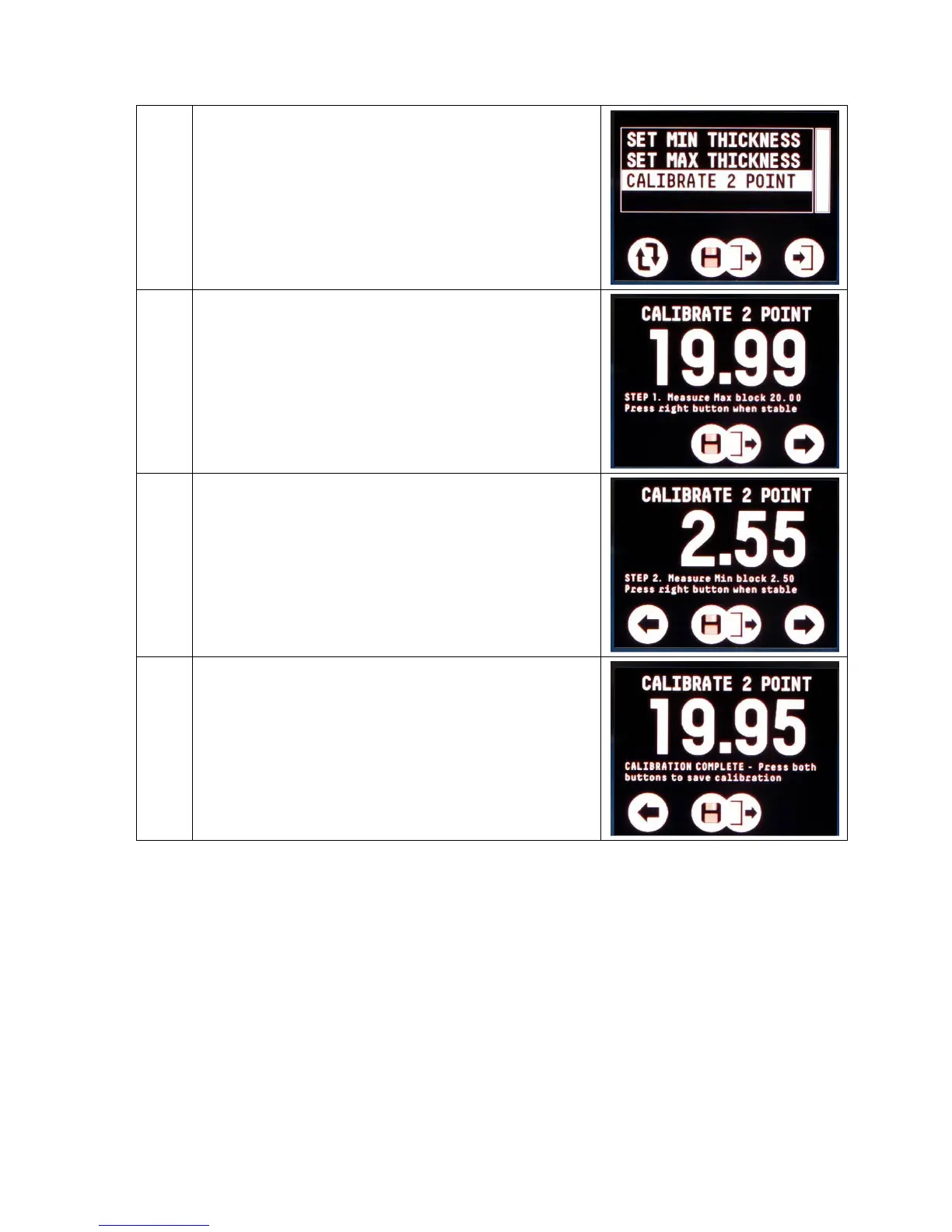Cygnus DIVE Operating Manual M2-DIVE-M-ENG_Iss5.docx
Now you can perform the calibration.
Select CALIBRATE 2 POINT from the
menu
Place the probe firmly on the thick
calibration piece
When the measurement displayed is
stable press the Right button once
lace the probe firmly on the
thin calibration piece
When the measurement displayed is
stable press the Right button once –
this will perform the calibration based
on the values seen
Check the new thickness value
displayed is acceptable. If not you
can press the Left button to go back
and repeat.
Press both buttons to save and exit
Zeroing the Twin Crystal Probe (ZERO PROBE)
This only applies to Single Echo mode.
Twin crystal probes must be zeroed to compensate for any wear or
operating temperature changes. The gauge will always perform a
Probe Zero when first turned on or when a twin crystal probe is
connected.