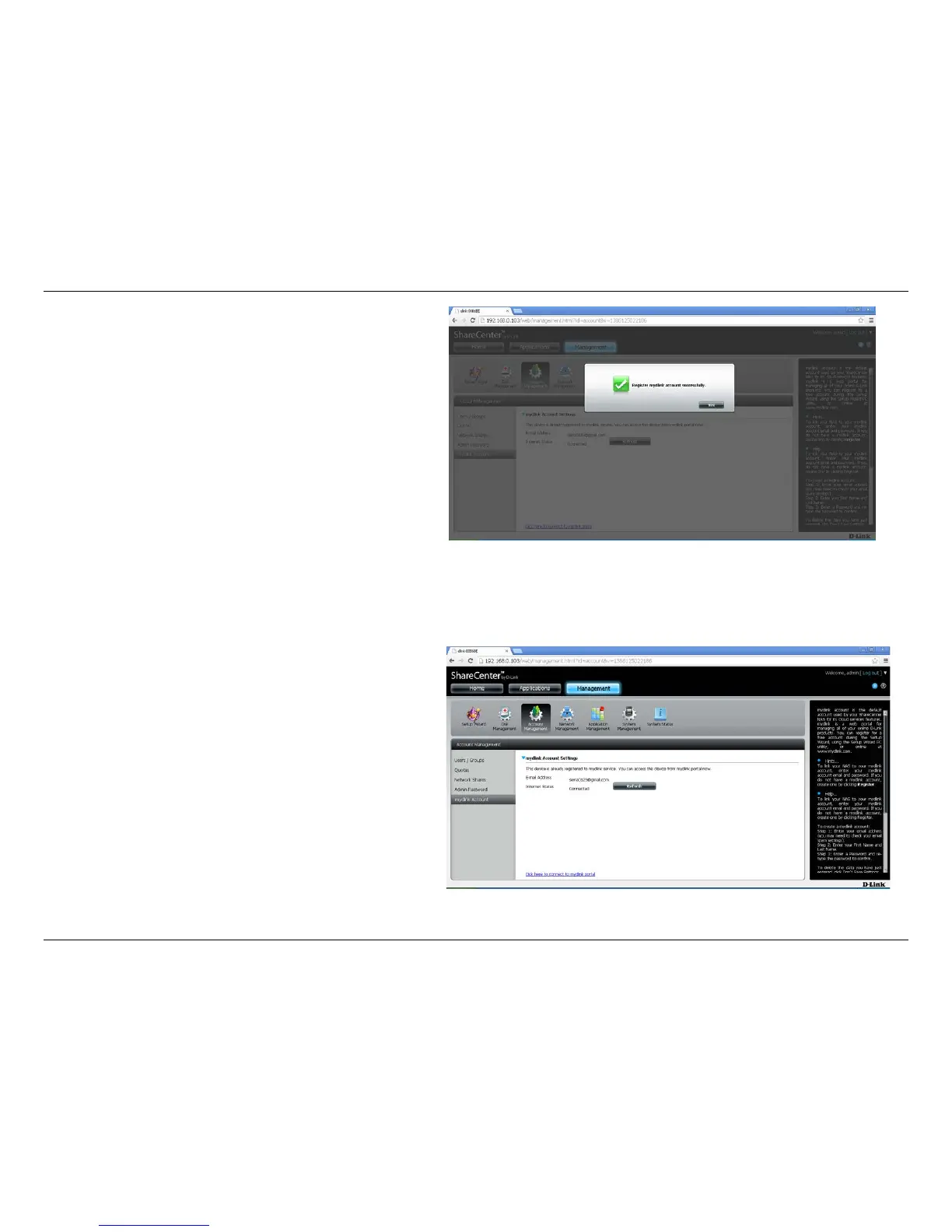142D-Link ShareCenter DNS-320L User Manual
Section 4 - Conguration
Once the data is saved you will get a verica-
tion message from the mydlink site - Register
mydlink account successfully.
Click Yes, to continue.
The mydlink Account Settings displays your
email address and Internet Connection Status.
Click Refresh to remain connected to the ac-
count.