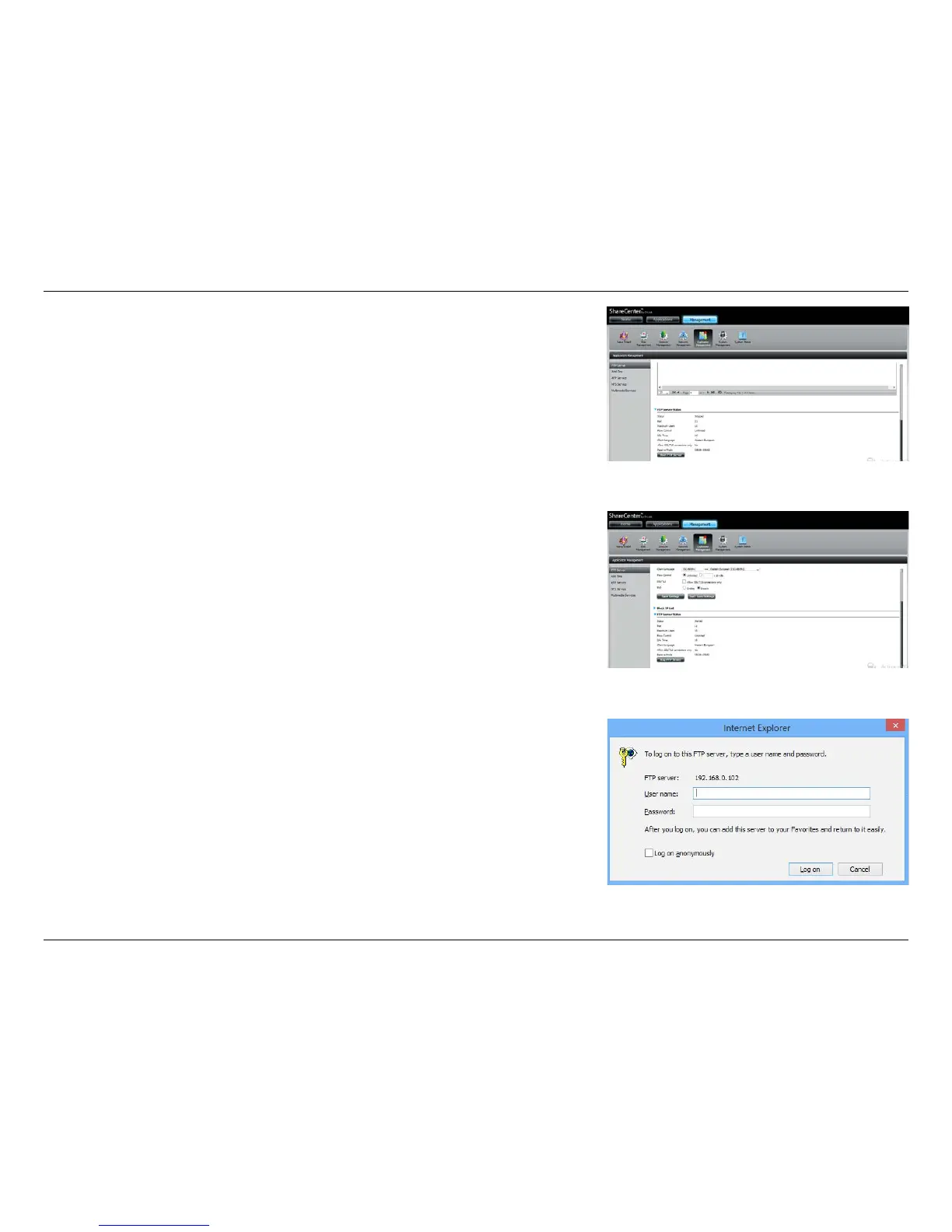161D-Link ShareCenter DNS-320L User Manual
Section 4 - Conguration
Click the blue arrow next to FTP Server Status to reveal the FTP details.
The FTP server is stopped by default. Click Start FTP Server to run the pro-
cess.
After you have clicked the Start button, the Status shows Started.
Open your default browser or FTP application and log-in to your FTP server.