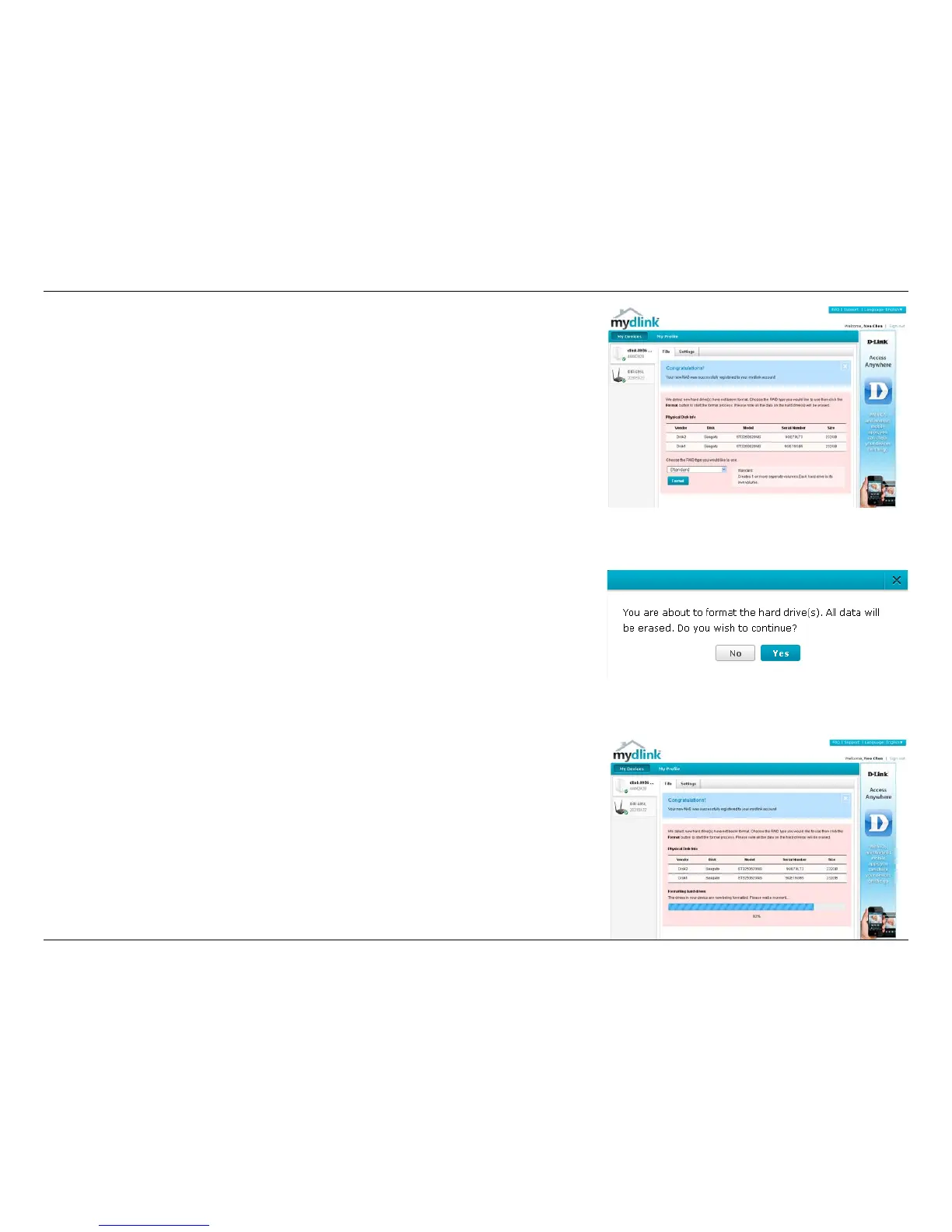17D-Link ShareCenter DNS-320L User Manual
Section 2 - Getting Started
After your DNS-320L is registered, you will be able to access all information
about the NAS from the cloud service. This information is already available
locally, but the mydlink service provides a way for you to view these details
from any location. From this location, you can view all physical disk information,
and congure RAID. Please be advised that conguring RAID over the mydlink
service will slow your system down and the speed of this service will depend
on your ISP and the speeds you are using to connect to mydlink.
If you have decided to format your NAS using mydlink, select the RAID method
from the drop-down list and then click the Format button. A pop-up message
appears asking you to conrm your choice to format the volume using mydlink.
Click Yes to format, or No to return to the menu.
The format process may take some time to complete. The format process
depends on the speed of your network connection and client CPU.
