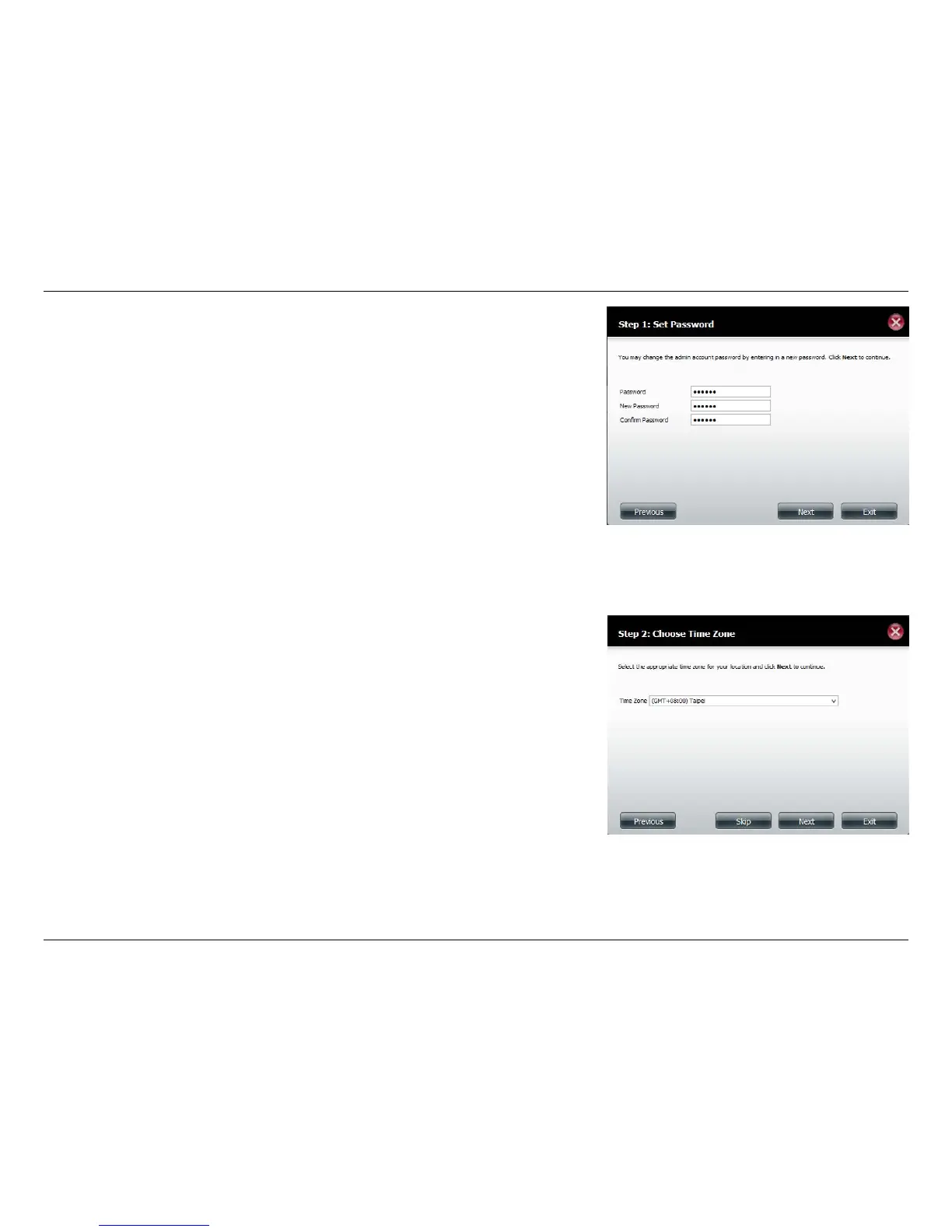64D-Link ShareCenter DNS-320L User Manual
Section 4 - Conguration
To update the Administrator password, enter the existing password in the
Password eld, and then enter the New Password and conrm the new
password in the Conrm Password eld.
Click Next to continue.
Set the time zone from the drop-down menu to the appropriate geographi-
cal zone closest to your location.
Click Next to continue or click Skip to ignore these settings.
