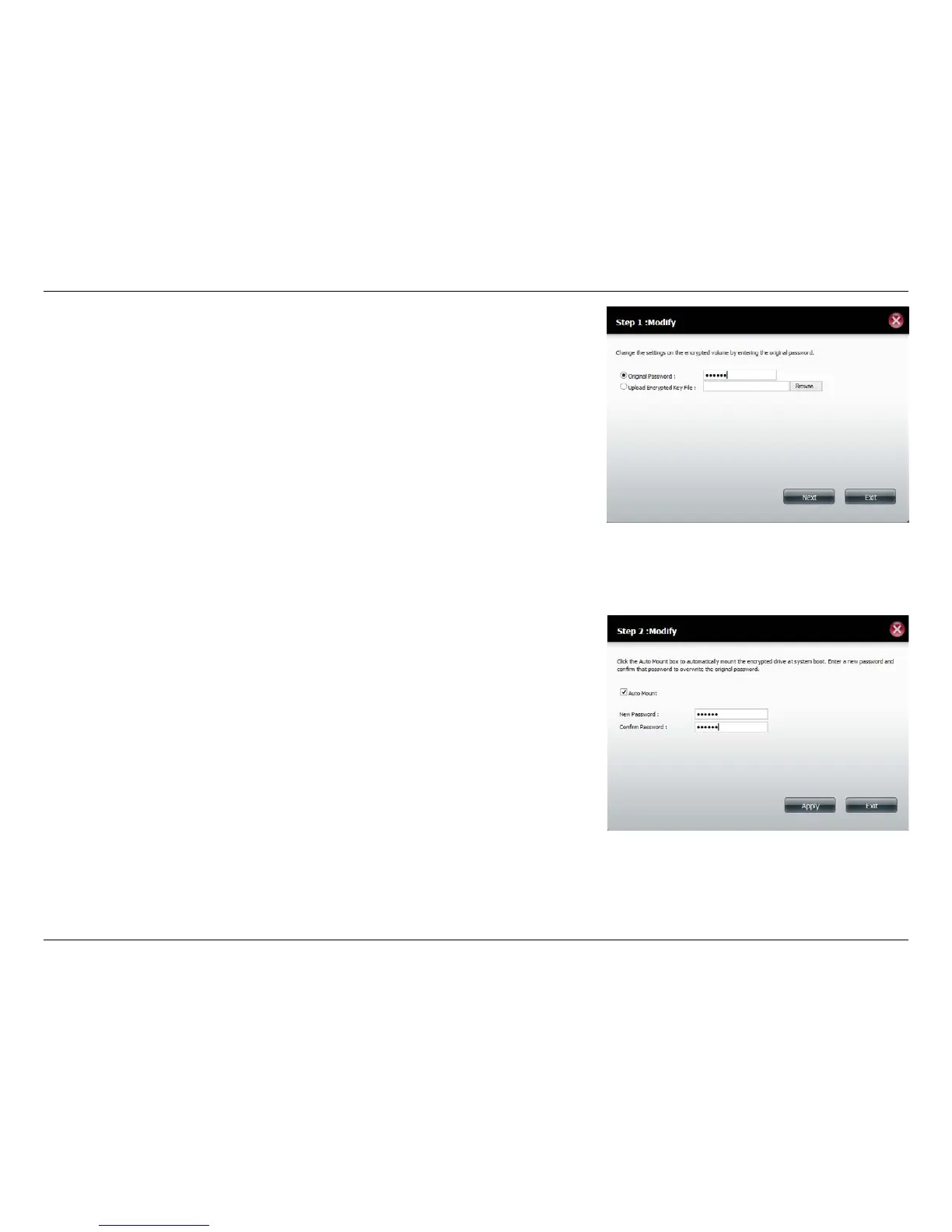86D-Link ShareCenter DNS-320L User Manual
Section 4 - Conguration
To change the settings for volume encryption, you need to enter the
Original Password in the eld provided. Alternatively, click the Browse
button to upload an Encrypted Key File which is saved on the local
computer.
Click Next to continue.
Click the Auto-Mount checkbox to have the system mount the volume
automatically. Enter a new password in the New Password and Conrm
Password elds.
Click Apply to continue.