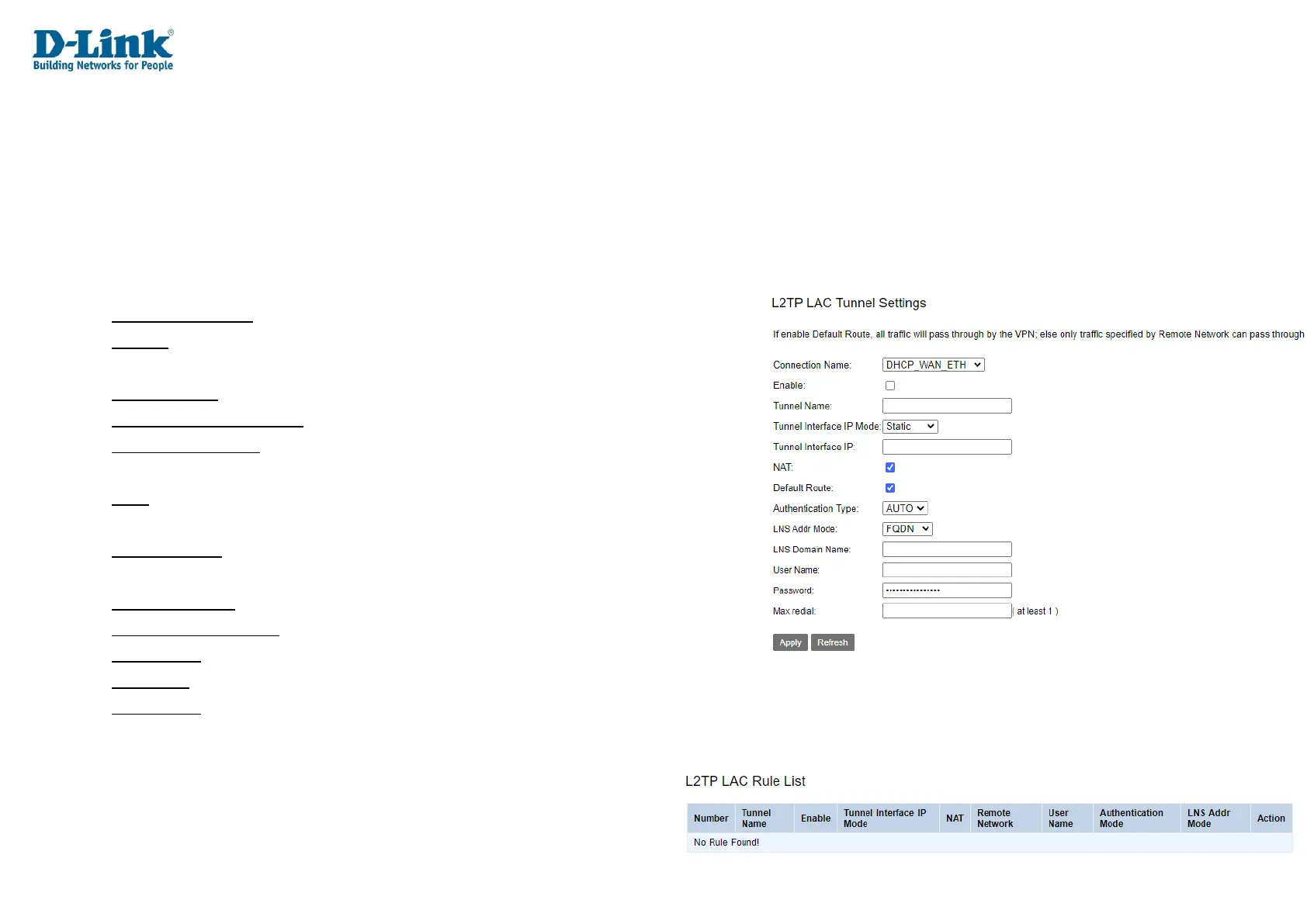L2TP
This is used to set basic L2TP settings.
L2TP LAC Tunnel Setting
This is used to set basic L2TP tunnel settings.
L2TP LAC Tunnel Settings
Connection Name: The connection name for the L2TP tunnel.
Enable: Whether to enable or disable the L2TP tunnel. Tick this to enable the L2TP
tunnel. The default is un-ticked.
Tunnel Name: The tunnel name for the L2TP tunnel.
Tunnel Interface IP Mode: This can be Static or Dynamic. The default is Dynamic.
Tunnel Interface IP: The IP address to listen on for the L2TP tunnel. Option only
available when Tunnel Interface IP Mode is set to static.
NAT: Whether to enable or disable Network Address Translation. Tick this to enable
NAT. The default is un-ticked.
Default Route: Allow all LAN-WAN to be directed via the VPN.
Authentication Type: Auto, PAP or CHAP. The Authentication Type of the LAC tunnel.
LNS Addr Mode: The LNS addressing mode. This can be FQDN or IP. Default is FQDN
LNS Domain Name/IP: The LNS FQDN/IP address to use with the L2TP tunnel.
User Name: The username for the L2TP tunnel.
Password: The password for the L2TP tunnel.
Max Redial: Amount to re-dail if connection is not successful. Min 1, Recommended 3-5.
Click Apply to apply the settings and click Refresh to refresh the page.
L2TP LAC Rule List
View the L2TP Rule created
