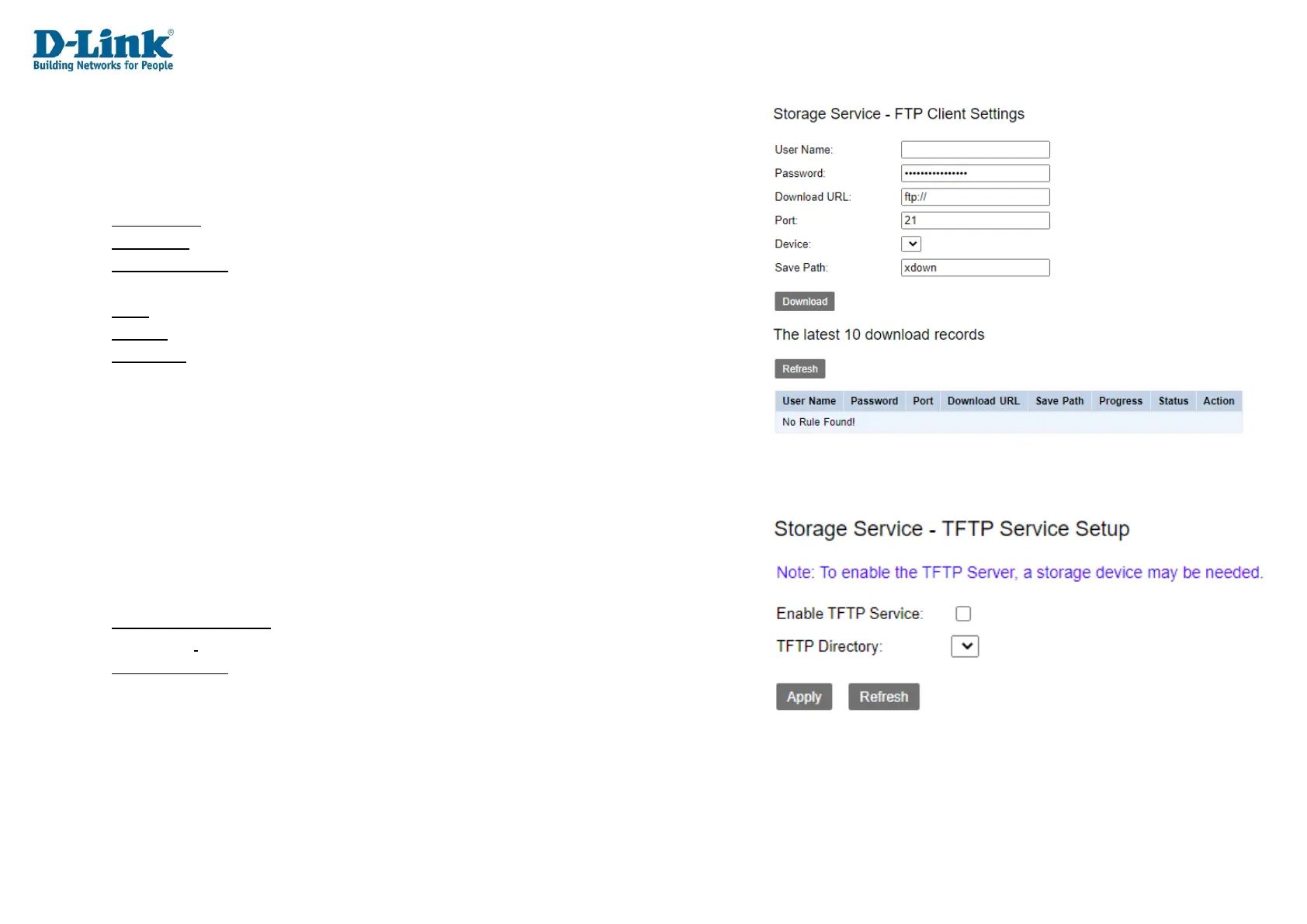Storage Service - FTP Client Settings
This is used to set FTP client settings.
Storage Service - FTP Service Setup
User Name: The username to connect to the remote FTP server with.
Password: The password to connect to the remote FTP server with.
Download URL: The URL to the file on the remote FTP server
that you wish to download.
Port: The port to connect to the remote FTP server on.
Device: The device to download the file specified in the download URL to.
Save Path: The location on the device to download the file specified in
the download URL to.
Click Apply to apply the settings and click Refresh to refresh the page.
Storage Service - TFTP Service Setup
This is used to enable or disable the TFTP server service.
Storage Service - FTP Service Setup
Enable TFTP Service: Whether to enable or disable the TFTP service.
Tick this to enable the TFTP service.
TFTP Directory: The directory that the TFTP service uses.
Click Apply to apply the settings and click Refresh to refresh the page.
