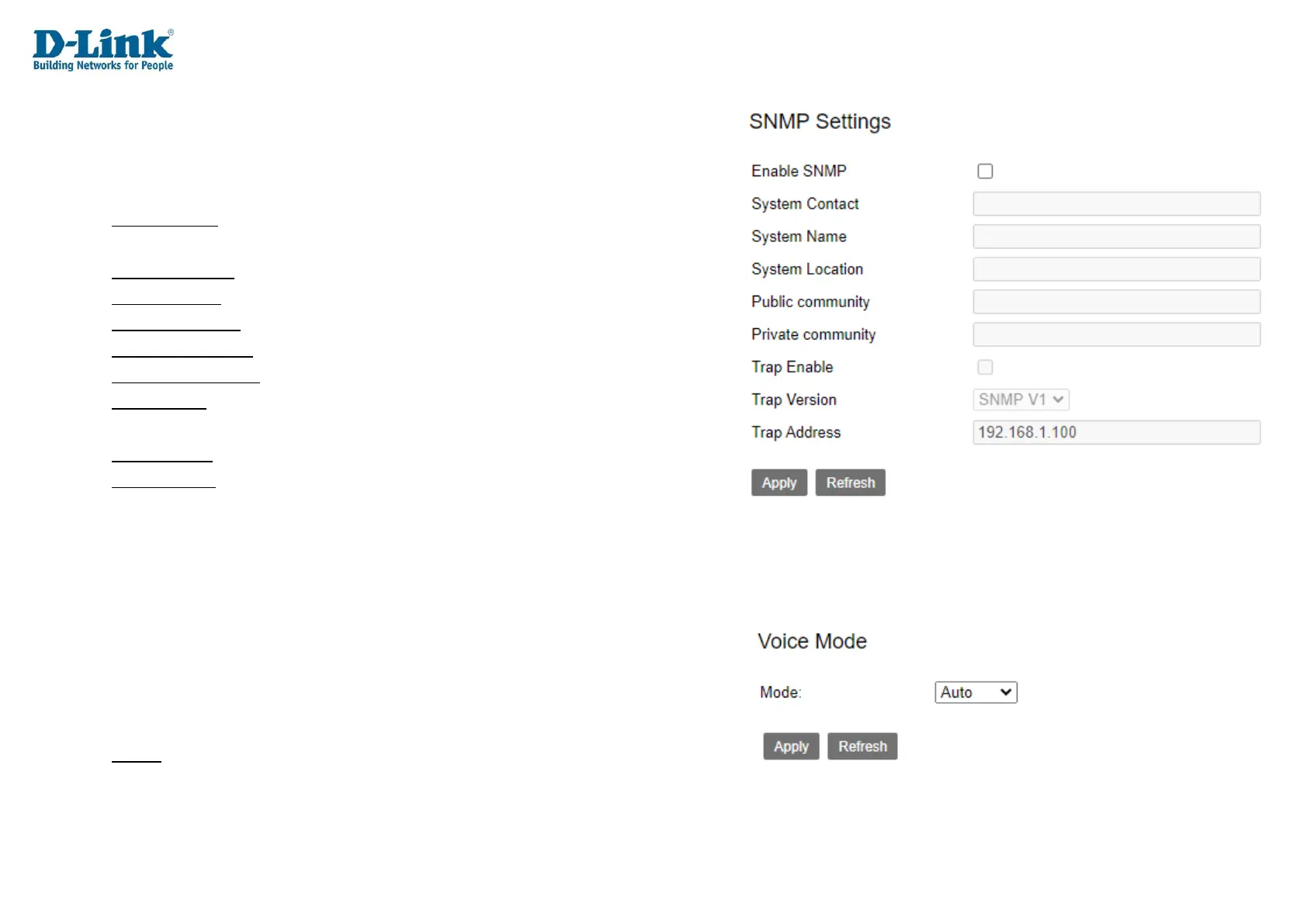SNMP Settings
This is used to set Simple Network Management Protocol (SNMP) settings for
remote network management.
Enable SNMP: Whether to enable or disable SNMP. Tick this to enable SNMP.
The default is un-ticked.
System Contact: The SNMP system contact.
System Name: The SNMP system name.
System Location: The SNMP system location.
Public community: The SNMP public community string.
Private community: The SNMP private community string.
Trap Enable: Whether to enable or disable SNMP. Tick this to enable SNMP.
The default is un-ticked.
Trap Version: The SNMP trap version. This can be SNMPv1 or SNMPv2.
Trap Address: The SNMP trap server IP address.
Click Apply to apply the settings and click Refresh to refresh the page.
VOIP
The VOIP menu is used to set VOIP settings on the DWR-956M.
Voice Mode
This allows you to set the Voice mode for the device:
Mode: Auto, VOIP, VoLTE and CS only.