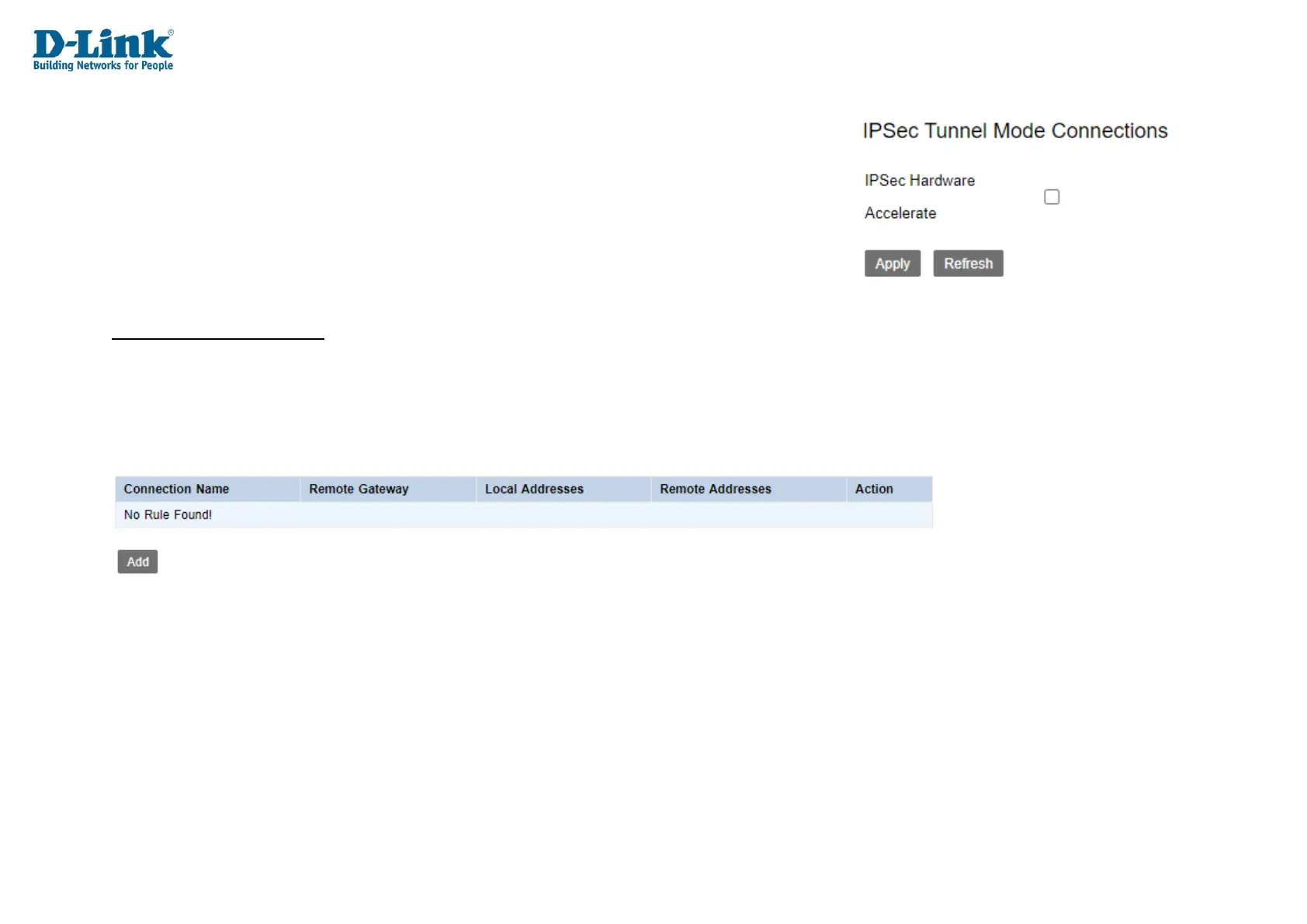VPN
The VPN menu is used to set IPSec and L2TP tunnel settings on the DWR-956M.
IPSec
This is used to set basic IPSec settings.
IPSec Tunnel Mode Connections
IPSec Hardware Accelerate: Whether to enable or disable IPSec hardware acceleration. Tick this to enable IPSec hardware acceleration, and
un-tick it to disable it. The default is un-ticked.
Click Apply to apply the settings and click Refresh to refresh the page.
Click Add to add a new IPSec tunnel.
