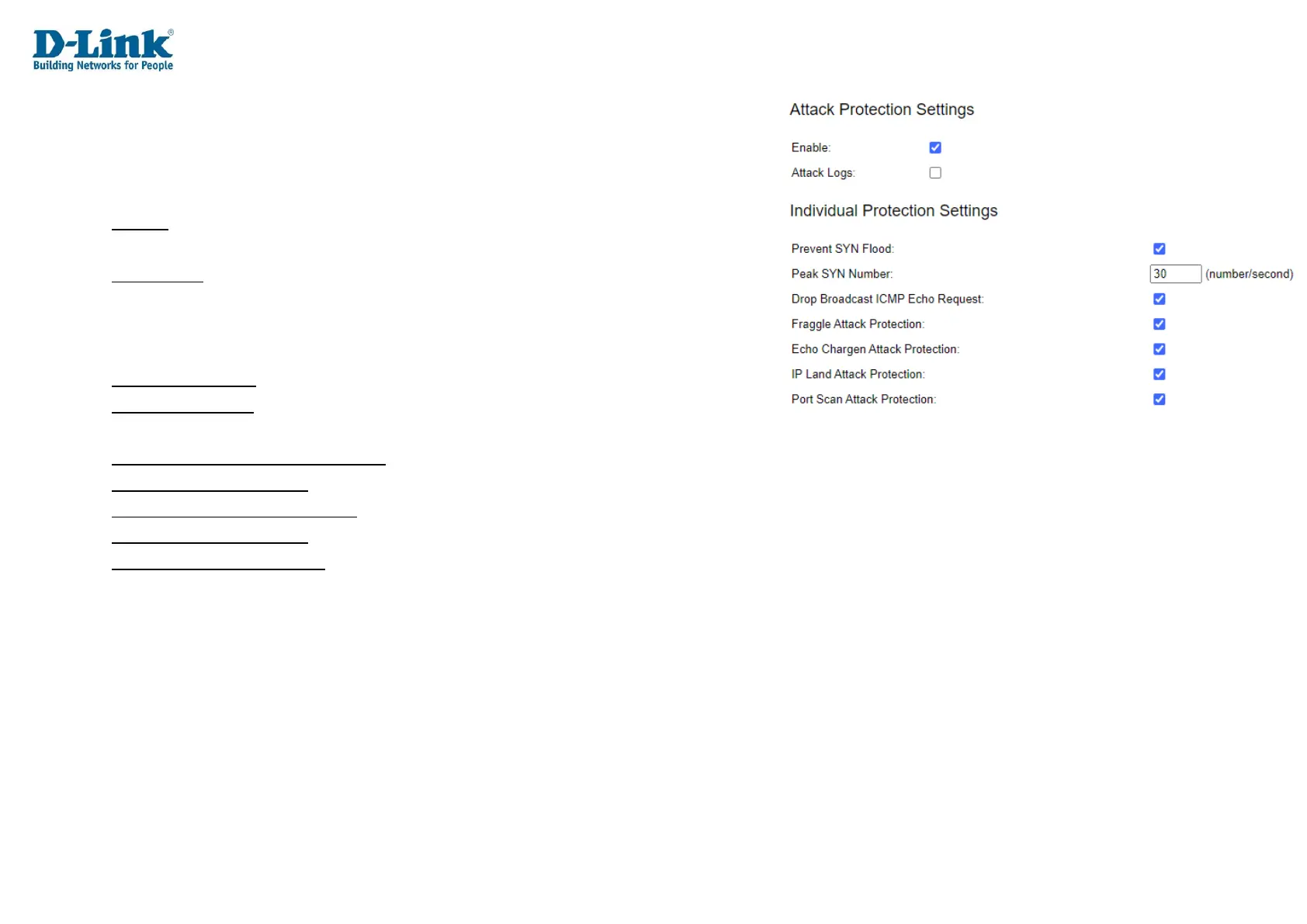DDoS Protection
This allows you to set up Denial of Service (DoS) prevention rules on the DWR-956M.
Attack Potection Settings
Enable: Whether to enable or disable attack protection. Tick this to enable
attack protection. The default is ticked.
Attack Logs: Whether to enable or disable attack logs. Tick this to enable
attack logs. The default is un-ticked.
Individual Protection Settings
Prevent SYN Flood: Whether to enable or disable Prevent SYN Flood protection.
Peak SYN Number: The peak number of TCP SYN packets that can be received per
second. The default is 30.
Drop Broadcast ICMP Echo Request: Whether to enable or disable Drop Broadcast ICMP Echo Request protection.
Fraggle Attack Protection: Whether to enable or disable Fraggle Attack protection.
Echo Chargen Attack Protection: Whether to enable or disable Echo Chargen Attack protection.
IP Land Attack Protection: Whether to enable or disable IP Land Attack protection.
Port Scan Attack Protection: Whether to enable or disable attack protection
All the above settings can be ticked to enable, and un-ticked to disable.
By default all options are enabled
