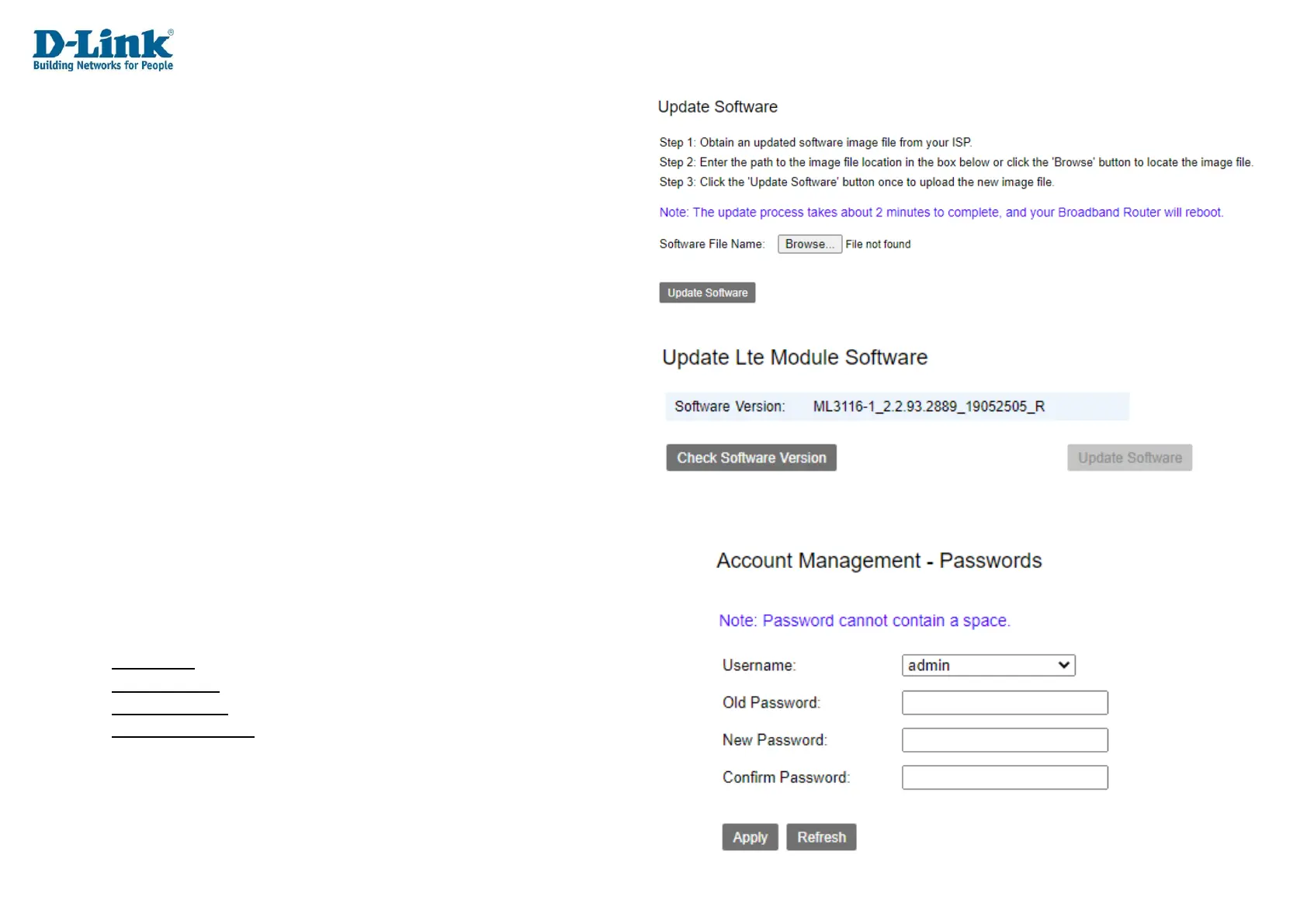Update Software
This is used to update the router firmware.
Click Browse... to select a router firmware image file on your PC.
Click Update Software to upgrade the router firmware.
LTE Fota
This allows you to update the LTE software firmware.
Account Management - Passwords
This is used to change user passwords.
Username: The user to reset the password for.
Old Password: The user's old password.
New Password: The user's new password.
Confirm Password: Confirm the user's new password.
Click Apply to apply the settings and click Refresh to refresh the page.
