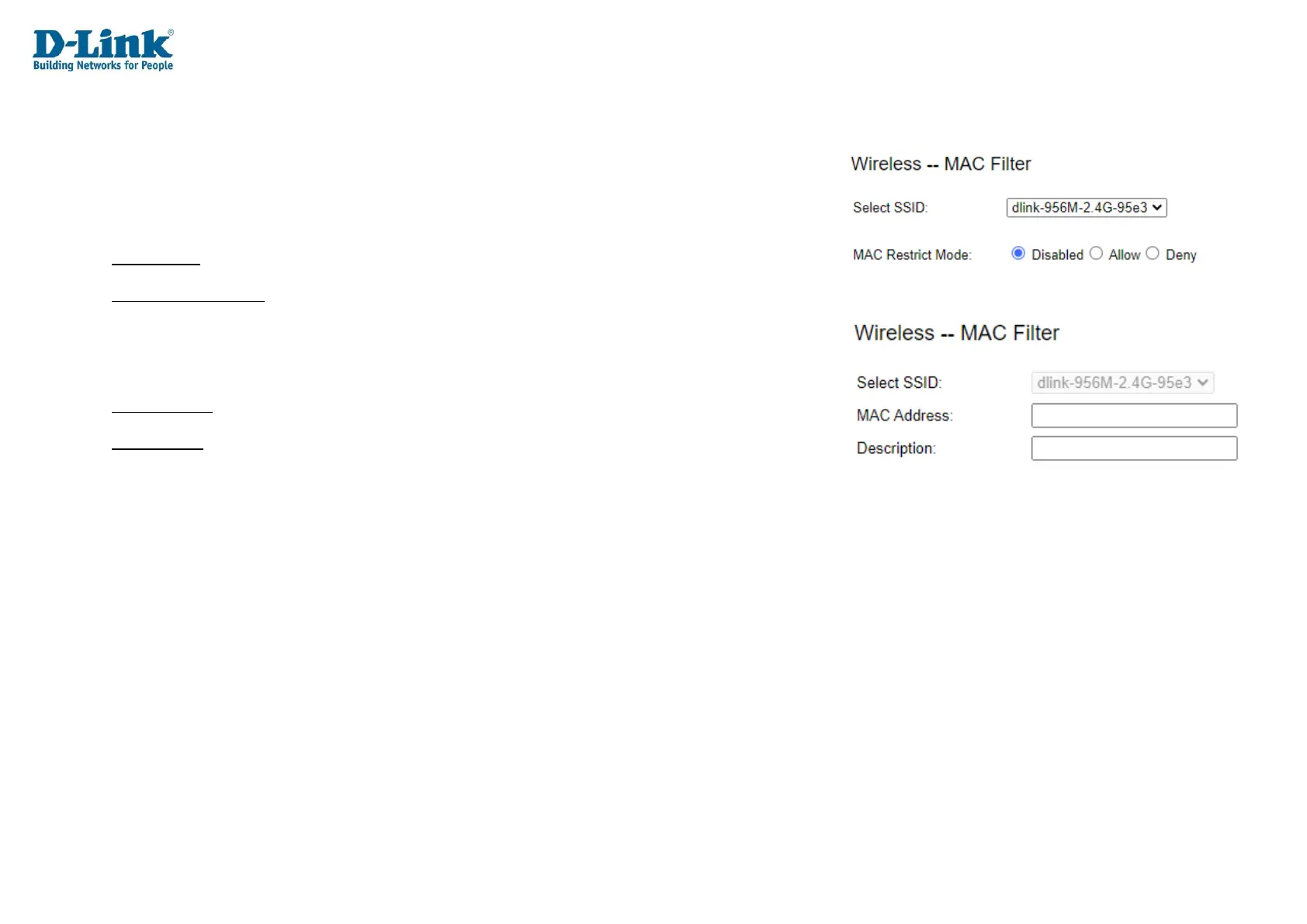Wireless MAC Filter
Wireless MAC filter will allow you to block or allow certain devices on your WiFi.
Select SSID: Select the SSID you for the rule
MAC Restrict Mode: Allow or Deny. Disabled is selected by default.
To add a Mac Address, click the Add button.
Mac address: Mac address of device you want block or allow
Description: Give the rule a name.
Note: Before selecting Allow or Deny, you will need to add the Mac address first otherwise you will lock yourself out of the Selected SSID.