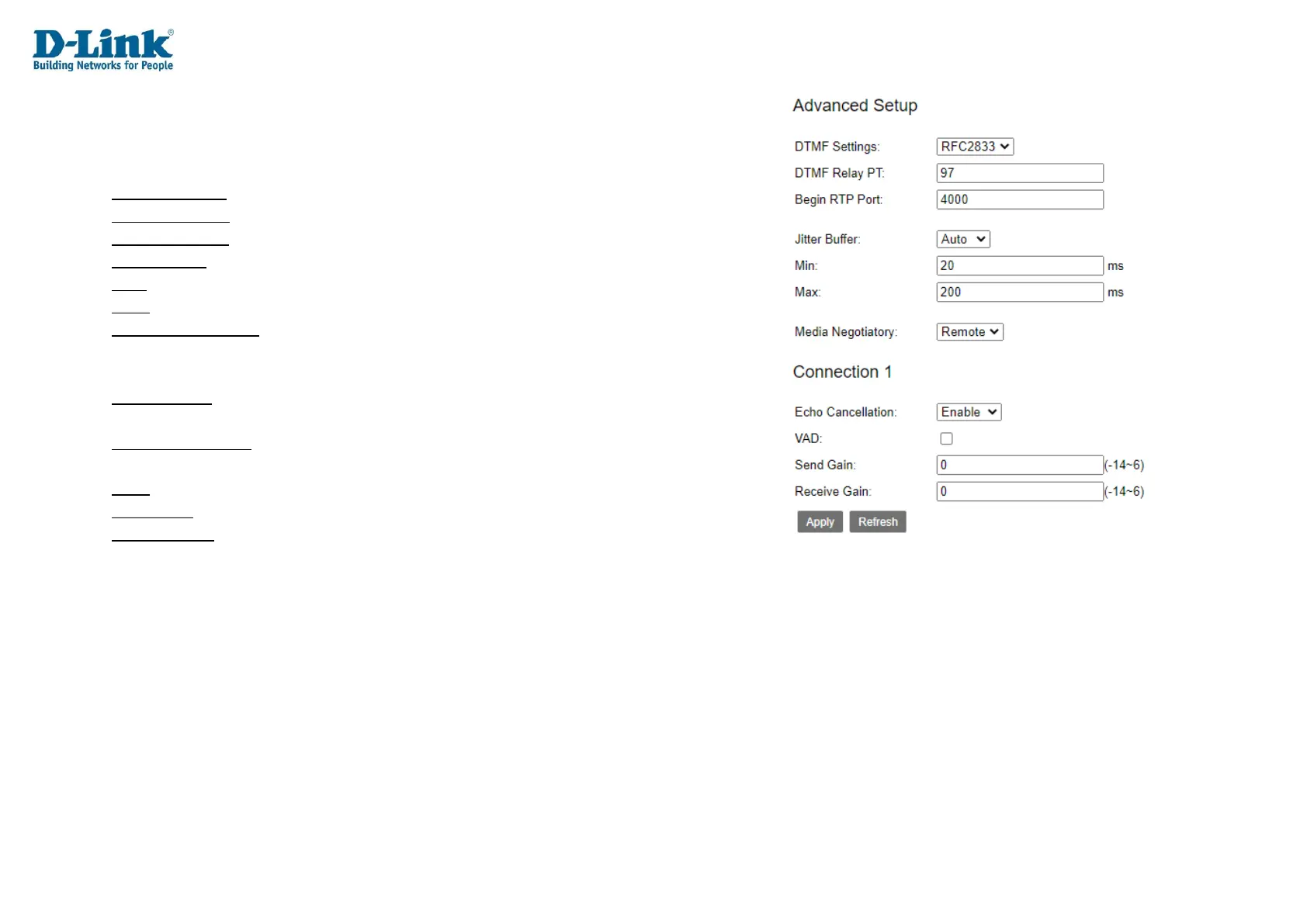Advance VoIP Setup
DTMF Settings: Select between RFC2833 or inbound.
DTMF Relay PT: Enter the RTP port Relay number for the connection. Default is 97
Begin RTP Port: Enter the RTP port begin number for the connection. Default is 4000
Jitter Buffer: Select between Auto or Fixup
Min: Enter the minimum jitter time in miliseconds
Max: Enter the maximum jitter time in miliseconds
Media Negotiatory: Select between remote or local negotiation. Default is set to
Remote side.
Connection 1
Echo Cancellation: Echo cancellation eliminates the echo affect from sound on both
parties. It is best to have this enabled to improve the voice quality.
VAD: Select this option to enable Voice Activation Detection. Default is un-ticked
Send Gain: Change the value of gain send via mic piece of handset.
Receive Gain: Change the value of gain received via ear piece of handset.
