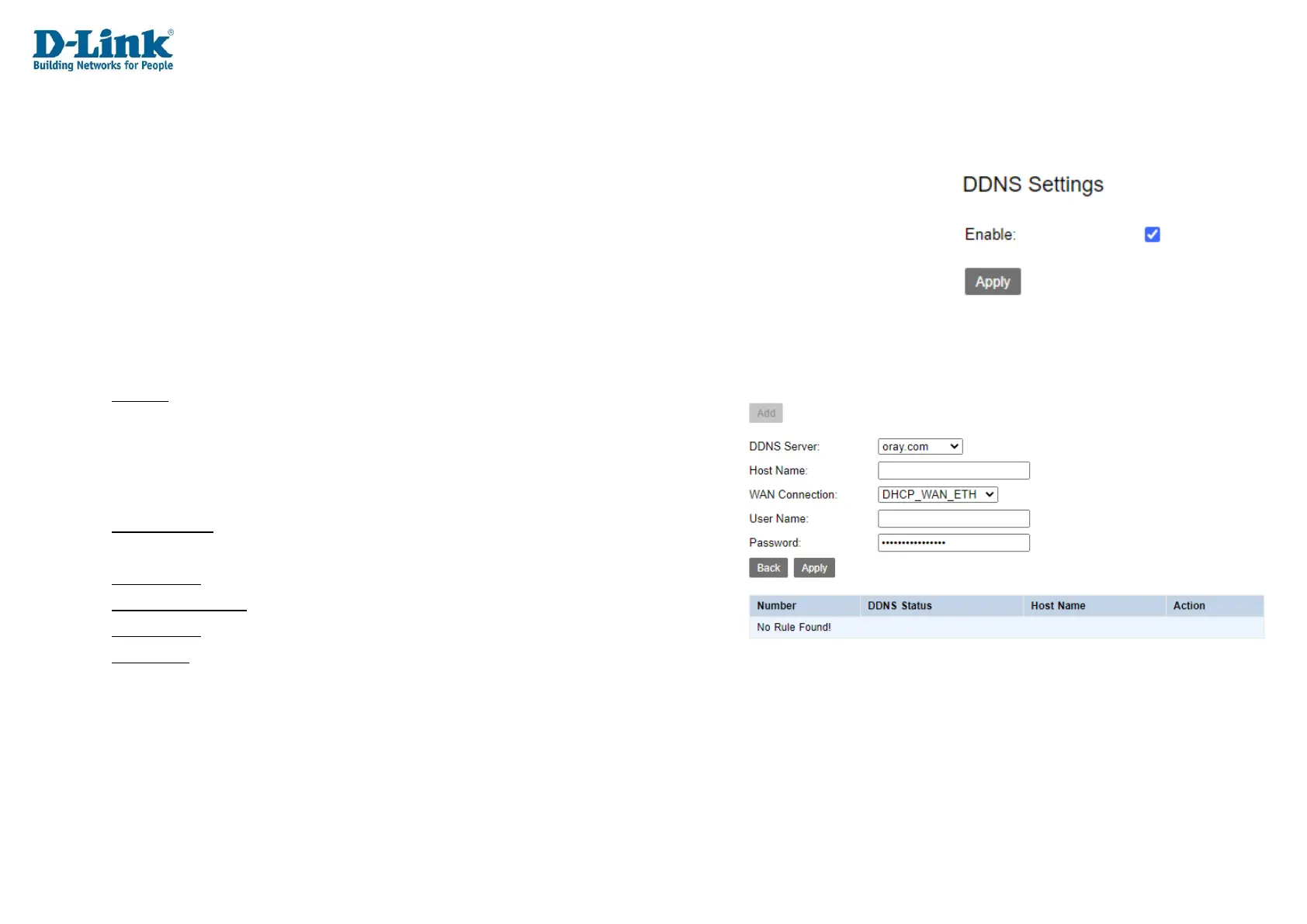DNS
The DNS menu is used to set dynamic DNS settings on the DWR-956M.
DDNS Settings
This is used to set dynamic DNS settings, so that the router can automatically update
an external service with its current IP address.
DDNS Settings
Enable: Whether to enable or disable the DDNS settings. Tick this
to enable the DDNS settings, and un-tick it to disable it.
Click Apply to apply the settings.
Click Add to add a new DDNS entry.
DDNS Server: The DDNS service to use with the router. This can be one of the
predefined entries, or choose Other to enter a custom DDNS service.
Host Name: The DNS name that you wish to update.
WAN Connection: The WAN connection to use for the DDNS settings.
User Name: The username for the DDNS service.
Password: The password for the DDNS service.
Click Back to go back to the previous page and click Apply to apply the settings.
