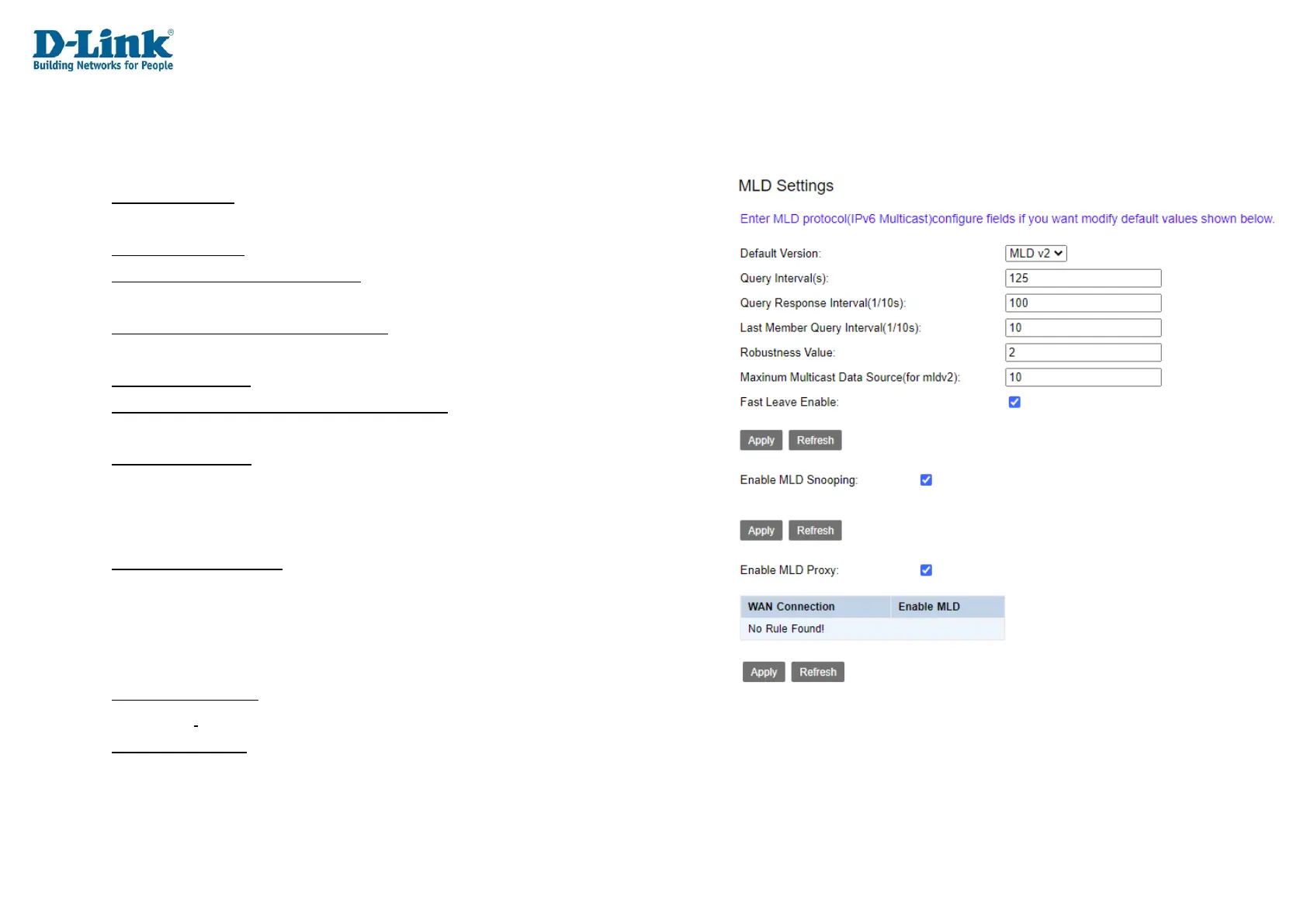MLD Settings
This is used to set Multicast Listener Discovery (MLD) settings.
Default Version: The default version of MLD to use on the router.
This can be MLDv1 or MLDv2. The default is MLDv2.
Query Interval(s): The query interval for MLD. The default is 125 seconds.
Query Response Interval(1/10s): The query response interval for MLD. The
default is 100 seconds.
Last Member Query Interval(1/10s): The last member query interval for MLD.
The default is 10 seconds.
Robustness Value: The Robustness Value for MLD. The default is 2.
Maxinum Multicast Data Source(for mldv2): The maximum multicast data
sources for MLDv2. The default is 10.
Fast Leave Enable: Whether to enable or disable Fast Leave.
Tick this to enable Fast Leave.
Click Apply to apply the settings and click Refresh to refresh the page.
Enable MLD Snooping: Whether to enable or disable MLD snooping.
Tick this to enable MLD snooping, and un-tick it to disable it.
Click Apply to apply the settings and click Refresh to refresh the page.
Enable MLD Proxy: Whether to enable or disable MLD proxy.
Tick this to enable MLD proxy.
WAN Connection: Whether to enable or disable MLD for the WAN connection.
Tick this to enable MLD for the WAN connection.
Click Apply to apply the settings and click Refresh to refresh the page.
