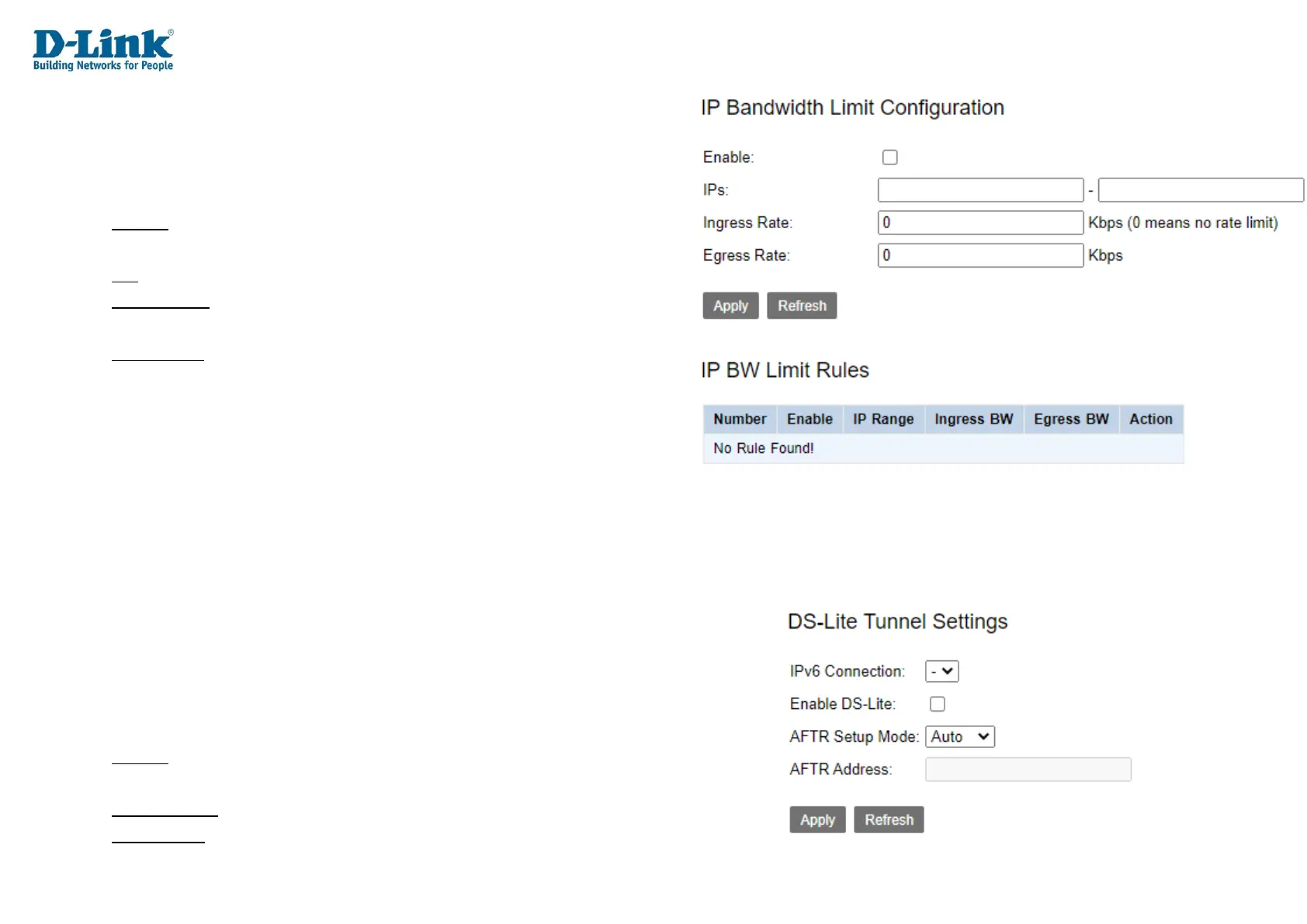IP Bandwidth Limit Configuration
This allows you to limit bandwidth based on IP address.
IP Bandwidth Limit Configuration
Enable: Whether to enable or disable the IP bandwidth limit. Tick this
to enable the IP bandwidth limit, and un-tick it to disable it.
IPs: The range of IP addresses to apply the IP bandwidth limit to.
Ingress Rate: The maximum ingress speed, in kbps. Enter 0 to disable
the limit.
Egress Rate: The maximum egress speed, in kbps.
Click Apply to apply the settings and click Refresh to refresh the page.
IP Tunnel
The IP tunnel menu is used to create tunnels for routing various types of traffic across a particular type of network.
IPv4 In IPv6
DSL-Lite Tunnel Settings
6 in 4 Tunnel Configuration
This allows you to create an IPv4 tunnel that tunnels IPv6 traffic.
Enable: Whether to enable or disable the 6 in 4 tunnel configuration.
Tick this to enable the 6 in 4 tunnel configuration.
Tunnel Name: The name of the 6 in 4 tunnel.
Mechanism: The mechanism through which to establish the 6 in 4 tunnel.
