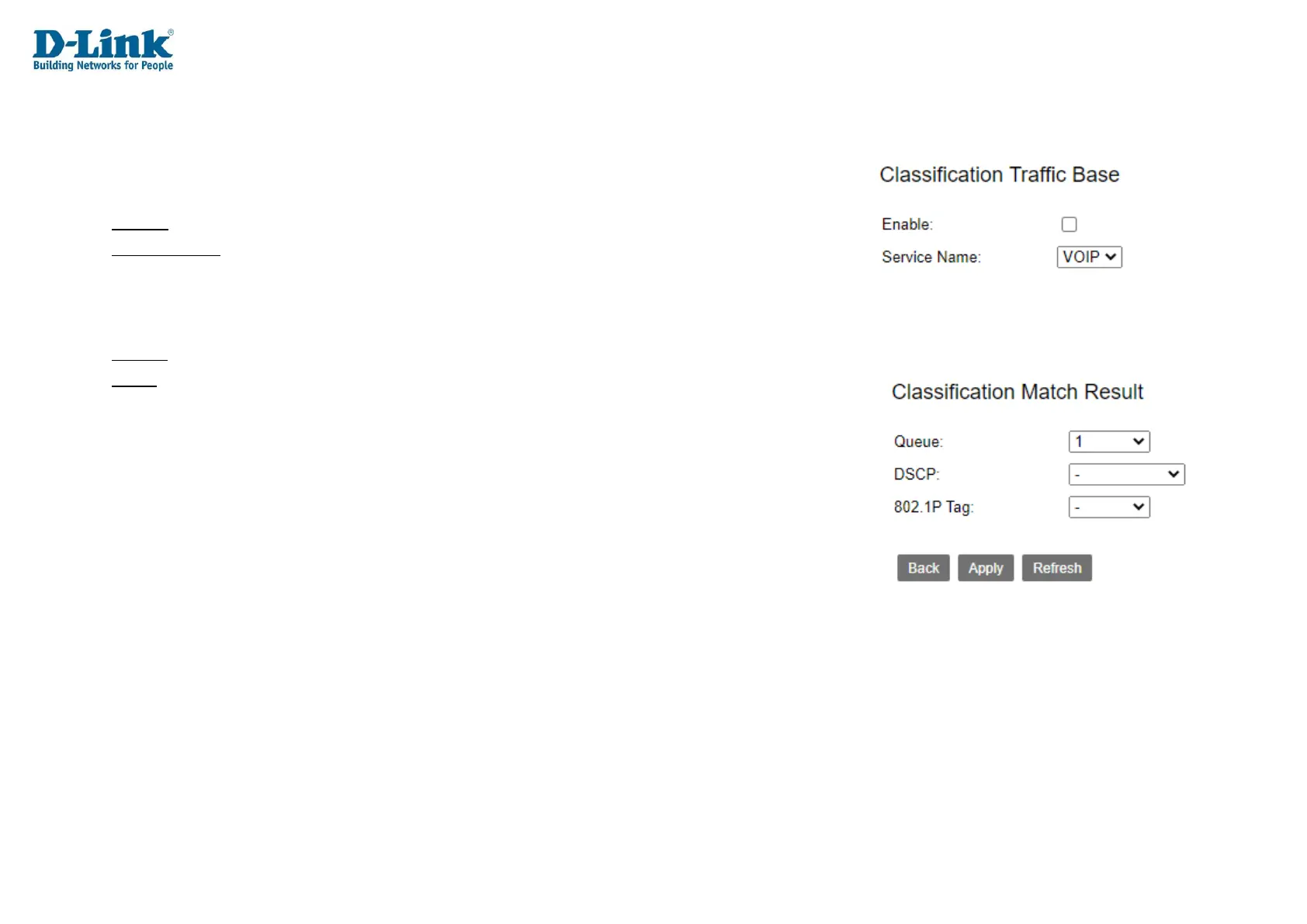Classification Traffic Base
This allows you to classify traffic based on the traffic type.
Classification Traffic Base
Enable: Whether to enable or disable the traffic base. Tick this to enable the traffic base.
Service Name: The service name for the traffic base.
Classification Match Result
Queue: The queue number for the match result.
DSCP: The DSCP value for the match result. This can be Default,
AF11(001010), AF12(001100), AF13(001110), AF21(010010),
AF22(010100), AF23(010110), AF31(011010), AF32(011100),
AF33(011110), AF41(100010), AF42(100100), AF43(100110),
CS1(001000), CS2(010000), CS3(011000), CS4(100000),
CS5(101000), CS6(110000), CS7(111000), or EF(101110).
802.1P Tag: The 802.1P tag for the match result.
This can be 0, 1, 2, 3, 4, 5, 6, or 7.
Click Back to go back to the previous page, click Apply to apply the settings
and click Refresh to refresh the page.
