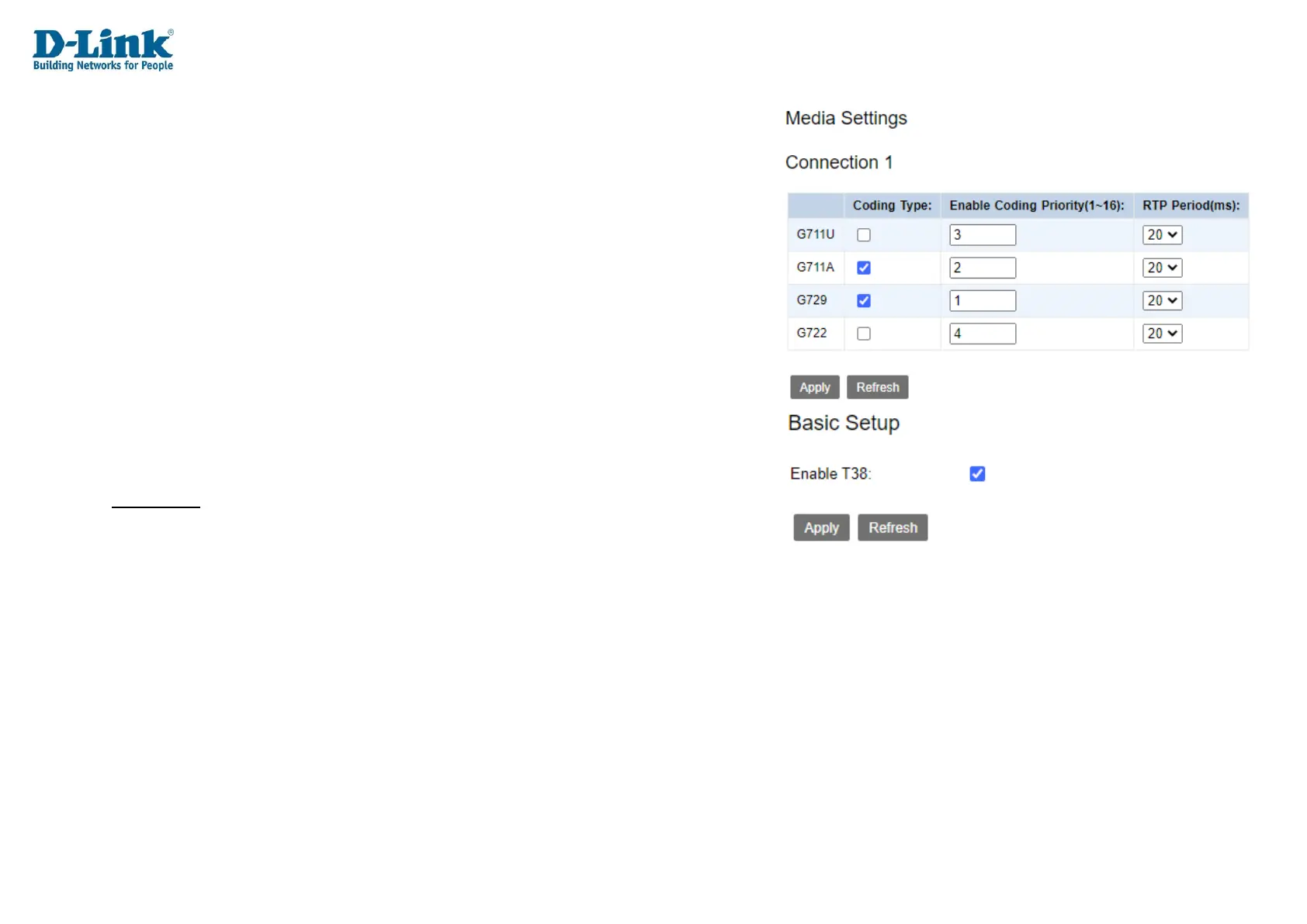Media Settings
Here you can select which codec to use for voice calls and the priotity in which it
should work. By default G711A and G729 is used.
Click Apply to apply the settings and click Refresh to refresh the page.
Fax Settings
Here you can enable to disable the Fax Protocol for the Device.
Enable T38: Click to disable fax protocol. This will prevent the device to look for fax
transmitions if a call is received
Click Apply to apply the settings and click Refresh to refresh the page.
