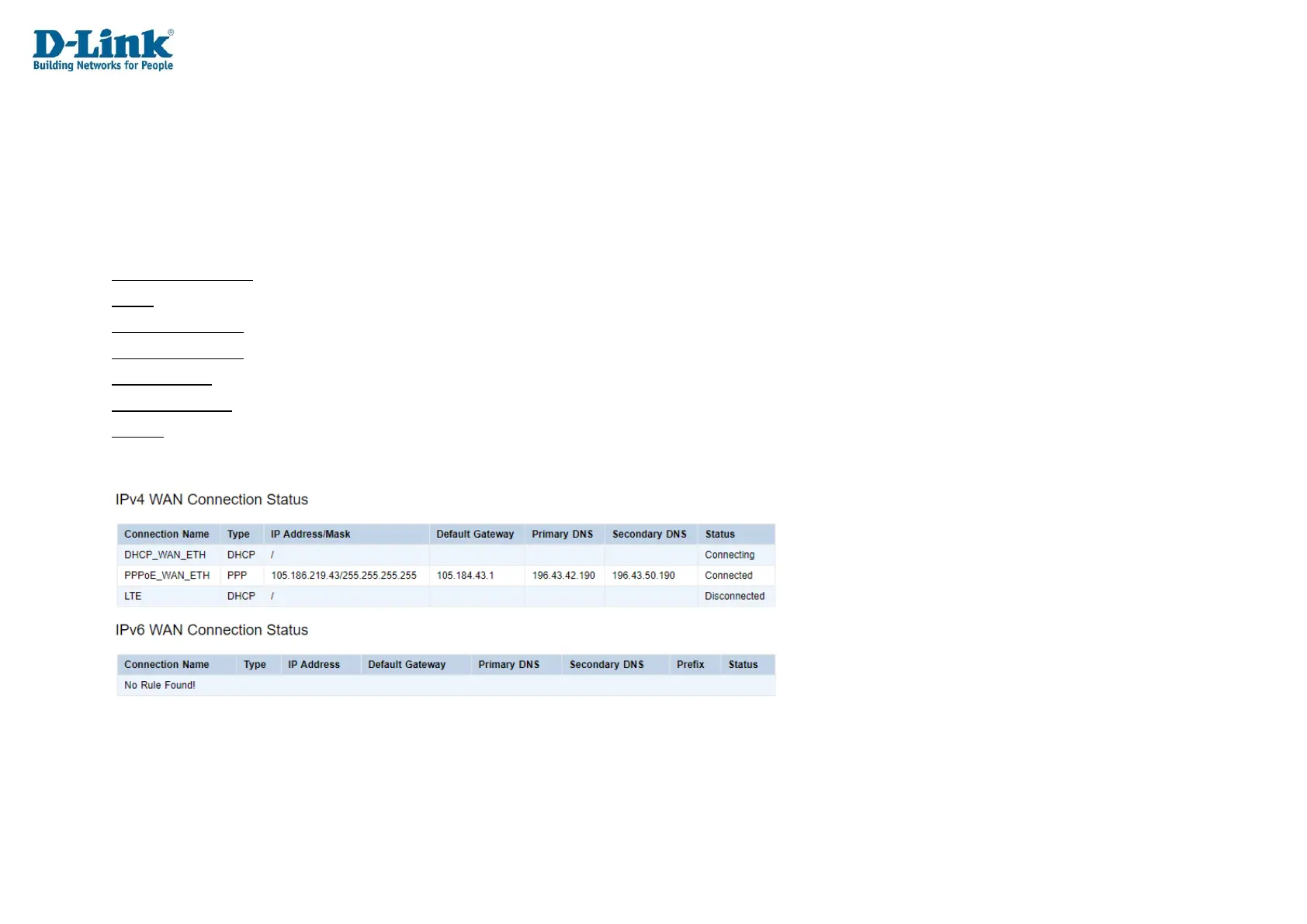WAN
Network
This displays Network status information.
IPv4 / IPv6 WAN Connection Status
Connection Name: The name of the WAN connection.
Type: The WAN connection type.
IP Address/Mask: The IP address and subnet mask of the WAN connection.
Default Gateway: The default gateway of the WAN connection.
Primary DNS: The primary DNS of the WAN connection.
Secondary DNS: The secondary DNS of the WAN connection.
Status: The status of the WAN connection.
