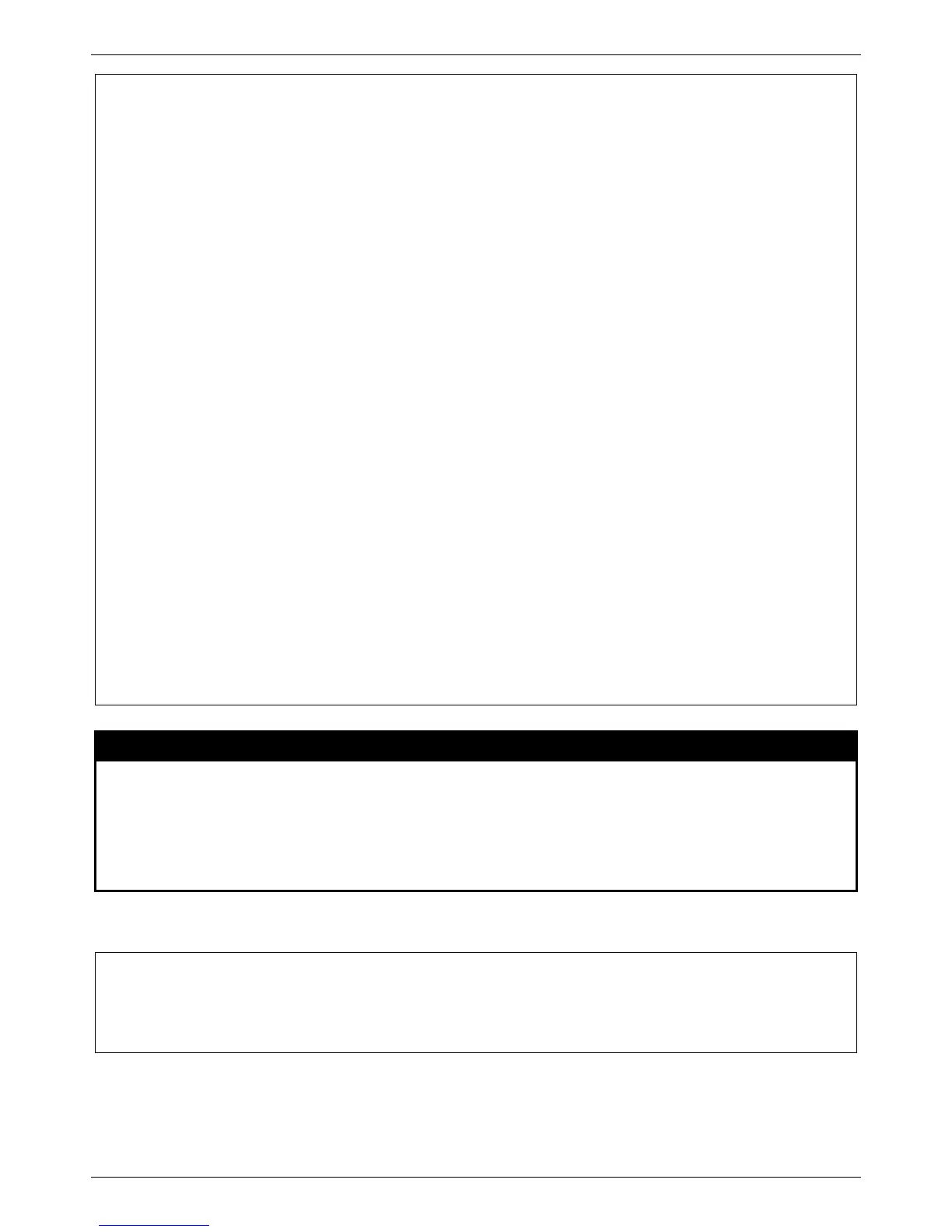xStack® DES-3528/DES-3552 Series Layer 2 Managed Stackable Fast Ethernet Switch CLI Reference Guide
227
DES-3528:admin# show mld_snooping statistics counter vlanid 1
Command: show mld_snooping statistics counter vlanid 1
VLAN Name : default
-----------------------------------------------
Group Number : 10
Receive Statistics
Query
MLD v1 Query : 1
MLD v2 Query : 1
Total : 2
Dropped By Rate Limitation : 1
Dropped By Multicast VLAN : 1
Report & Leave
MLD v1 Report : 0
MLD v2 Report : 10
MLD v1 Done : 1
Total : 11
Dropped By Rate Limitation : 0
Dropped By Max Group Limitation : 90
Dropped By Group Filter : 0
Dropped By Multicast VLAN : 1
Transmit Statistics
Query
MLD v1 Query : 1
MLD v2 Query : 1
Total : 2
Report & Leave
MLD v1 Report : 0
MLD v2 Report : 10
MLD v1 Done : 1
Total : 11
Total Entries : 1
clear mld_snooping statistic counter
Purpose
This command is used to clear MLD snooping statistics counters.
Syntax clear mld_snooping statistics counter
Description
This command is used to clear MLD snooping statistics counters.
Parameters
None.
Restrictions
Only Administrator and Operator and Power-User-level users can issue this command.
Example usage:
To clear MLD snooping statistics counter:
DES-3528:admin# clear mld_snooping statistic counter
Command: clear mld_snooping statistic counter
Success.
