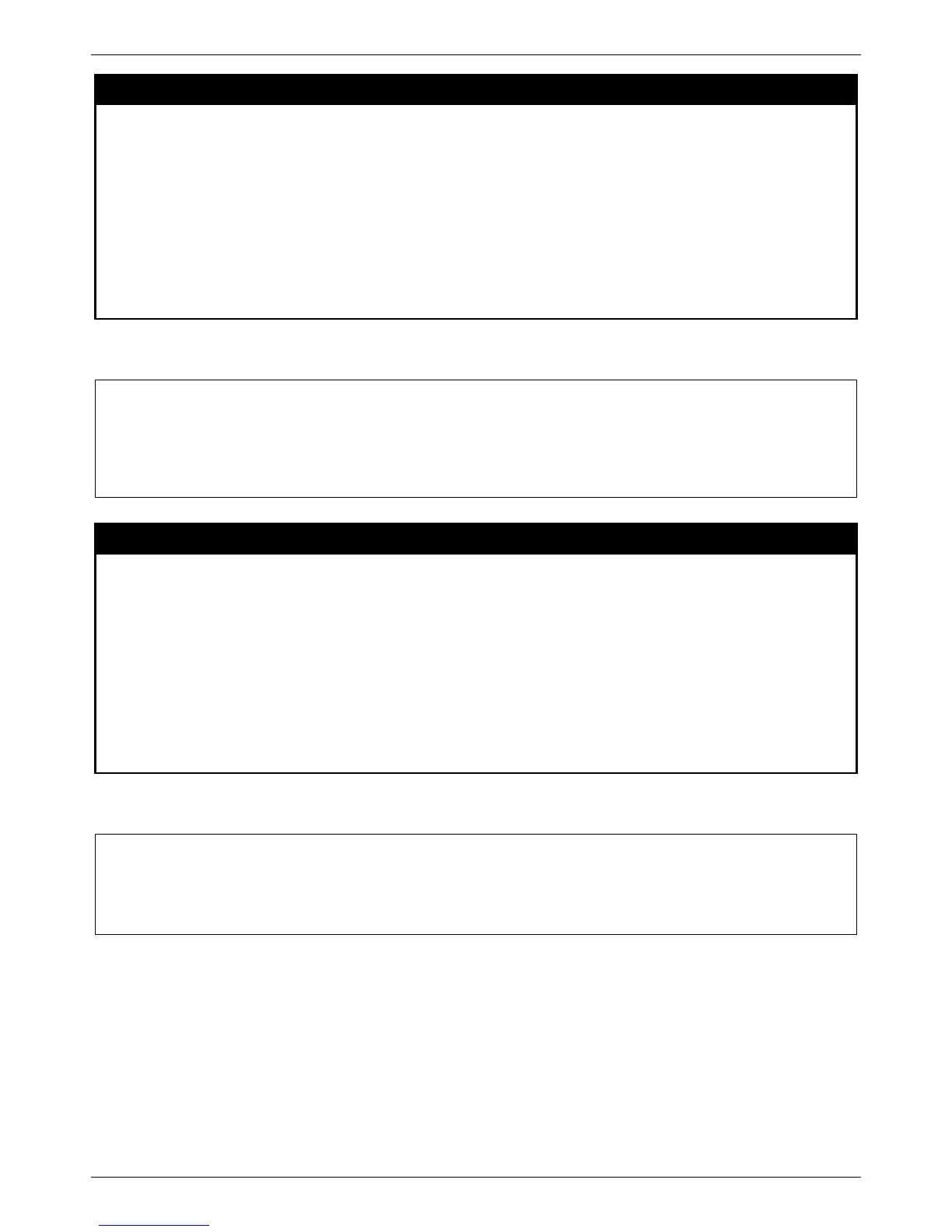xStack® DES-3528/DES-3552 Series Layer 2 Managed Stackable Fast Ethernet Switch CLI Reference Guide
250
config 802.1x capability
Purpose
Used to configure the port capability.
Syntax config 802.1x capability ports [<portlist> | all] [authenticator | none]
Description
This command configures the port capability.
Parameters
portlist − Specifies a range of ports to be displayed.
all − Specifies all of ports to be displayed
authenticator − The port that wishes to enforce authentication before allowing acess to
services that are accessible via that Port is adopted as the authenticator role.
none − Allows the flow of PDUs via the Port
Restrictions
Only Administrator and Operator and Power-User-level users can issue this command.
Example usage:
To configure the port capabilty:
DES-3528:admin# config 802.1x capability ports 1-10 authenticator
Command: config 802.1x capability ports 1-10 authenticator
Success.
config 802.1x max _users
Purpose
Used to configure the max number of users that can be learned through 802.1x
authentication.
Syntax config 802.1x max users [<value 1 – 448> | no_limit]
Description
The setting is a global limitation on the maximum number of users that can be learned
through 802.1x authentication.
In addition to the global limitation, per port max users is also limited. It is specified by config
802.1x auth_parameter command.
Parameters
Max_users − Specifies the maximum number of users. The number of the max users is 448
by default.
Restrictions
Only Administrator and Operator-level users can issue this command.
Example usage:
To configure 802.1x max users:
DES-3528:admin# config 802.1x max users 200
Command: config 802.1x max users 200
Success.
