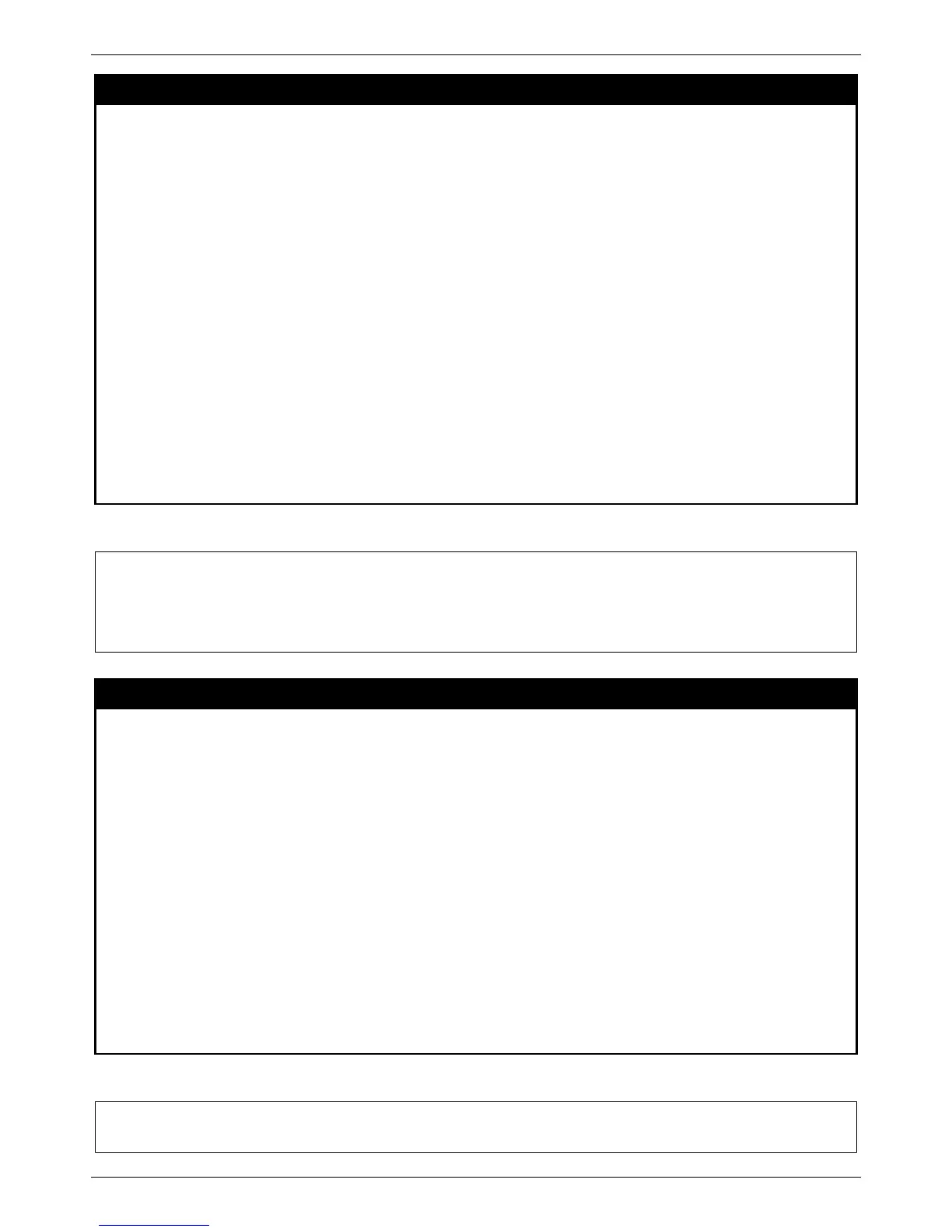xStack® DES-3528/DES-3552 Series Layer 2 Managed Stackable Fast Ethernet Switch CLI Reference Guide
307
create sflow analyzer_server
Purpose
Used to create the analyzer_server.
Syntax create sflow analyzer_server < value 1-4 > owner<name 16> { timeout [<sec 1-
2000000> | infinite] | collectoraddress <ipaddr> | collectorport <udp_port_number 1-
65535> | maxdatagramsize < value 300-1400> }
Description
This command creates the analyzer_server. You can specify more than one analyzer_server
with the same IP address but with different UDP port numbers. You can have up to four
unique combinations of IP addresses and UDP port numbers.
Parameters owner – The entity making use of this sflow analyzer_server. When owner is set, the timeout
value will become 400 automatically.
tmeout – The length of time before the server is timed out. When the analyzer_server times
out, all of the flow_samplers and counter_pollers associated with this analyzer_server will be
deleted. “infinite” indicates that analyzer_server never times out. If not specified, its default
value is 400.
collectoraddress – The IP address of the analyzer_server. If not specified, the address will be
null which means that the entry will be inactive.
collectorport – The destination UDP port for sending the sFlow datagrams. If not specified,
the default value is 6343.
maxdatagramsize – The maximum number of data bytes that can be packed in a single sample
datagram. If not specified, the default value is 1400.
Restrictions
Only Administrator and Operator-level users can issue this command.
Example usage:
To create the sflow analyzer_server:
config sflow analyzer_server
Purpose
Used to configure the analyzer_server information .
Syntax config sflow analyzer_server < value 1-4 > { timeout [<sec 1-2000000> | infinte] |
collectoraddress <ipaddr> | collectorport <udp_port_number 1-65535> |
maxdatagramsize < value 300-1400> }(1)
Description
This command configures the receiver information. You can specify more than one collector
with the same IP address if the UDP port numbers are unique.
Parameters timeout – The length of time before the server is timed out. When the analyzer_server times
out, all of the flow_samplers and counter_pollers associated with this analyzer_server will be
deleted. “infinite” indicates that analyzer_server never times out. If not specified, its default
value is 400.
collectoraddress – The IP address of the analyzer_server. If not specified, the address will be
null which means that the entry will be inactive.
collectorport – The destination UDP port for sending the sFlow datagrams. If not specified,
the default value is 6343.
maxdatagramsize – The maximum number of data bytes that can be packed in a single sample
datagram. If not specified, the default value is 1400.
Restrictions
Only Administrator and Operator-level users can issue this command.
Example usage:
To configure the sflow analyzer_server:
