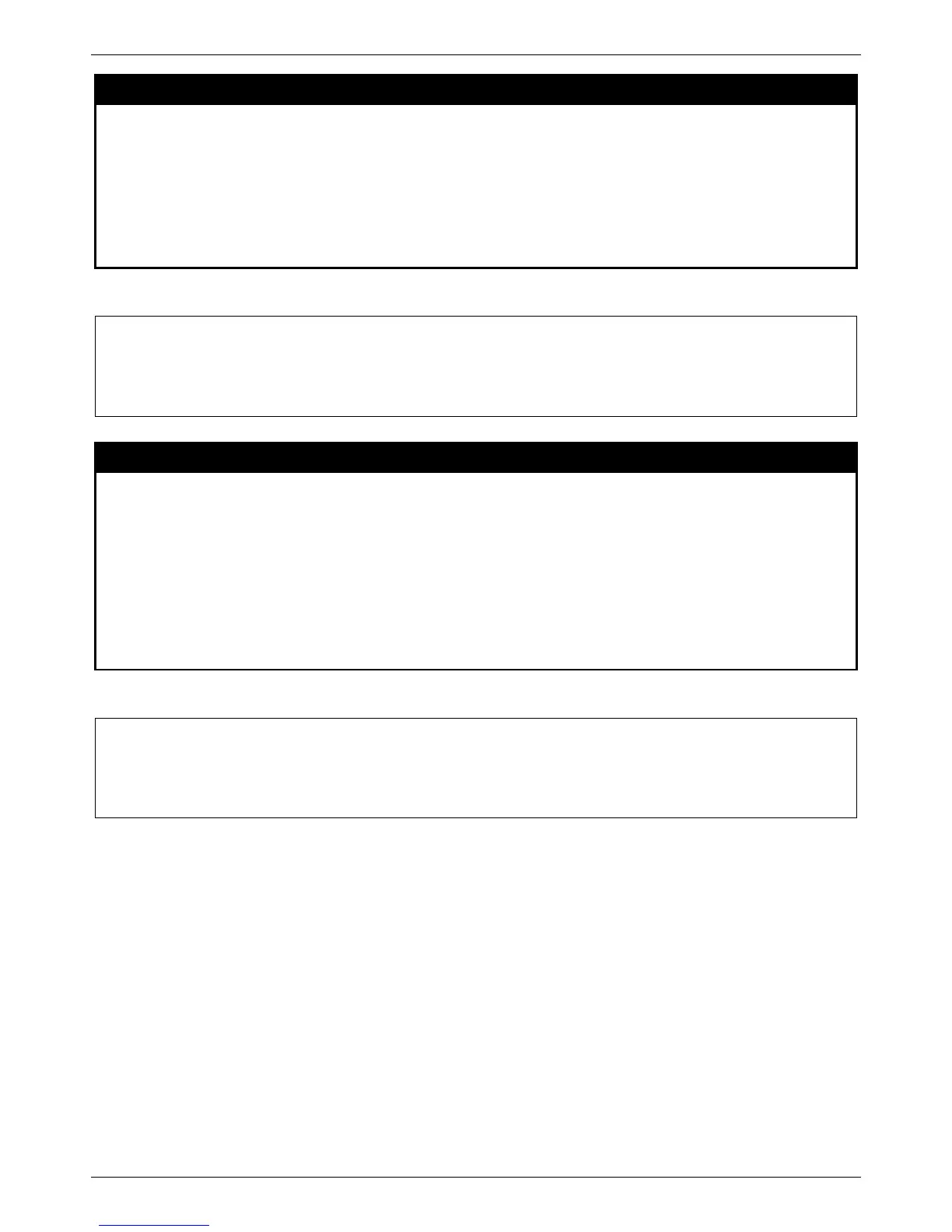xStack® DES-3528/DES-3552 Series Layer 2 Managed Stackable Fast Ethernet Switch CLI Reference Guide
388
config lldp
Purpose
Used to change the packet transmission interval.
Syntax config lldp message_tx_interval <sec 5 – 32768>
Description
This interval controls how often active ports retransmit advertisements to their neighbors.
Parameters message_tx_interval – Changes the interval between consecutive transmissions of LLDP
advertisements on any given port. The range is from 5 seconds to 32768 seconds. The
default setting is 30 seconds.
Restrictions
Only Administrator and Operator and Power-User-level users can issue this command.
Usage Example:
To configure show the packet transmission interval:
DES-3528:admin# config lldp message_tx_interval 30
Command: config lldp message_tx_interval 30
Success.
config lldp
Purpose
Used to configure the message hold multiplier.
Syntax config lldp message_tx_hold_multiplier <2-10>
Description
This command is a multiplier on the msgTxInterval that is used to compute the TTL value of
txTTL in an LLDPDU. TheTTL will be carried in the LLDPDU packet. The lifetime will be the
minimum of 65535 and (message_tx_interval * message_tx_hold_multiplier). At the partner
Switch,, when the tme-to-Live for a given advertisement expires, the advertised data is
deleted from the neighbor Switch’s MIB.
Parameters Message_tx_hold_multiplier – The range is from 2 to 10. The default setting is 4.
Restrictions
Only Administrator and Operator and Power-User-level users can issue this command.
Usage Example:
To change the multiplier value:
DES-3528:admin# config lldp message_tx_hold_multiplier 3
Command: config lldp message_tx_ hold_multiplier 3
Success.
