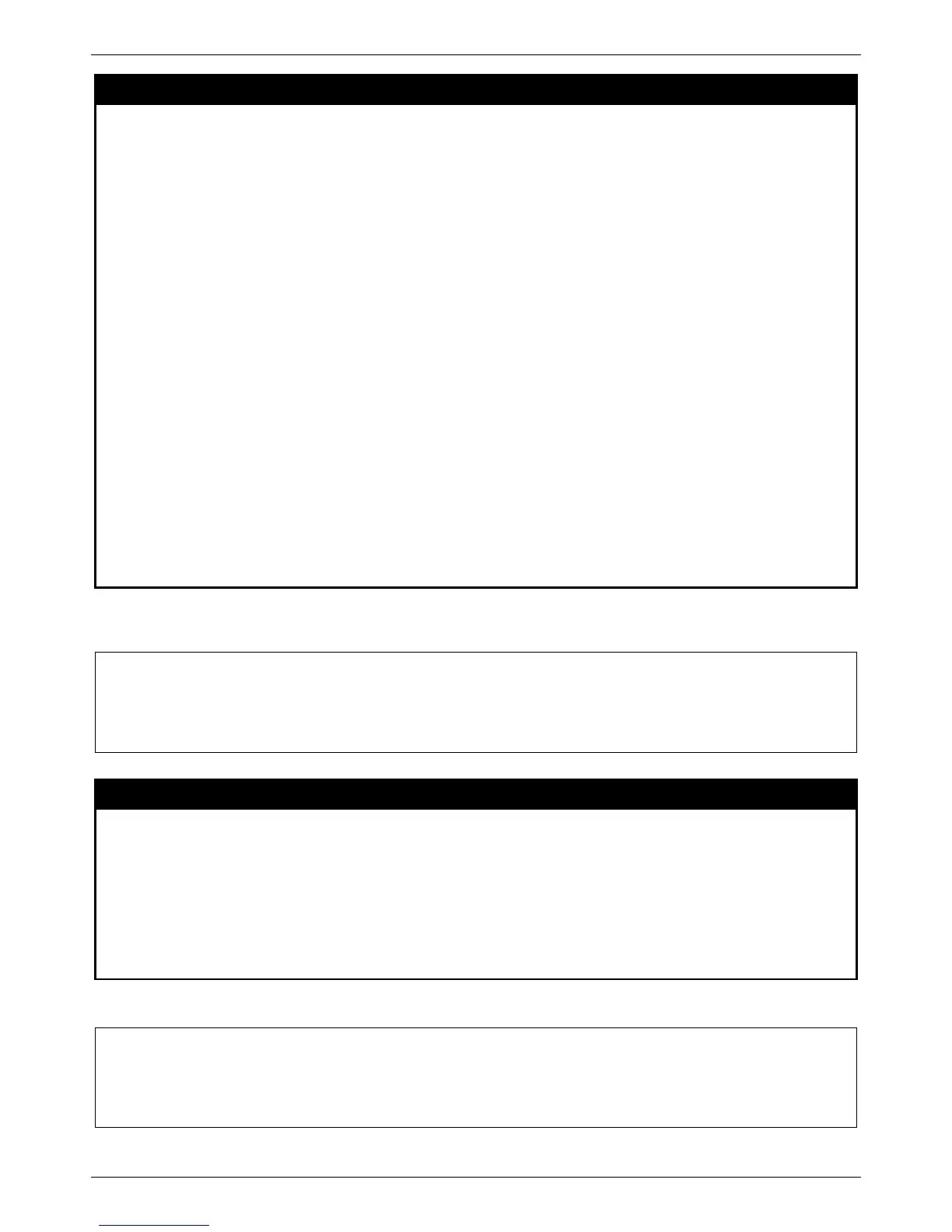xStack® DES-3528/DES-3552 Series Layer 2 Managed Stackable Fast Ethernet Switch CLI Reference Guide
409
create vlan_translation ports
Purpose
Used to create VLAN translation rule.
Syntax create vlan_translation ports [<portlist> | all] [add cvid <vidlist> | replace cvid <vlanid
1-4094>] svid <vlanid 1-4094> {priority <value 0-7>}
Description
This command can be used to add translation relationship between C-VLAN and SP-VLAN.
On ingress at UNI port, the C-VLAN tagged packets will be translated to SP-VLAN tagged
packets by adding or replacing according the configured rule. On egress at this port, the SP-
VLAN tag will be recovered to C-VLAN tag or be striped.
The priority will be the priority in the SP-VLAN tag if the use_inner_priority flag is disabled for
the receipt port.
This configuration is only effective for an UNI port.
This setting will not be effective when Q-in-Q mode is disabled.
Note that if the action of the rule replaces C-VLAN tag, the relationship between C-VALN and
S-VLAN on the port shall be one-to-one mapping. Multiple C-VLAN map to one S-VLAN on a
port is not supported, users shall take care of this while configuring the rules.
Parameters
portlist − A range of ports under Q-in-Q rules which assign the SP-VLAN tag based on the C-
VLAN tag for received C-VLAN tagged packets on these ports.
all – Specfies that all the ports will be included in this configuration.
add − The action indicates to add a tag for the assigned SP-VLAN before the C-VLAN tag.
replace − The action indicates to replace the C-VLAN tag with the SP VLAN
cvid − C-VLAN ID to match.
svid − SP-VLAN ID.
priority − The priority of the s-tag.
Restrictions
Only Administrator and Operator and Power-User-level users can issue this command.
Example usage
To create vlan translation rule which assign to add SP-VALN 100 to C-VLAN 10 on ports 1-4 and the priority is
4:
delete vlan_translation ports
Purpose
Used to delete pre-created VLAN translation rules.
Syntax delete vlan_translation ports [<portlist> | all] {cvid <vidlist>}
Description
The command is used to delete pre-created VLAN translation rules.
Parameters
ports − A range of ports which the rule will be deleted.
cvid − Specify C-VLAN range which the rules will be deleted. If no parameters are specified,
all the rules on the specified ports will be deleted.
Restrictions
Only Administrator and Operator and Power-User-level users can issue this command.
Example usage
To delete vlan translation rule on ports 1-4:
