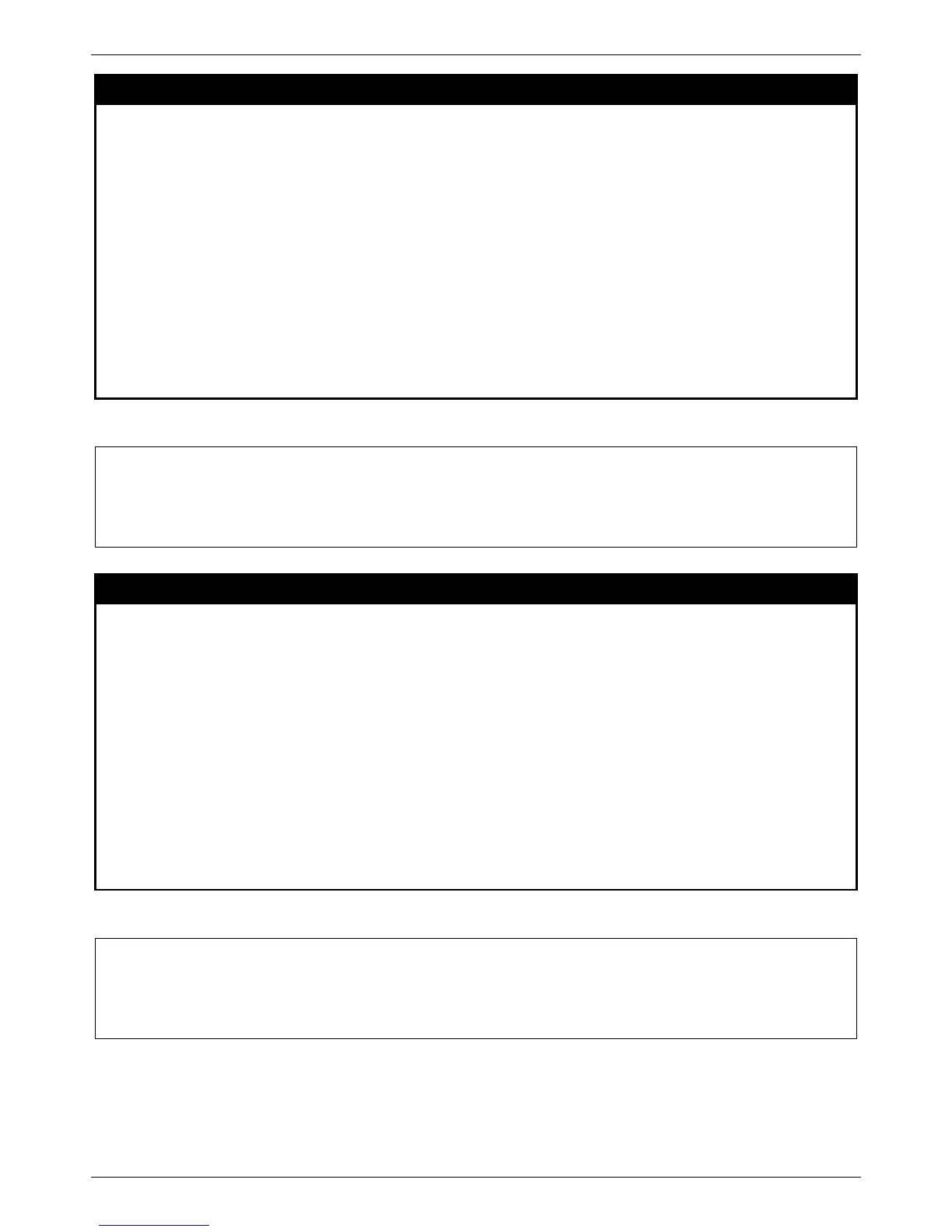xStack® DES-3528/DES-3552 Series Layer 2 Managed Stackable Fast Ethernet Switch CLI Reference Guide
438
config wac ports
Purpose
Used to configure WAC port level settings on the Switch.
Syntax config wac ports [<portlist> | all] {state [enable | disable ] | aging_time [infinite | <min
1-1440>] | idle_time [infinite | <min 1-1440>] | block_time [<sec 0-300>]}(1)
Description
This command is used to configure WAC port level settings on the Switch.
Parameters state – Specifies to enable/disable WAC state.
aging_time – A time period during which an authenticated host will be kept in authenticated
state. “infinite” indicates the authenticated host on the port will not age-out. The default
value is 24 hours.
idle_time – A time period after which an authenticated host will be moved to an un-
authenticated state if there is no traffic during that period. “infinite” indicates the host will not
be removed from the authenticated state due to the idle of traffic. The default value is infinite.
block_time – If a host fails to pass the authentication, it will be blocked for this period of time
before it can be re-authenticated. The default value is 60 seconds.
Restrictions
Only Administrator and Operator and Power-User-level users can issue this command.
Example usage:
To configure port WAC state:
DES-3528:admin#config wac ports 1-8 state enable
Command: config wac ports 1-8 state enable
Success.
config wac switch_http_port
Purpose
Used to configure the TCP port that the WAC Switch listens to.
Syntax config wac switch_http_port < tcp_port_number 1-65535> {[http | https]}
Description
This command is used to identify the HTTP or HTTPs packets that will be trapped to the
CPU for authentication processing, or to access the login page.
If not specified, the default port number for HTTP is 80, and the default port number for
HTTPS is 443.
If no protocol is specified, the protocol is HTTP.
The HTTP cannot run at TCP port 443, and the HTTPS cannot run at TCP port 80.
Parameters <tcp_port_number 1-65535> – A TCP port which the WAC Switch listens to and uses to
finish the authenticating process.
http – To specify that WAC runs HTTP protocol on this TCP port.
https – To specify that WAC runs HTTPS protocol on this TCP port.
Restrictions
Only Administrator and Operator and Power-User-level users can issue this command.
Example usage:
To configure the WAC Switch http port:
DES-3528:admin# config wac switch_http_port 8888 http
Command: config wac switch_http_port 8888 http
Success.
