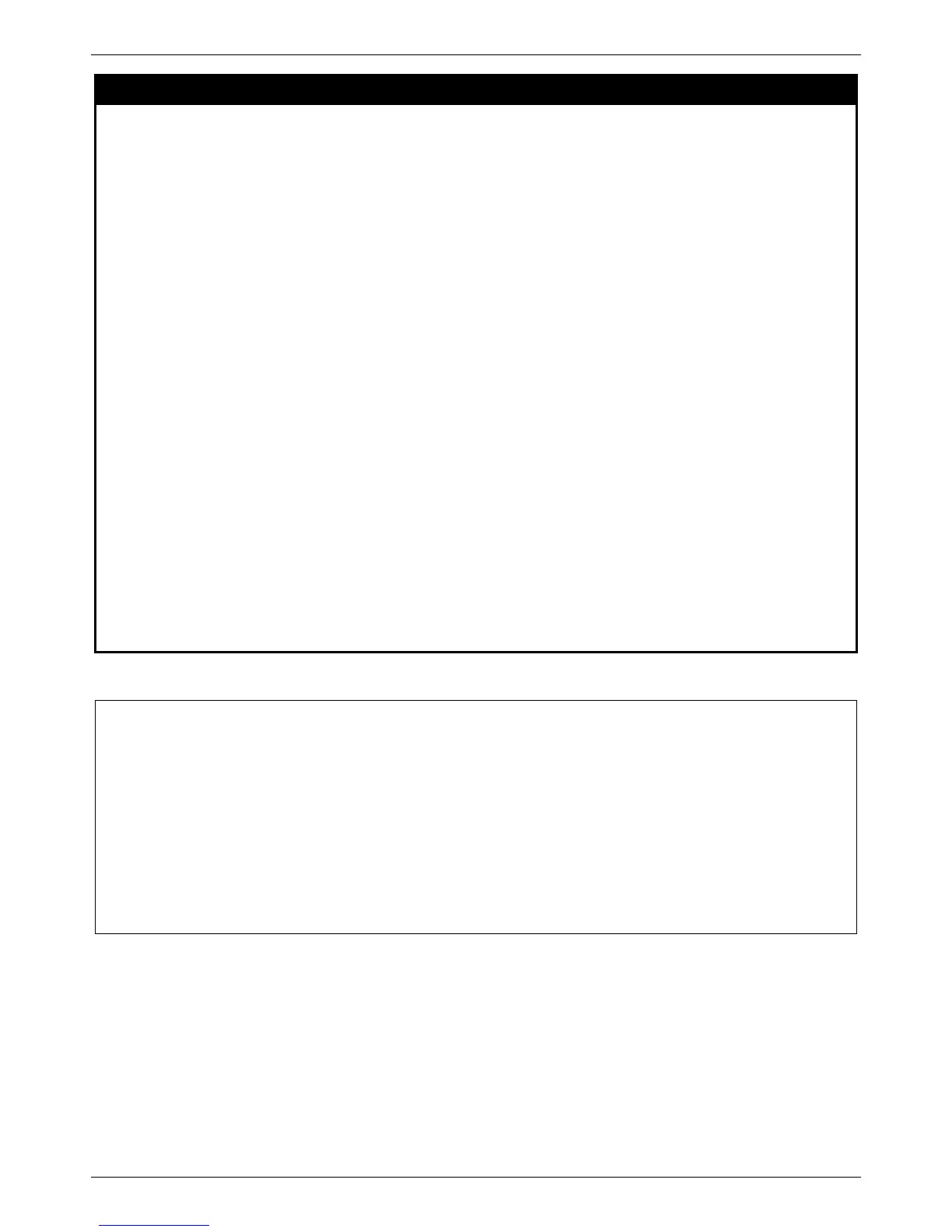xStack® DES-3528/DES-3552 Series Layer 2 Managed Stackable Fast Ethernet Switch CLI Reference Guide
440
show wac auth_state
Purpose
Used to display the authentication state of a port.
Syntax show wac auth_state ports {<portlist>}
Description
Used to display the authentication state for ports.
If port 1 is in host-based mode:
(1) MAC 00-00-00-00-00-01 is authenticated without VLAN assigned (may be the
specified target VLAN does not exist or the target VLAN has not been specified), the ID
of RX VLAN will be displayed (RX VLAN ID is 4004 in this example).
(2) MAC 00-00-00-00-00-02 is authenticated with target VLAN assigned, the ID of target
VLAN will be displayed (target VLAN ID is 1234 in this example)
(3) MAC 00-00-00-00-00-03 fails to pass authentication, the VID field will be shown as “-”
indicating that packets with SA 00-00-00-00-00-03 will be droped no matter which VLAN
these packets are from.
(4) MAC 00-00-00-00-00-04 attempts to start authentication, the VID field will be shown
as “-“ until authentication completed.
If port 2 is in port-based mode:
(1) MAC 00-00-00-00-00-10 is the MAC which made port 2 pass authentication, MAC
address with “(P)” in the end indicats that this authentication is from a port in port-based
mode.
If port 3 is in port-based mode:
(1) MAC 00-00-00-00-00-20 attempts to start authentication, MAC address with “(P)” in
the end indicats the port-based mode authentication.
(2) MAC 00-00-00-00-00-21 fails to pass authentication, MAC address with “(P)” in the
end indicats the port-based mode authentication.
NOTE : In port-based mode, the VLAN ID field is displayed in the same way as host-
based mode
Parameters ports – Specifies the list of ports whose WAC state will be displayed.
Restrictions
None.
Example usage:
To display the WAC authentication state:
Command: show wac auth_state ports 1-3
P:Port-based Pri:Priority
Port MAC Address Original State VID Pri Aging Time/ Idle
RX VID Block Time Time
------ -------------------- ---- -------------- ---- -- ----------- ----
1 00-05-5D-F9-16-76 3 Authenticated - - 1439 -
Total Authenticating Hosts : 0
Total Authenticated Hosts : 1
