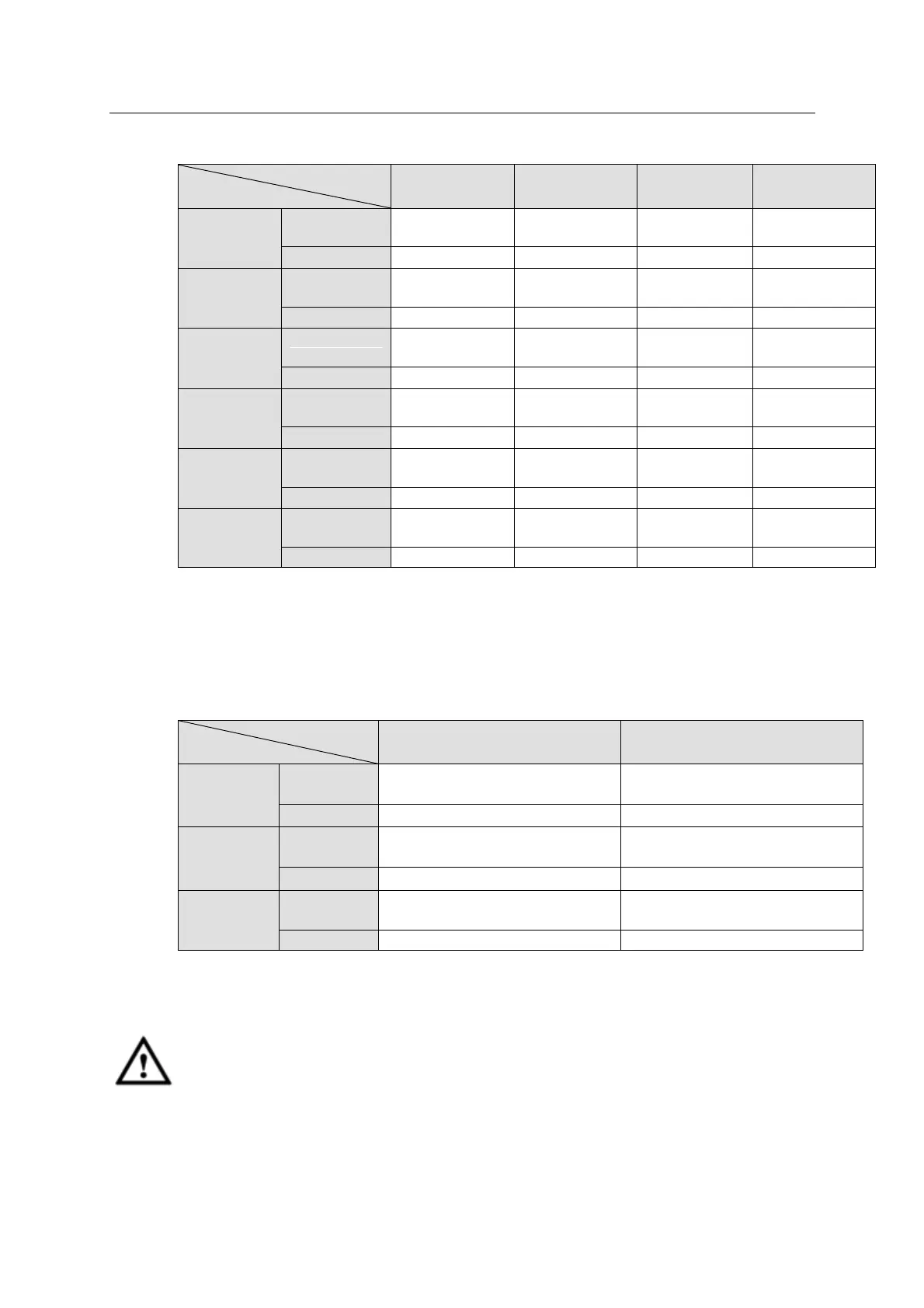ESS Series User’s Manual
Please refer to the following sheet for host model they can connect to and then recommend HDD
amount and max HDD amount.
5.8.1.2 Dual-Controller Series
For the dual-controller series product, there are two main control modules and it can only
connect to the dual-controller host.
Please refer to the following sheet for host model they can connect to and then recommend HDD
amount and max HDD amount.
5.8.2 Cascade Connection Sample
5.8.2.1 Single-Controller Series
Important
Please use SAS cable to connect the main control module of the disk array enclosure to
the main control module of the host respectively. Otherwise, it may result in disk array
enclosure error if you misconnect or forgot to connect the SAS cable!
When connect ESS2016X to ESS2016X-J, the interface is shown as below. See Figure 5-17.