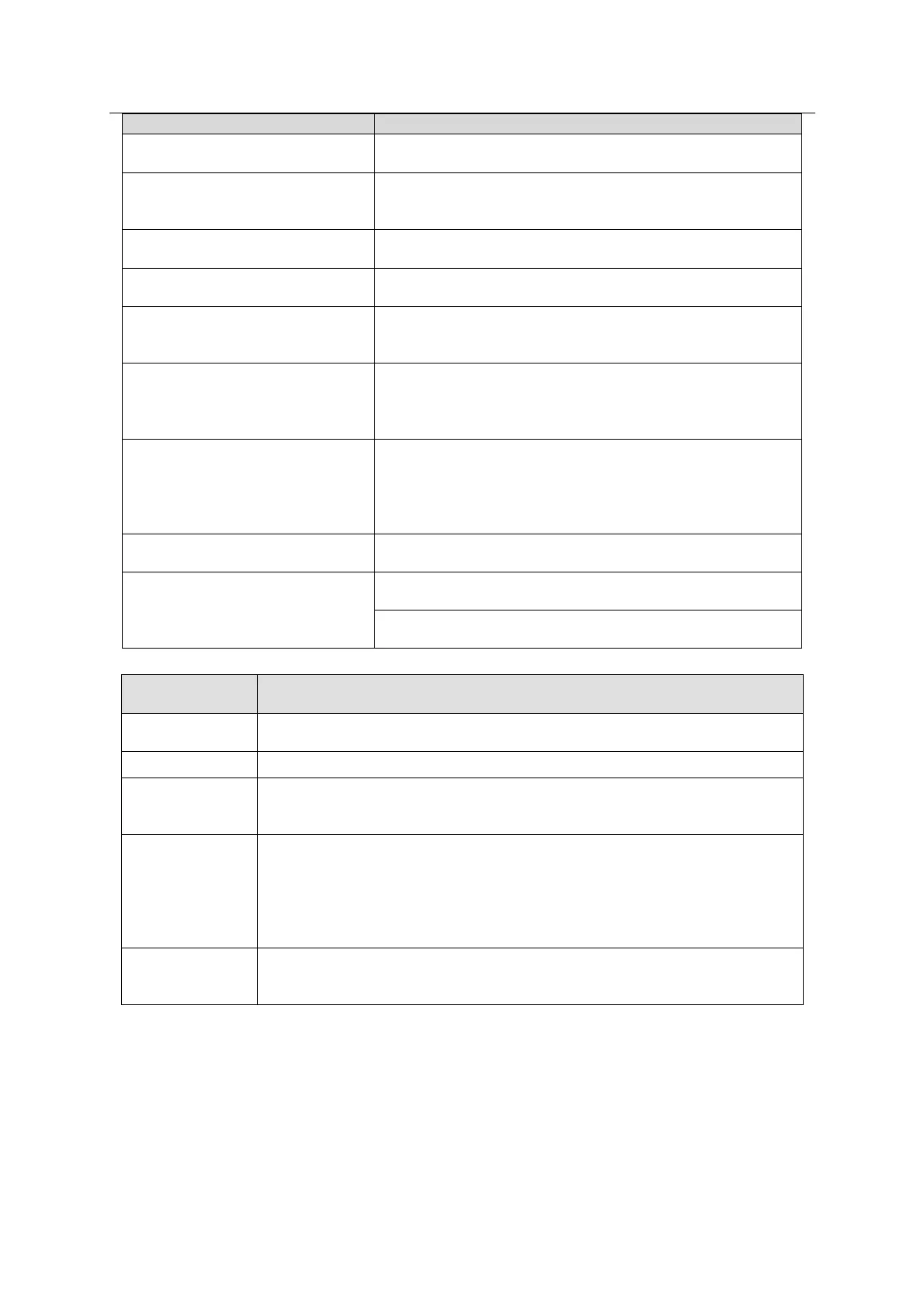ESS Series User’s Manual
The Access light is on when the host is accessing the
HDD of the disk array enclosure.
Connect IN port to the host (such as ESS5048S) or the
OUT port of the upper-level disk array enclosure. Access
the HDD of the disk array enclosure via the IN port.
COM port. It is to debug the device and view the login
command interface.
The light is on after system booted up and begins
running.
Master control indictor light.
The light is on when system is malfunction.
The light is off when system is running properly.
System error indictor light.
The error light is on when system is abnormal.
The error light is off when system is running
properly.
HDD speed indictor light.
The SPD light is on when the HDD accessing speed
is abnormal.
The SPD light is off when the HDD accessing speed
is normal.
Connect OUT port to the sub-level disk array enclosure
to realize cascade connection.
OUT indicator light
(Link/Access)
The Link light is on when OUT port has connected a
sub-level device.
The Access light is on when there is data accessing on
the OUT port.
Please refer to the following sheet for detailed information of the slave control module.
COM port. It is to debug the device and view the login command
interface.
The light is flashing after system booted up and begins running.
Slave control indictor light.
The light is on when system is malfunction.
The light is off when system is running properly.
System error indictor light.
The error light is on when system is abnormal.
The error light is off when system is running properly.
Note
The ERR indicator light here only display the main board status of the
slave board. It does not check the voltage, temperature, or fan.
HDD speed indictor light.
The SPD light is on when the HDD accessing speed is abnormal.
The SPD light is off when the HDD accessing speed is normal.
5.8 Disk Array Enclosure Cascade Connection
5.8.1 Cascade Connection Sheet
5.8.1.1 Single-Controller Series
For the single-controller series product, there is only one main control module and it can only
connect to the single-controller host.
