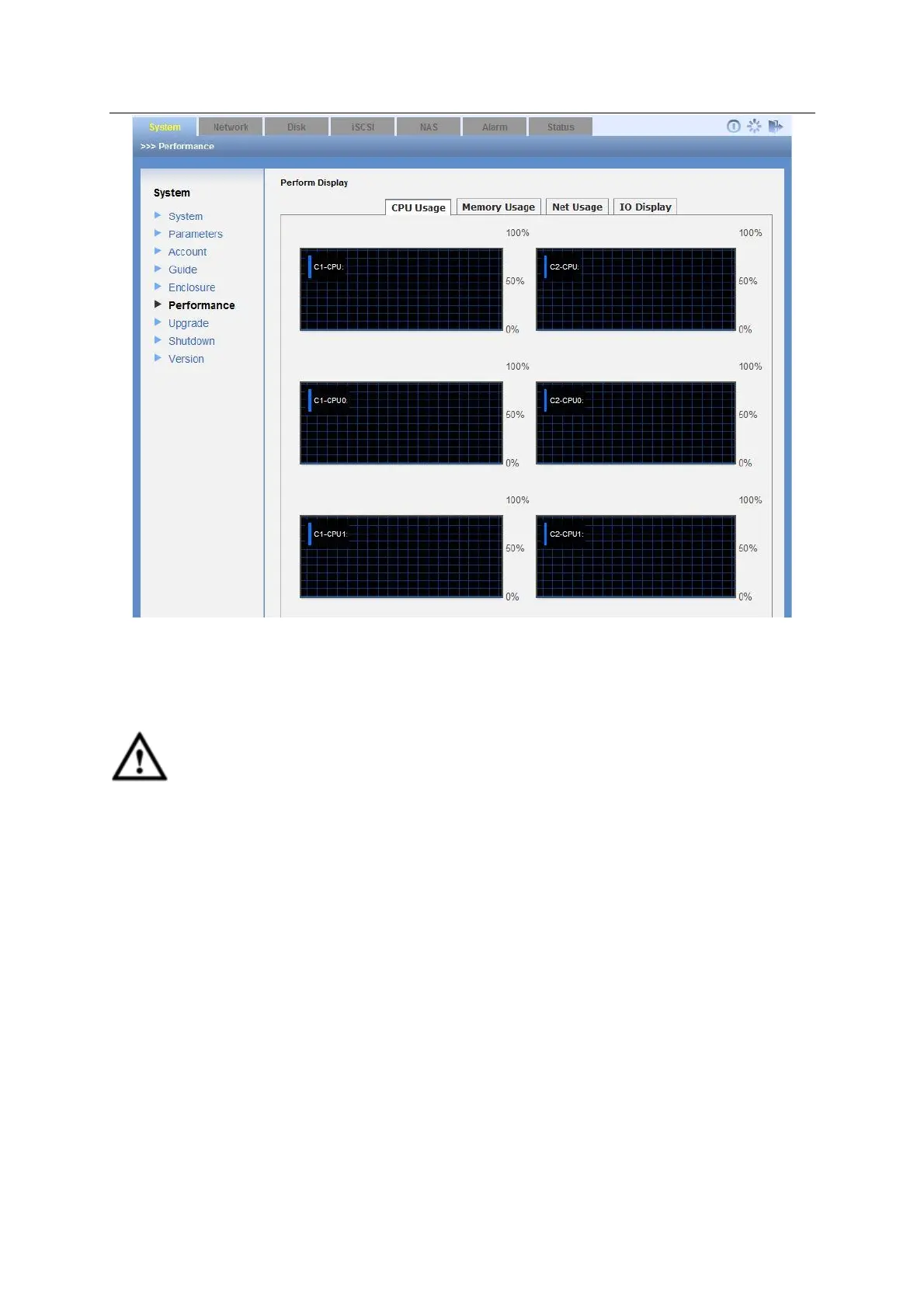ESS Series User’s Manual
Figure 3-7
3.2.7 Upgrade
Important
Before you upgrade the system, please go to our official website to download the
latest version.
Before you upgrade, please stop iSCSI service and RAID synchronization.
The upgrade process may take a few minutes, please wait patiently. DO NOT TURN
OFF THE DEVICE OR UNPLUG THE POWER WIRE.
3.2.7.1 Upgrade main controller
After you logged in as the system administrator, from system to upgrade, here you can see a
system upgrade interface is shown as in Figure 3-8.
Select device type (host/disk array enclosure) from the dropdown list. Click Browse button; select
the applications you want to update. You can see system pops up a dialogue box for you to
confirm update operation. Please click OK to continue. After upgrading, please reboot your
system.
Tips
Go to the Enclosure interface to view the device information to check current version number.
You can see the upgrade is successful or not.