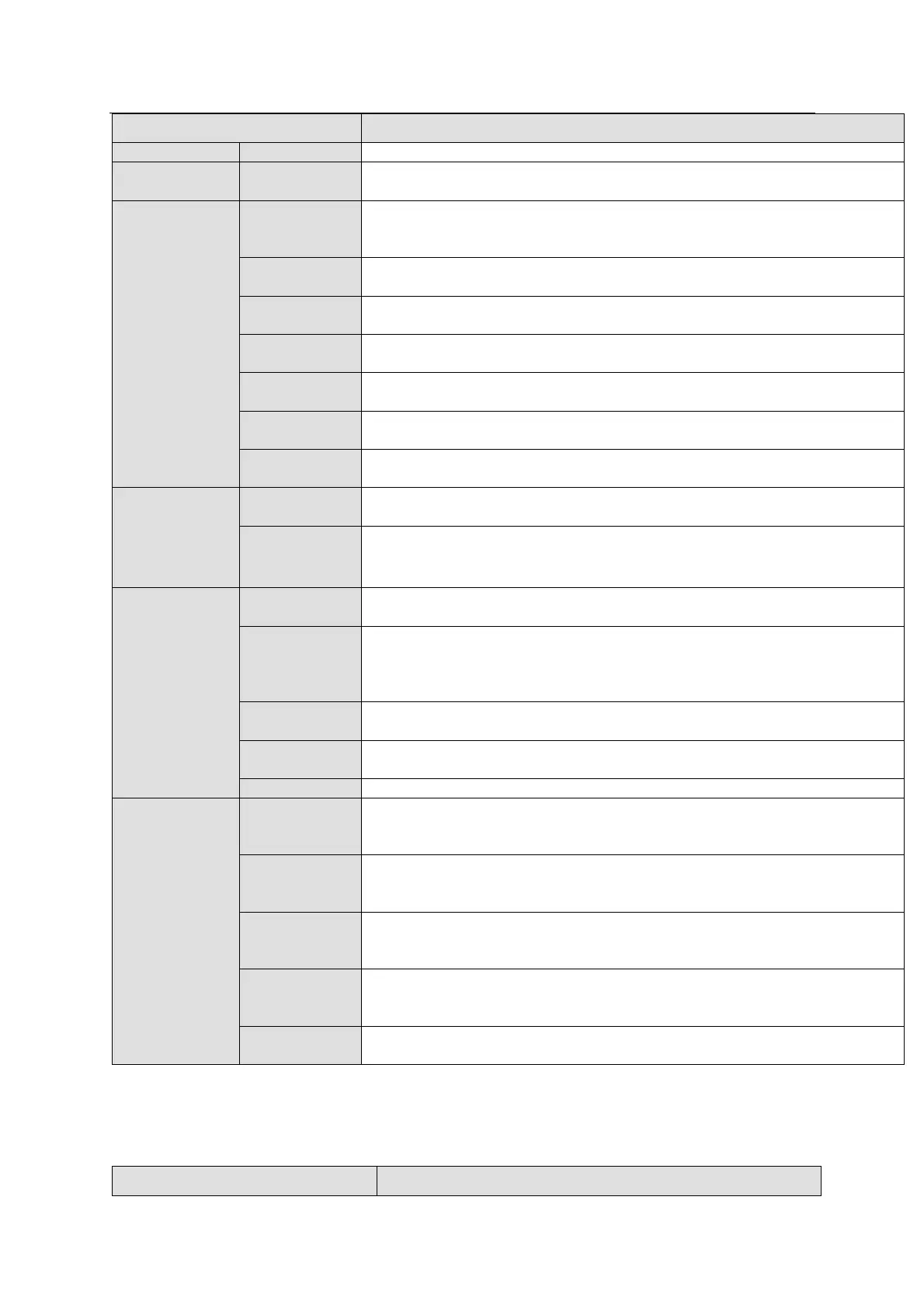ESS Series User’s Manual
24 HDDs.
Support SAS/SATA (need an adapter. NOT PROVIDED.)/SSD HDD.
Each HDD max supports 6T.
RAID0/RAID1/RAID3/RAID5/RAID6/RAID10/RAID50/RAID60/SRAID/JB
OD one HDD
Independent HDD bracket. Support HDD hot swap.
Support disk array enclosure of dual-controller construction.
Max 4-level cascade connection.
Data protection in case of power outage.
Support MAID2.0 HDD hibernation function
Support global hotspare HDD and special hotspare HDD.
Two 1000Mbps Ethernet ports
Eight 1000Mbps Ethernet ports.
Support multiple-Ethernet port binding, load balance.
Extend to eight 1000Mbps data port or four 10000Mbps data port.
Specifications
Dimensions
Whole
Device
Power
Consumption
446mm×178mm×495mm (No front panel)
Standard 19-inch rack installation
Environments
Requirements
Working
Environment
Temperature
Working
Environment
Humidity
10%~80% (Non condensation)
Storage
Environment
Temperature
Storage
Environment
Humidity
5%~90% (Non condensation)
1.10 Disk Array Enclosure Specifications
1.10.1 ESS2016X-J