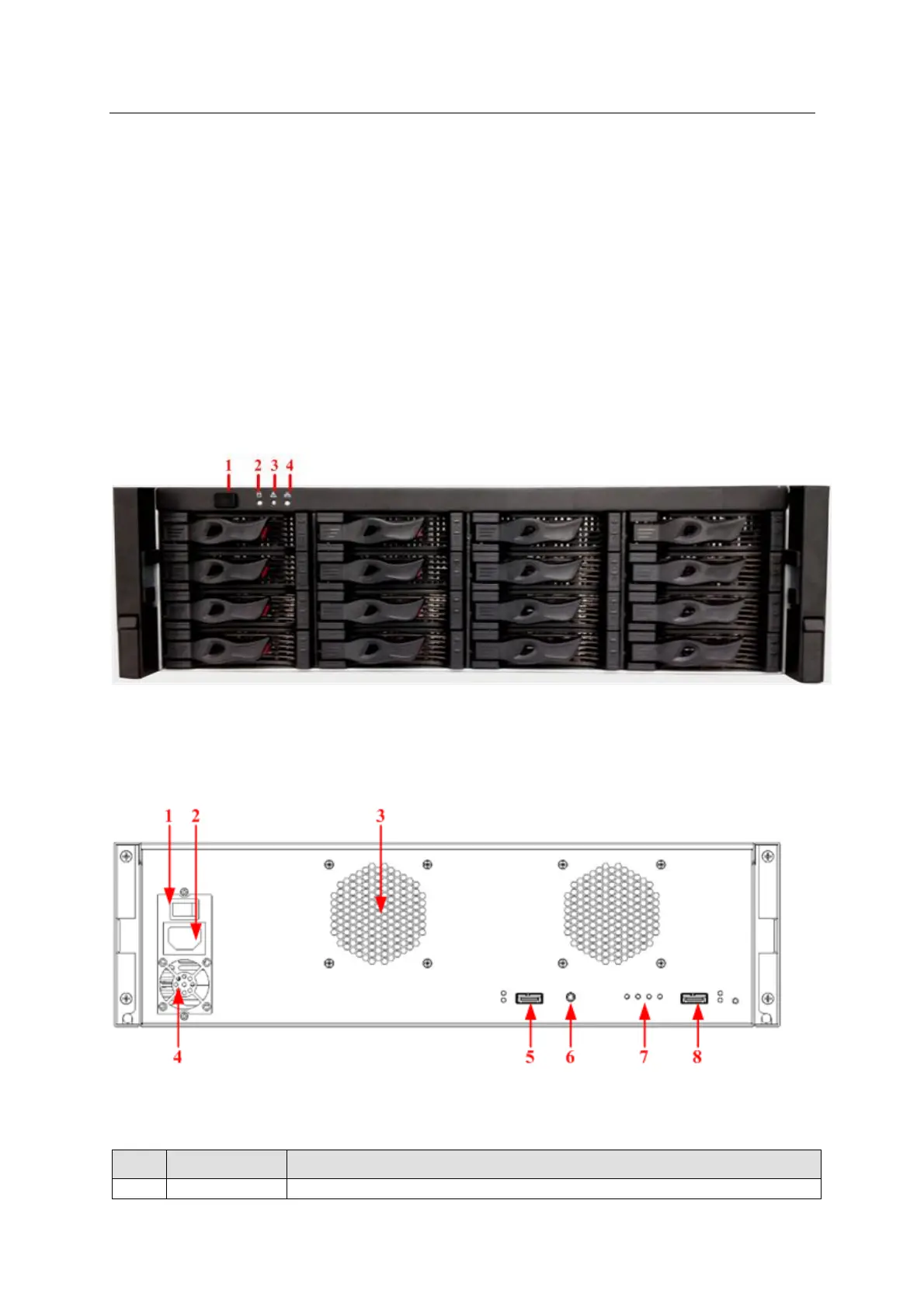ESS Series User’s Manual
5 Disk Array Enclosure
Disk array enclosure is to extend the disk capacity extension of the internet intelligent storage
product.
5.1 HDD Installation
You can refer to chapter 2.1 to install HDD.
5.2 ESS2016X-J
5.2.1 Front Panel
The front panel is shown as below. See Figure 5-1.
Figure 5-1
5.2.2 Rear Panel
The rear panel is shown as in Figure 5-2.
Figure 5-2
Please refer to the following sheet for detailed information.
Connect or cut off the device power.
