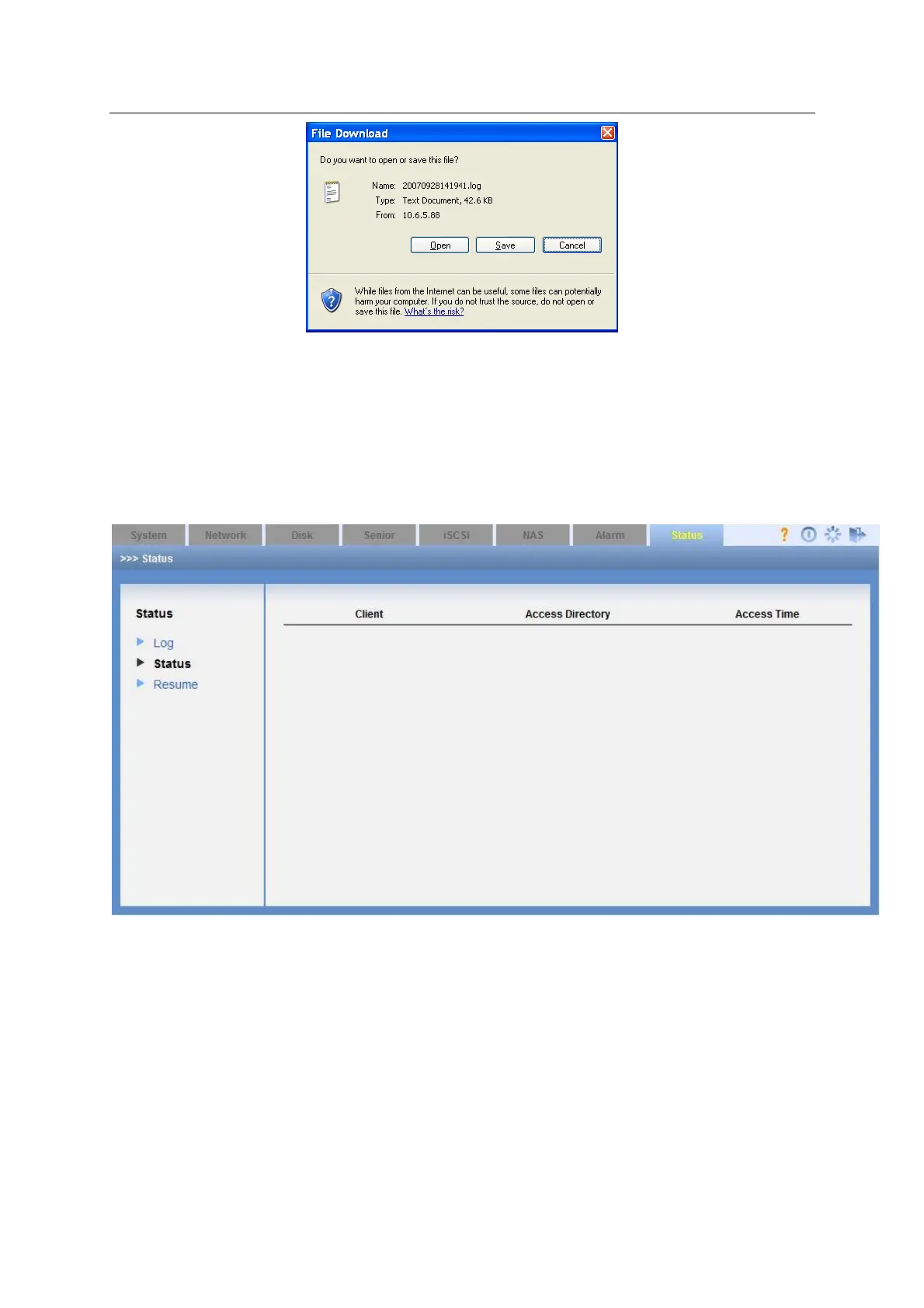ESS Series User’s Manual
Figure 3-55
3.9.2 Service Status
Click service status, you can see an interface is shown as in Figure 3-56.
Client-end: It is to display current SAMBA share directory PC name and its IP address.
Access directory: Current SAMBA share directory name.
Access time: Visit time.
Figure 3-56
3.9.3 Resume
Resume interface is shown as in Figure 3-57.
After you logged in the system as the administrator, there are three options: import/export
configuration/resume factory default setup.
This function allows you to export the configuration file (such as SysConf-
log_packet.tar.gz.encode) and then send it back to our engineer to analyze the error
reason.