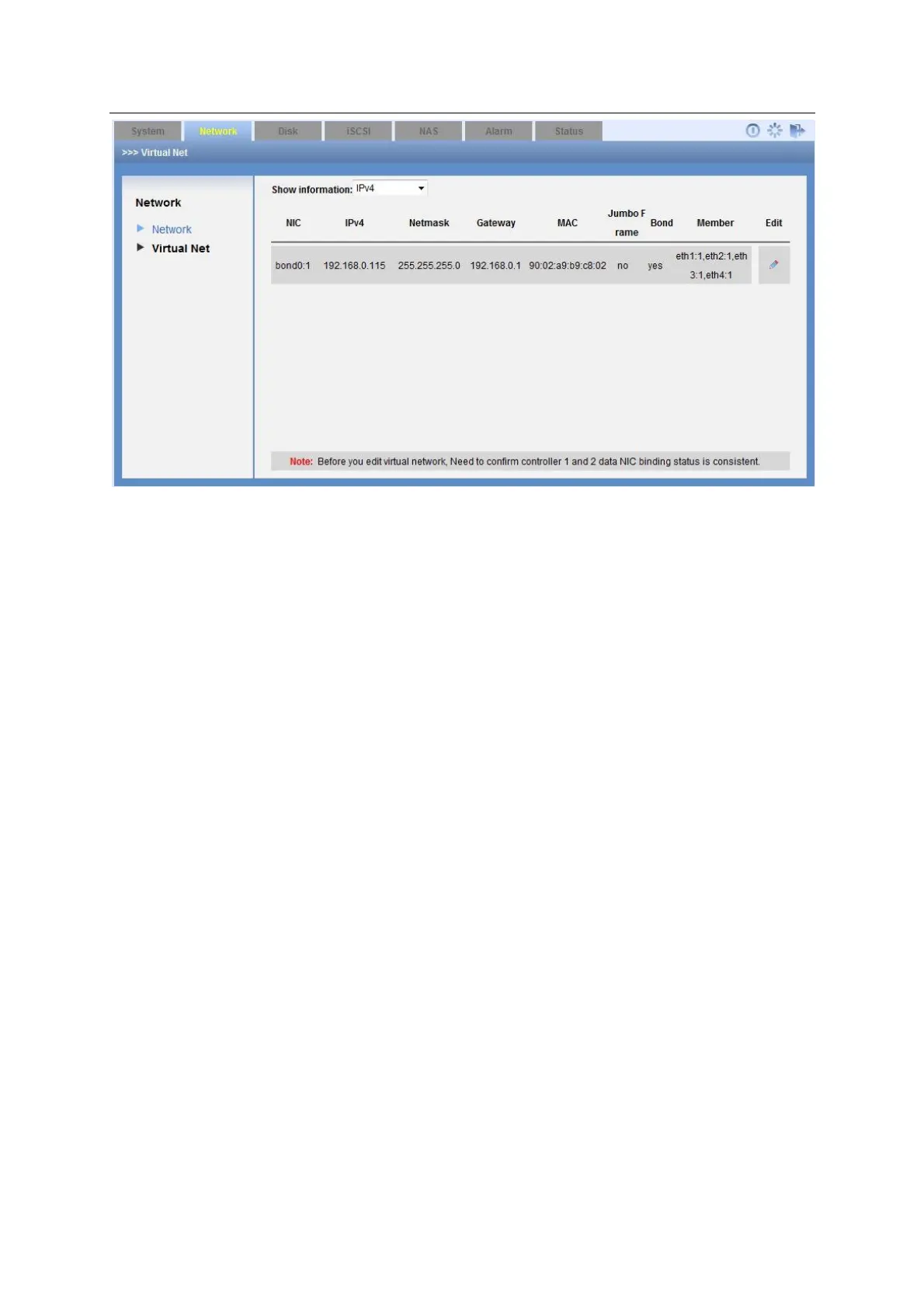ESS Series User’s Manual
Figure 3-16
3.4 Disk Management
Disk management is to display HDD physical information in the system. It includes: channel
number, disk space, disk status, RAID group name, usage status, disk No.
3.4.1 Disk Information
Click disk button, you can see the following interface. See Figure 3-17. The disk amount
displayed here for reference only.
Here you can review the following information.
Channel number
Disk Name
Space
Status
RAID Group name
Using status
Type
3.4.1.1 Main Info
Note
From the Show disk from list, you can view disk array enclosure HDD information.
For different series product, the HDD amount may vary. The following figure for reference
only.