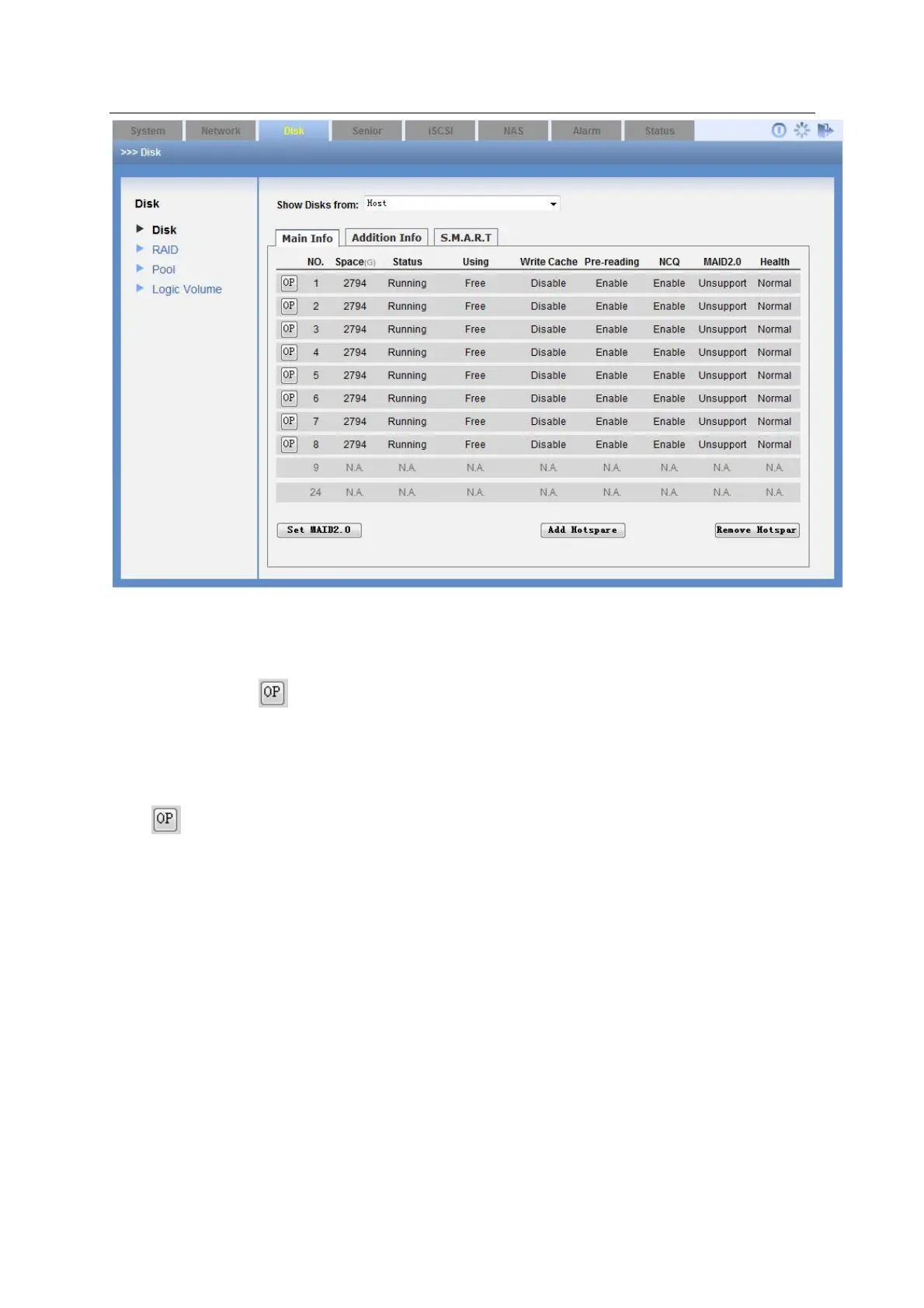ESS Series User’s Manual
Figure 3-17
3.4.1.1.1 Enable/disable disk indicator light
In Figure 3-17, click to enable HDD indicator light, you can turn on the corresponding HDD
indicator light. .
3.4.1.1.2 Initialization
Click and then select disk initialization, you can format the idle disk.
Disk initialization has great effect on the data security. Please think twice before you use.
3.4.1.1.3 Enable MAID2.0
In Figure 3-17, select a disk and then click Enable MAID2.0 (massive array of idle disks) button,
you can enable hibernation function. See Figure 3-18.
This function allows the disk to stop working if there is no read/write function in the specified
period. It is to save power consumption and enhance disk life span.