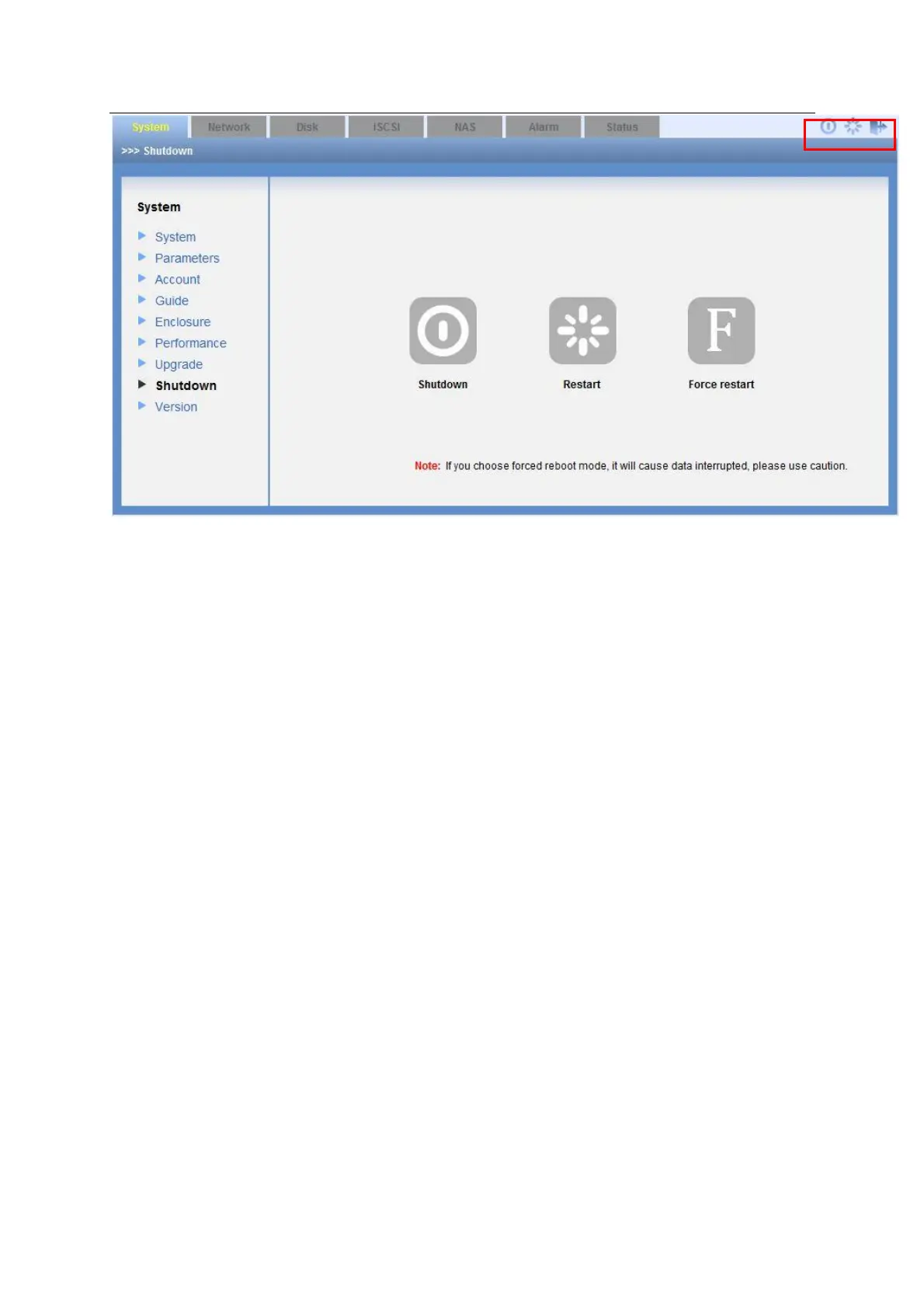ESS Series User’s Manual
Figure 2-4
Tips
In each interface, click the shut down button at the top right corner to shut down the device. See
Figure 2-4.
2.7 Network Setup
Internet intelligent storage product default network setup is 192.168.0.111. It may be different
from you current network IP section. Please use the PC to login the WEB of the device and
change the host IP address so that it can connect to current network environment for future
operation and maintenance work.
Note
For the dual controller series product, the default IP is: is CTRL1: 192.168.0.111,
CTRL2: 192.168.0.121.
For ESS3116X series product, you do not need to check the management Ethernet
port or the data Ethernet port. You can just connect to one Ethernet port to connect to
the network.
a) Connect the PC to the management network port (WEB port) via the network cable.
b) Change the PC IP address as: 192.168.0.XXX. Subnet mask: 255.255.0.0. Default
gateway: 192.168.0.1. See Figure 2-5.