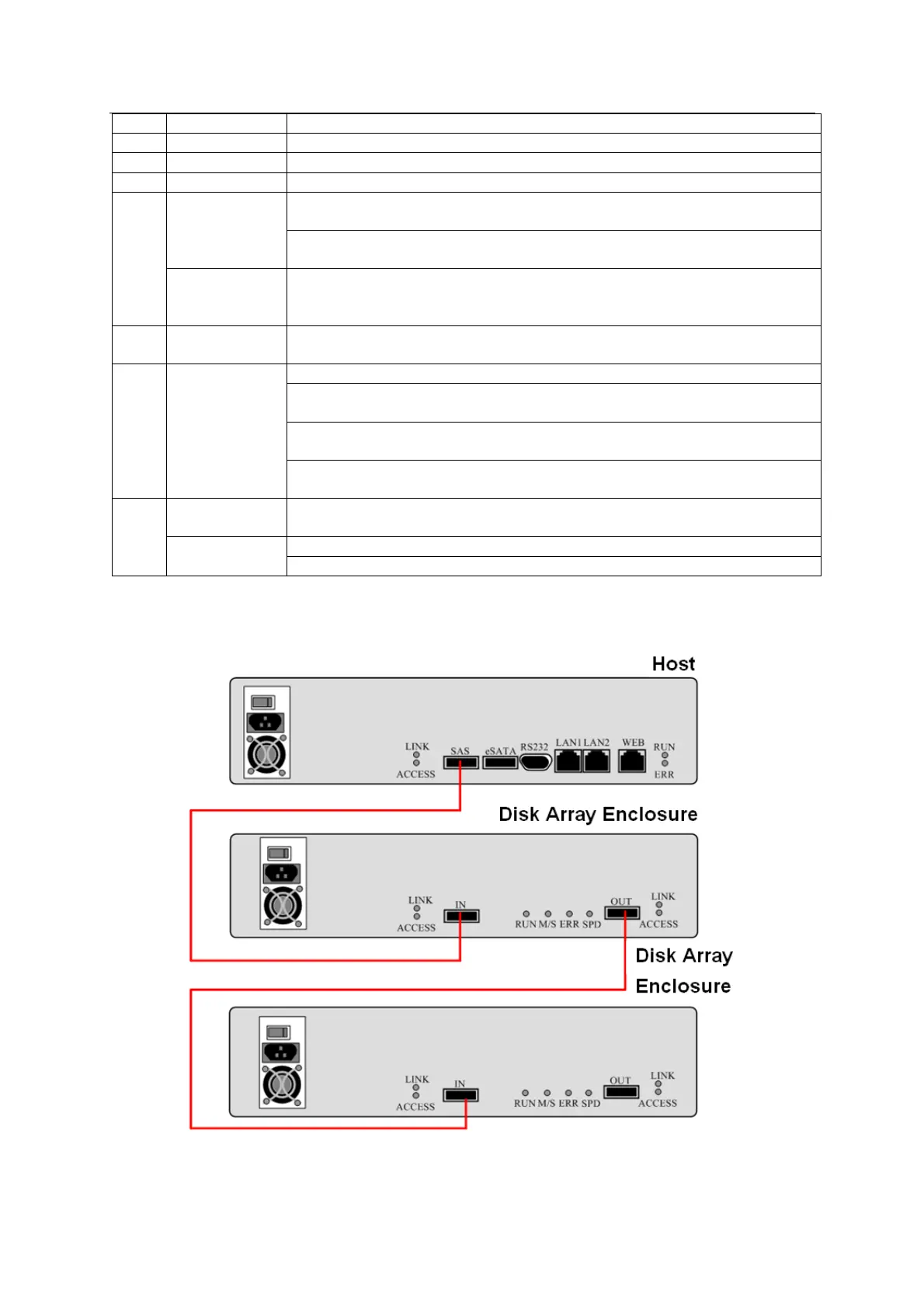ESS Series User’s Manual
Connect to AC power supplying.
It is for case ventilation.
It is for power ventilation
LINK light: The light becomes on when the disk array enclosure is
connected to the host or the upper-level disk array enclosure.
ACCESS light: The light flashes when the host is visiting disk array
enclosure.
Connect IN port to the OUT port of the host or the upper-level disk
array enclosure. Access the HDD of the disk array enclosure via the IN
port.
It is to debug device and login command interface.
Please refer to chapter 9 for detailed command operation information.
RUN light is on when the device is on and working properly.
M/S: main control light. The light is on when the device is running
properly. The light is off when there is abnormal situation.
ERR light is on when there is abnormal situation.
The ERR light is off when the device is working properly.
SPD light is on when the HDD accessing speed is abnormal.
SPD light is off when the HDD accessing speed is normal.
Connect OUT port to the lower-level disk array enclosure to realize the
cascade connection.
Link light is on when the OUT port is connected a lower-level device.
Access light is on when there is data access on the OUT port.
5.2.3 Disk Array Enclosure Cascade Connection
When connect ESS2016X to ESS2016X-J, the interface is shown as below. See Figure 5-3.
Figure 5-3